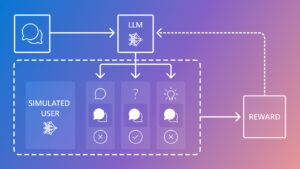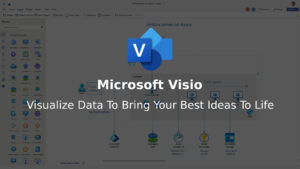Low Code Program
Low Code เป็นคำใหม่ที่ พึ่งเกิดไม่นานครับ มันเป็นวิธีการสร้าง Program แบบที่ง่าย เร็ว สะดวก กว่าการเขียน Code แบบเดิม ๆ โดยวัตถุประสงค์ แล้วก็เพื่อเอามาใช้งาน ส่วนย่อย ๆ ภายในบริษัท ไม่ได้กะว่าจะไปแทน ERP , HR นะครับ แต่เป็นส่วนที่ App ตัวใหญ่ ๆ มันไม่สะดวกที่จะทำให้เรา
Update ข้อมูล Low code no code Year 2021 Click
ในตลาดตอนนี้ มีผู้เล่นหลายราย ผมเอามาสรุปความแตกต่างให้เห็นกันพอเป็นน้ำจิ้ม
| Feature | Power BI | Google App Maker | Appsheet |
| เหมาะกับใคร | Super User | Developer | Super User |
| ลักษณะของเครื่องมือ | Between no-code and low-code platform | Low-code platform | No-code platform |
| ความง่าย | Start with data in a spreadsheet and write formulas. | Write code in AppScript, it like Visual Basic programming for the web | Start with data in a spreadsheet and write formulas |
| ภาษาที่รองรับ | English, German, Chinese, Japanese, French, Spanish, Russian, Italian, Dutch, Polish, Potugese | English, Chinese, Japanese, French, Spanish, Russian, Potugese | English |
| อุปกรณ์ที่รองรับการใช้งาน | Windows, Android, IPhone/IPad, Mac, Web-Based, Windows Mobile | Windows, Mac, Web-Based | Windows, Android, IPhone/IPad, Mac, Web-Based, Windows Mobile |
| ผู้เข้าถึงการใช้งาน | For internal users of Office 365, Dynamics, SharePoint | For internal users of G Suit | For internal and external user |
| รองรับการสร้างและพัฒนา For development | Can be developed either in browser or desktop | Can be developed only in browser | |
| รองรับการเชื่อมต่อข้อมูล Can be connecting data support? | Connect with third-party services such as, Sharepoint list, Azure SQL, Dropbox, Twitter, Facebook, Onedrive, Slack, Saleforce, DB2 and MailChimp | Connect with Google Analytics and orther applications included in the G Suit | Connect with Google sheets, Excel on Office365, Dropbox, Smartsheet, Saleforce, and variety database |
| ระบบการทำงาน For works | Works online | Works online | Works Offline |
พอมองเห็นหรือลักษณะการทำงานของระบบหรือยังครับ ไว้ครั้นหน้าจะทำเป็น Clip มาให้เห็นลักษณะการสร้าง Program ด้วย PowerApps กันนะครับ