SharePoint Online
Fusion Solution provides consulting services, development, and design of SharePoint Online. With over 15 years of experience developing and designing processes according to CMMI standards, we can improve systems to be suitable for use in all types of businesses. We have experience in implementing SharePoint for various departments or internal tasks to achieve automated and paperless work under the Microsoft 365 system with the most economical budget and stability that is truly suitable for working in the online era.
If you want to estimate the budget, Click
SharePoint Online is a software included in Office 365. It is very easy to use because the system is ready to use. Microsoft has prepared the basic usage format for you, such as creating a Team Site for use in departments to share information such as files, calendars, and tasks.
For more advanced use, such as Work Flow, the system has not yet been configured but is ready to be used. It may be necessary for an expert to configure it appropriately again.
SharePoint Online & SharePoint On Premises
- It's easier to get started because the initial capital is less than 1,000,000.
- Less maintenance, almost maintenance-free compared to SharePoint On Premises.
- Update License from Microsoft for lifetime, but SharePoint On Premises must be migrated periodically.
Why you should develop your system with SharePoint Online
- System development has many features that are superior to general application development, such as:
- No hardware investment
- No need to maintain the system and database
- There are no other costs such as admin fees, electricity fees, or other costs associated with using the system.
- Develop faster than other methods, such as in the case of needing a leave application, it can be done within 1 day.
- Can link data from external sources
- Limitations of system development
- System Performance: Users cannot add RAM or CPU for the server we are using. Therefore, system performance depends on the performance of the Soft Code or the configuration values that we have set to be appropriate or not.
- Interoperability with other applications within the company: Compared to SharePoint Server, Online usage has more limitations in this regard, so we must ensure that the use of the system has as few connections as possible to other systems.
Service by Fusion Solution
- Consultant, design and system development
- Migrate Data
- Design Web Company Portal
- Design Service Portal
- Document Portal
- Template
File storage
1 TB of OneDrive storage space for each user
External sharing
Share file information with external and internal users can be controlled with different rights as appropriate.
Content management
Content and file control systems can be configured with various policies to suit your needs.
Team sites
Team Work Space is a collaborative space for sharing information and tracking work.
Communication sites
Creating a community within the organization is free according to the organization's structure.
Intranets
An area within the agency for storing and sharing data in a web format that is more convenient than the old style and can be accessed from anywhere.
Mobile apps
Access intranets, team sites and content with the SharePoint mobile app for Android™, iOS®, and Windows and OneDrive mobile apps for Android, iOS and Windows
Automate work
Automate business processes with alerts and workflows.
Discovery
Discover relevant people and important content when you need it most.
Search
Customize your enterprise search and results with enhanced features to surface resources across Office 365
eDiscovery
Find content in electronic format for litigation or audit scenarios
DLP capabilities
Use advanced data-loss prevention (DLP) capabilities to identify, monitor, and protect sensitive information.
In-Place Hold
Use In-Place Hold to programmatically prevent content deletion or editing.
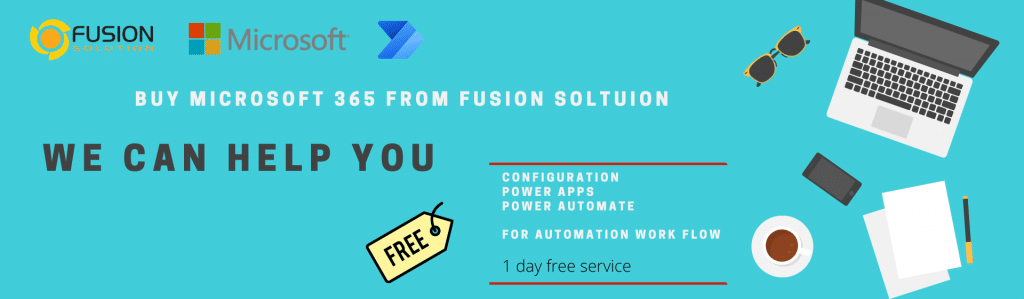
New Interface of SharePoint
SharePoint Community Site
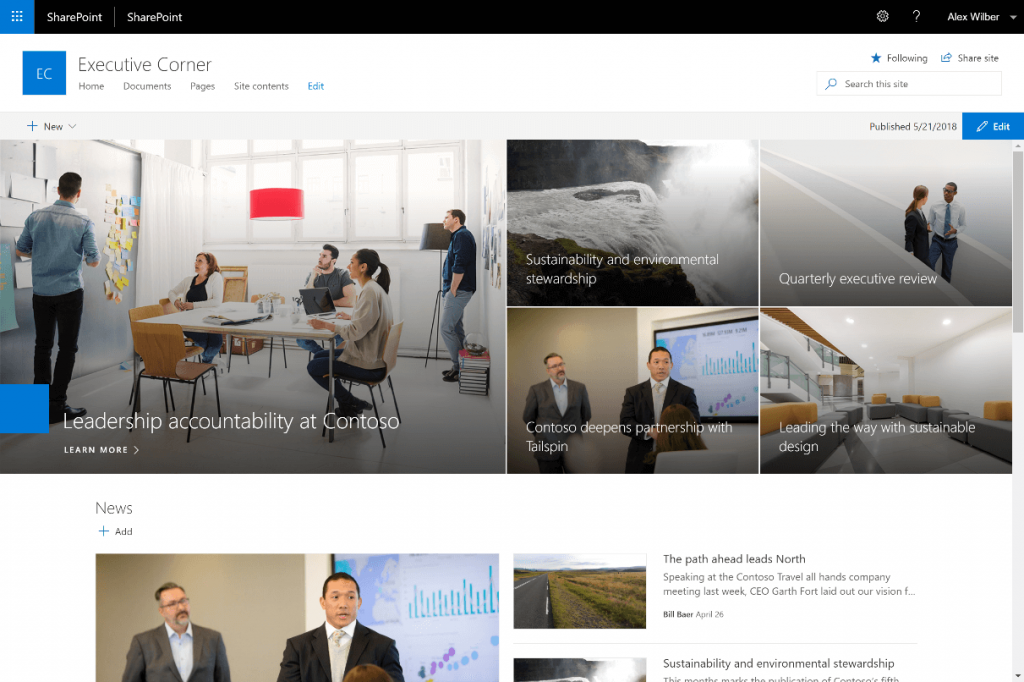
Solution On SharePoint Online ( Ready to user )
- ( Mobile Time Attendance )
- Ready-made portal
License type
- License Sharepoint Online มีให้เลือก 2 รูปแบบ ดังนี้
- SharePoint Online Plan 1
- SharePoint Online Plan 2
- Plan 1 details
- 1 TB of OneDrive storage per user
- Share files securely inside or outside your organization
- Sync local copies of files or folders for offline viewing and editing on Mac or PC
- Co-author in real time in familiar Microsoft Office apps
- Inform and connect your people with intranets and portals
- Tell your story with beautiful communication sites
- Use team sites to connect teams to content, expertise, and processes
- Organize and manage content in libraries and lists with metadata, records management, and retention policies
- Plan 2 details
- Unlimited personal cloud storage tooltip with information about unlimited personal cloud storage
- Customize your enterprise search and results with enhanced features to surface resources across O365
- Find content in electronic format for litigation or audit scenarios
- Use advanced DLP capabilities to identify, monitor, and protect sensitive information
- Use In-Place Holds to programmatically preserve content from deletion or edit
Design SharePoint Site Correction
- Keep heavily used sites in separate site collections. For example, an internet-based knowledge base site that allows anonymous browsing can generate a lot of database activity. Other examples are SharePoint Server 2019 Team Site and community site. If other websites use the same database, their performance can suffer. By placing the knowledge base site in a separate site collection with its own database, you can free up resources for other sites that no longer have to compete with the database site.
- Since all content in a site collection is stored in the same content database, backup and recovery are directly related, so the amount of data in each site correction must also be taken into account.
- Creating too many sites below the top-level site in a site collection can impact performance and usability. The recommended maximum number of sites and subsites in a site collection is 250,000. We recommend keeping subsites below 2,000 per site collection. The recommended maximum number of site collections per farm is 500,000 personal sites and 250,000.
Questions
- How is SharePoint Online different from On Premise?
- The SharePoint Online version will be a newer version because it can be updated at any time.
- Can SharePoint Online pull users from an On-Premise AD?
- Can be connected directly to AD
- How is SP Online better than On Premise?
- Clearly cheaper
- More features
- No burden of system maintenance
Reference
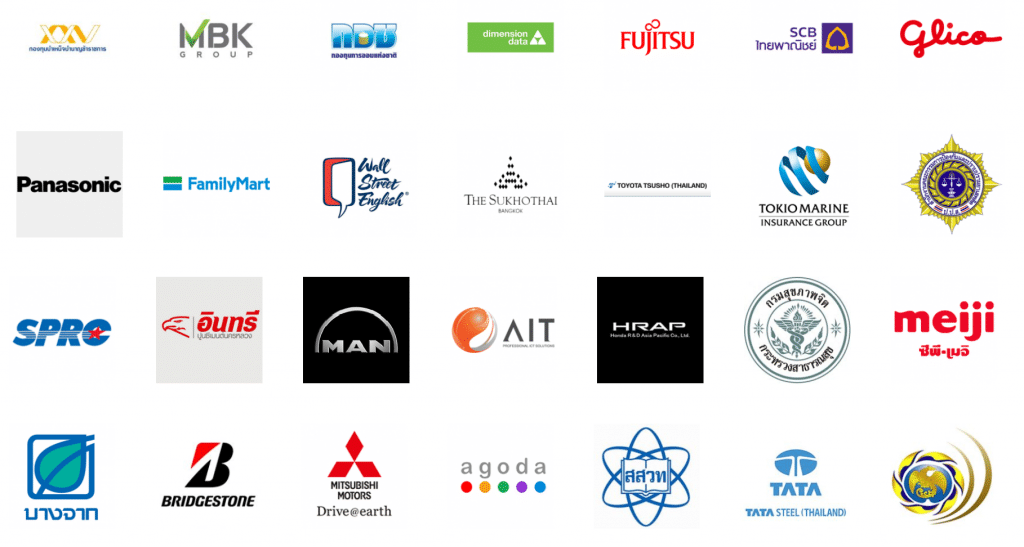
Related content
- SharePoint Intranet Template
- SharePoint VS Alfresco
- SharePoint Document Library


