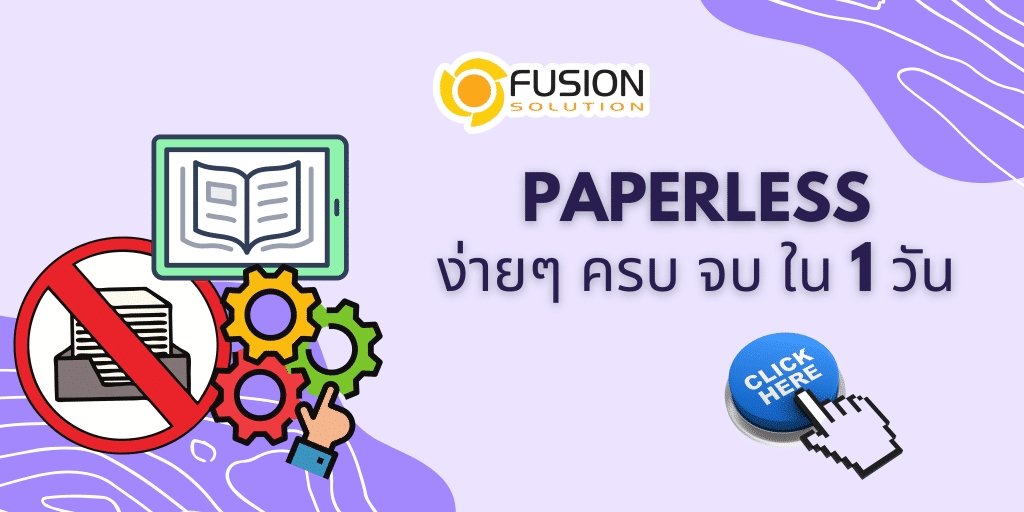Paperless
Fusion Solution provides consulting, development, and design services to suit the company's workflow for use on Office 365. The company has at least 16 years of experience and provides design standards according to Microsoft Gold Partner and CMMI, providing installation services for end users on at least 100 projects.
Microsoft Automate (Free, included with Microsoft 365) and Microsoft Power Apps are ideal for developers looking to reduce paper usage. For organizations looking to quickly implement a paperless system, Microsoft Automate is the perfect choice without the need for other software tools to create flows.
Popular documents that are PAPERLESS
In the company, there are many types of documents that are popularly made paperless, for example:
- Form for making various requests within the company
- Form for collecting work data, such as recording work performance.
Power Automate (Microsoft) Highlights
- It is a tool that users can use in a system that is a configuration without having to write code or have a programmer help.
- It acts as a coordinator for each application in the Microsoft family, enabling them to work together automatically.
- Added the ability to forward data across SharePoint libraries, such as from Task to Calendar.
Power Apps Highlights
- It is a free tool that comes with Microsoft 365.
- Forms can be created by dragging and dropping, and no coding is required.
- No database knowledge is required as it can be connected to SharePoint immediately.
- Master Data can be retrieved from the SharePoint workflow.
- Can work with Power Automate
- There is a connector for connecting to Microsoft ERP and sending data back to ERP immediately.
Power Automate It is part of Business Process Automation. To become a complete solution, it must have the following additional components:
- Power Automate for controlling the flow of data
- Power Apps for creating an interface for data recording and data retrieval.
- SharePoint to be a database for the system
Veracity solutions integrated with Microsoft 365 make paperless solutions a reality, reducing costs and enabling businesses to move faster than their competitors.
Fusion Solution Service
- Design and install the system
- Implement
- Customize
- Maintenance
Example of use by creating an Electronic Approval system (Power Automate)
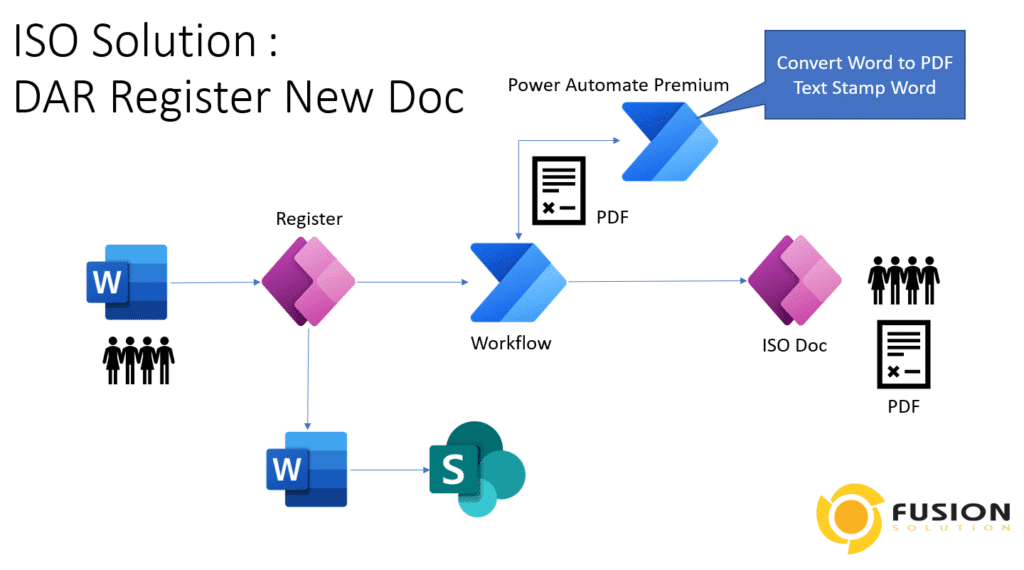
Getting Started Steps
Starting to develop a solution after we have selected a solution to implement the system. Here we must divide the system development into phases. We will introduce the agency's form first because it is a document that must be created every day and many times a day.
It is recommended not to choose a difficult form because it will take time to implement and will yield little benefit. Instead, choose a form that is easy to use and will yield better results.
Paperless implementation involves two main steps: form and flow. We don't need to do them simultaneously. We recommend working on the form first, completing it, testing it, keying in data, printing it out, and making sure the work is complete before continuing with the flow.
Making the flow part easier or harder depends on whether the company can adapt to meet the app's standards. If they don't, it will be difficult to customize the system, which will lead to minor problems in the future.
Understanding Paper Less
- No one wants paper, so you don't have to print. If someone says they want paper, ask them if they want paper or data.
- No one is serious about the appearance of the form. Ask if you want complete information or if the form matches the paper.
- No one wants to sign documents. Try asking if they want convenience or want to sign documents.
- No one wants to hire people to compile data from paper, so if the data can be summarized into reports instantly, that's a cost-saving move.
- Reducing paper makes work faster.
- Reducing paper to data will save on printing and paper costs.
- Electronic identity verification is easier and more secure than signing physical documents, as paper documents can be easily forged.
- Digital storage is several times more economical than paper storage.
- When the data is in digital format, we can have the system fill in the conditions to help approvers do their job more easily.
- The accuracy and completeness of information when switching to Paperless will be better than paper because you can control the fields that are filled in. This helps to make the document accurate and does not require the use of staff to check it twice.
- Increase speed and flexibility in managing work systems because data can be accessed and approved from any status.
- You can easily analyze work data and improve work processes with Power BI, which can connect to the system.
Related content