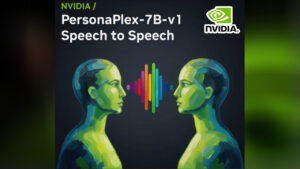Copilot in Outlook: An intelligent assistant for smart email management
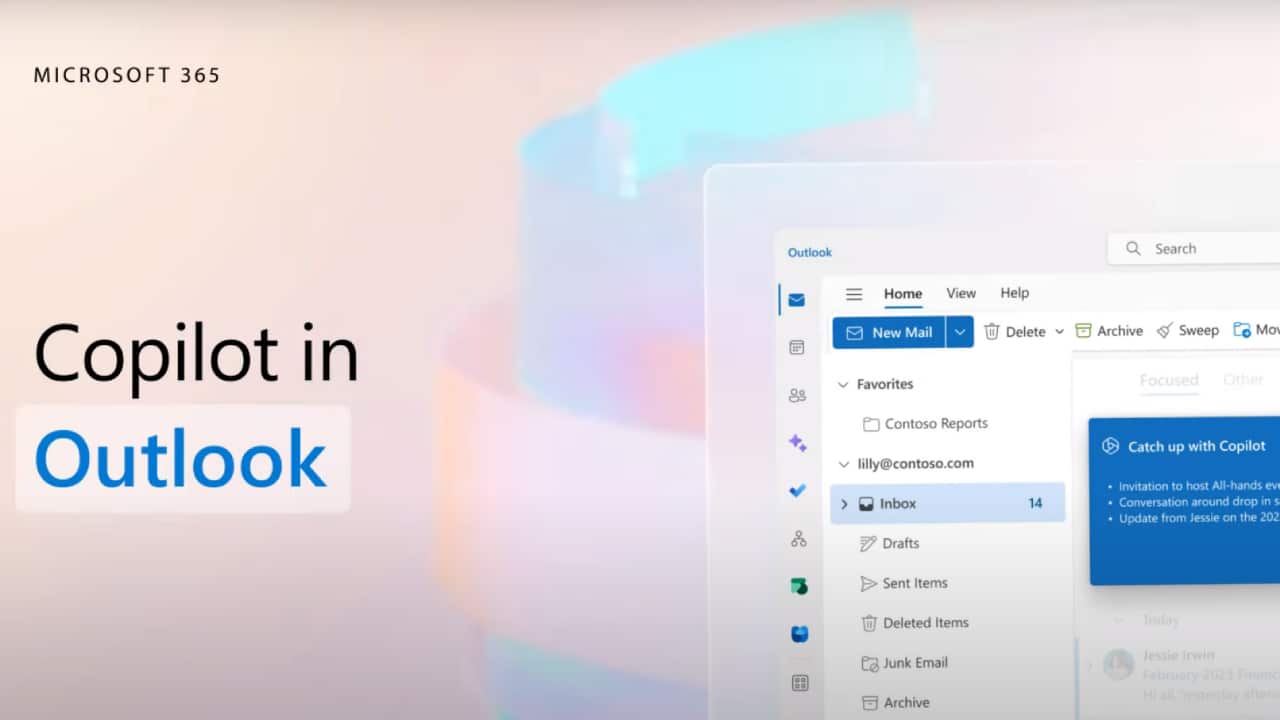
Microsoft continues to elevate productivity across its ecosystem with the launch of Copilot in Outlook, a powerful AI assistant designed to make email communication, scheduling, and collaboration more efficient. Whether you're composing an email, wrapping up a long conversation, or holding a meeting, Copilot transforms Outlook into a truly intelligent workspace.
Easily compose emails in seconds.
Writing professional and concise emails can be time-consuming, but with Copilot, users can simply type a few quick prompts and Copilot will generate a complete, professional-looking email draft in seconds. You can:
- Adjust the tone to be formal, friendly, or persuasive as desired.
- Edit or create new messages instantly
- Get suggestions for improving the clarity or structure of your email.
This feature is ideal for teams that handle a large volume of emails daily, or organizations that want to maintain branded message consistency.
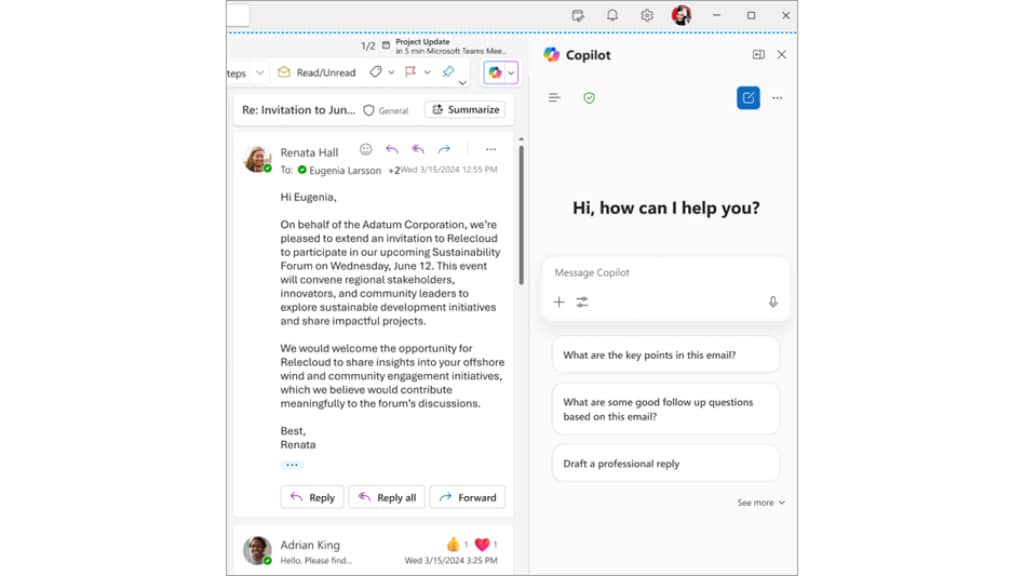
Chat with Copilot directly in Outlook
Chat with Copilot features allow you to work in your inbox in a more natural way. You can ask questions like:
- “Can you summarize this email for me?”
- “What is the main point of this conversation?”
- “Write a reply email to confirm the next meeting.”
Copilot analyzes the context of your email and provides the right answer instantly, helping you manage your communications without having to manually switch tabs or search.
Automatically create meeting agendas
Meeting planning is made easier with Copilot's ability to automatically create meeting agendas. You can instruct Copilot to:
- Create an agenda based on previous conversations.
- Automatically insert topics and time periods into each issue.
- Draft a follow-up email summarizing the meeting decisions.
This feature helps keep all meeting participants on the same page, reduces misunderstandings, and saves time on preparation.
Quickly summarize long email conversations
If you're tracking a lot of emails, Copilot can help you break down long messages into short, concise, and easy-to-understand content, extracting only the key information like decisions, deadlines, and key points so you can focus on what matters most.
Smart scheduling and collaboration
Copilot also integrates with your Outlook calendar to suggest optimal meeting times, check attendee availability, and automatically generate reminders. You can also draft meeting invitations with complete details without typing.
Privacy and data control
All AI functionality within Outlook adheres to Microsoft's enterprise security standards. Your content and queries are processed securely, ensuring they remain private and compliant with corporate policies.
Conclusion: A new era of efficiency in email communication
Copilot in Outlook is a major step forward in AI-powered communications, combining natural language understanding with deep integration with Microsoft 365, enabling users to communicate, plan, and collaborate more effectively, saving time and focusing on more valuable work.
Interested in Microsoft products and services? Send us a message here.
Explore our digital tools
If you are interested in implementing a knowledge management system in your organization, contact SeedKM for more information on enterprise knowledge management systems, or explore other products such as Jarviz for online timekeeping, OPTIMISTIC for workforce management. HRM-Payroll, Veracity for digital document signing, and CloudAccount for online accounting.
Read more articles about knowledge management systems and other management tools at Fusionsol Blog, IP Phone Blog, Chat Framework Blog, and OpenAI Blog.
New Gemini Tools For Educators: Empowering Teaching with AI
If you want to keep up with the latest trending technology and AI news every day, check out this website . . There are new updates every day to keep up with!
Fusionsol Blog in Vietnamese
- What is Microsoft 365?
- What is Copilot?What is Copilot?
- Sell Goods AI
- What is Power BI?
- What is Chatbot?
- Lưu trữ đám mây là gì?
Related Articles
Frequently Asked Questions (FAQ)
What is Microsoft Copilot?
Microsoft Copilot is an AI-powered assistant feature that helps you work within Microsoft 365 apps like Word, Excel, PowerPoint, Outlook, and Teams by summarizing, writing, analyzing, and organizing information.
Which apps does Copilot work with?
Copilot currently supports Microsoft Word, Excel, PowerPoint, Outlook, Teams, OneNote, and others in the Microsoft 365 family.
Do I need an internet connection to use Copilot?
An internet connection is required as Copilot works with cloud-based AI models to provide accurate and up-to-date results.
How can I use Copilot to help me write documents or emails?
Users can type commands like “summarize report in one paragraph” or “write formal email response to client” and Copilot will generate the message accordingly.
Is Copilot safe for personal data?
Yes, Copilot is designed with security and privacy in mind. User data is never used to train AI models, and access rights are strictly controlled.