Microsoft Team
Fusion Solution Company provides consulting, training, teaching, and problem solving services for Microsoft Team by a team with over 16 years of experience, which makes us aware of its strengths. We are ready to provide system development services on Office 365 in all forms, with Microsoft Gold Partner and CMMI standards, allowing users to clearly see the actual system before starting development, helping to reduce errors from the design process and the complexity of system use.
Assistant for New Customer service for starting the system from Fusion. Basic Config will be created for the first time use for customers who purchase a license from Fusion.
Microsoft Team is
Collaboration tools through Chat to enable collaboration and information sharing through a central area and to connect with other Microsoft apps such as Skype, SharePoint, Exchange by pulling data from each system together on the Team screen, making the use of the feature more convenient. For example, during a meeting, if you want to call up a report in Power BI, you can do so immediately without leaving the meeting screen. Or, if you want to have a vote in the meeting, you can call up From Vote immediately, making working under MS-Team easier.
MS Team Solution Price
The system itself is a program that comes with the Microsoft 365 suite and can be used for free. The difference is meeting recording, which the free version does not include. The capabilities of the free version are as follows:
- Online voice or video calls
- Screen sharing
- Custom background
- Scheduled meetings
- Host online meetings and video conferences with up to 300 participants.
For the most popular feature, Video Conference, you can invite people who don't have the program to join the conference. Meetings also have important features such as meeting recording. Meeting recording files are automatically saved to Microsoft 365, making the meeting efficient and allowing you to view them later.
Video Conference can also be used for training. Simply having a license belonging to the meeting organizer allows participants to send a meeting link for immediate participation. During the training, the participants can also share the screen of the training content. And if they have any questions during the meeting, participants can chat or leave a message first.
Using Team for project meetings is very effective when connecting Team to SharePoint. During the meeting, information can be used to display Mind Stones of project status, including various Job Statuses. This eliminates the need for document preparation in meetings because we can immediately retrieve work summary data in real time. Furthermore, from the information presented, work can be given simultaneously during the meeting.
The benefits of Teams, aside from meetings, are that chatting is better than regular chatting because we can pull data from the SharePoint system and share it in the chat immediately, which the chat system cannot do because it does not have permissions in the data storage system. This is considered very good.
Team itself has another capability that not many people talk about: remote access to meeting participants' computers. This means we can control the destination computer. In this case, we can use it to support users, making full use of Team.
The Calendar system that comes with Team can be connected to Outlook. We can open the Calendar that we created in Outlook to view the status in Team. The system also provides notifications when it's time for an appointment, helping us not to miss it even if we forget to open the Calendar.
Team's core capabilities
- Chat – Public and private conversations with the company
- Hub – Offers a shared workspace for various Office applications, including PowerPoint, Word, Excel, Planner, OneNote, SharePoint, Delveand Power BI
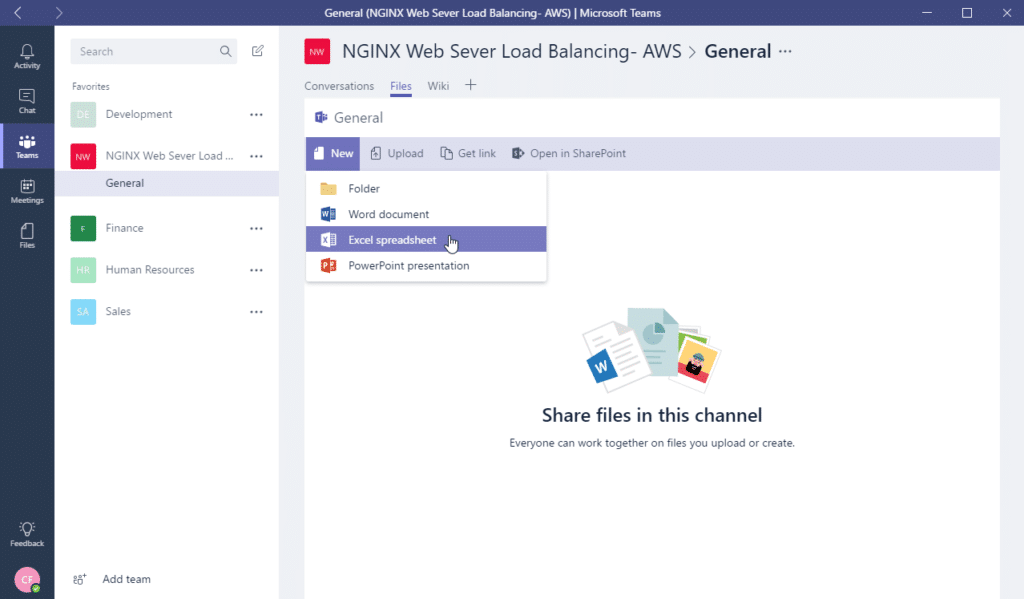
Create a Chat Bot to use in Teams
We can create a Chat Bot in Teams for free with Virtual Agent, a tool included in Microsoft 365. For example, in the repair report, we can go into the Team Chat where we created the Bot to submit a repair report or inquire about the status of the work we've reported.
Service by Fusion
- Config Solution
- Customize Interface
- Training
Related content


