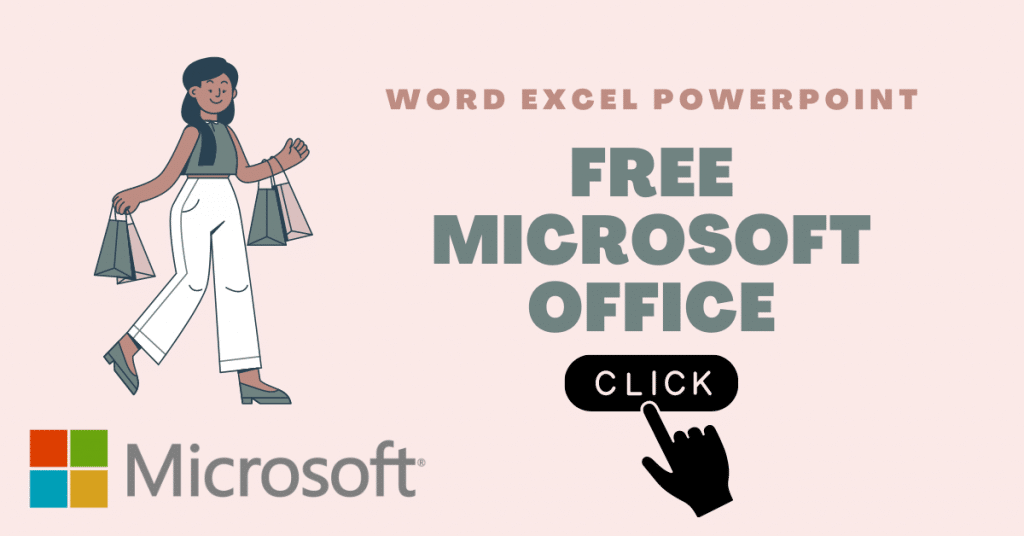Mail Exchange Service by Fusion Solution
Consulting services, installing Mail Exchange by a team with over 16 years of experience. We are ready to provide services on Office 365 such as moving mail, managing the mail system, creating a team collaboration system, installing Outlook Client.
Budget of Solution
Exchange is easier to own than in the past. Instead of setting up a server, you can rent the system and get features similar to a solution on a server. Plus, the stability is greater than setting up your own server. The burden on IT or the cost of maintaining the system is greatly reduced. Currently, the cost starts at Microsoft 365 Business Basic at approximately 9xx baht per year per user, which is much cheaper when compared to past costs.
Mail Exchange included with Microsoft 365 Business Basic
- Mail Box size 50 GB
- Use the domain name as your mail name.
- Can be used on Phone, Tablets, Desktop and Web.
- Calendar, meeting scheduling and reminders
- Sharing a calendar
- Creating new users, recovering mail systems, deleting users

Mail Exchange Service by Fusion
- Design
- Implement
- Consultant
Admin Dashboard and Reports
Exchange admins can now use the dashboard to choose from multiple views that personalize their experience for better usability and productivity. To access the dashboard, go to the Exchange admin center and select Add card (+) to see the new view.
- Data migration report : Status of the migration batch in your Exchange environment.
- Mail transmission report : Email traffic data in Microsoft 365 or Office 365 organizations These reports were already available in the Security & Compliance Center (SCC) portal, but are now available in the EAC for added convenience.
- Auto-forwarded messages : Investigate potential data leaks when people in your organization automatically forward email messages to external domains, such as personal email addresses. Learn more.
- Incoming and outgoing message details : Check message volume and TLS encryption for each connector. Learn more.
- Unaccepted domain : Shows messages from on-premises organizations where the sender's email domain is not configured as an accepted domain in Microsoft 365 or Office 365. Learn more.
- Non-delivery report : Displays the most common error codes in non-delivery reports (also known as NDRs or bounced messages) for your message senders. Learn more.
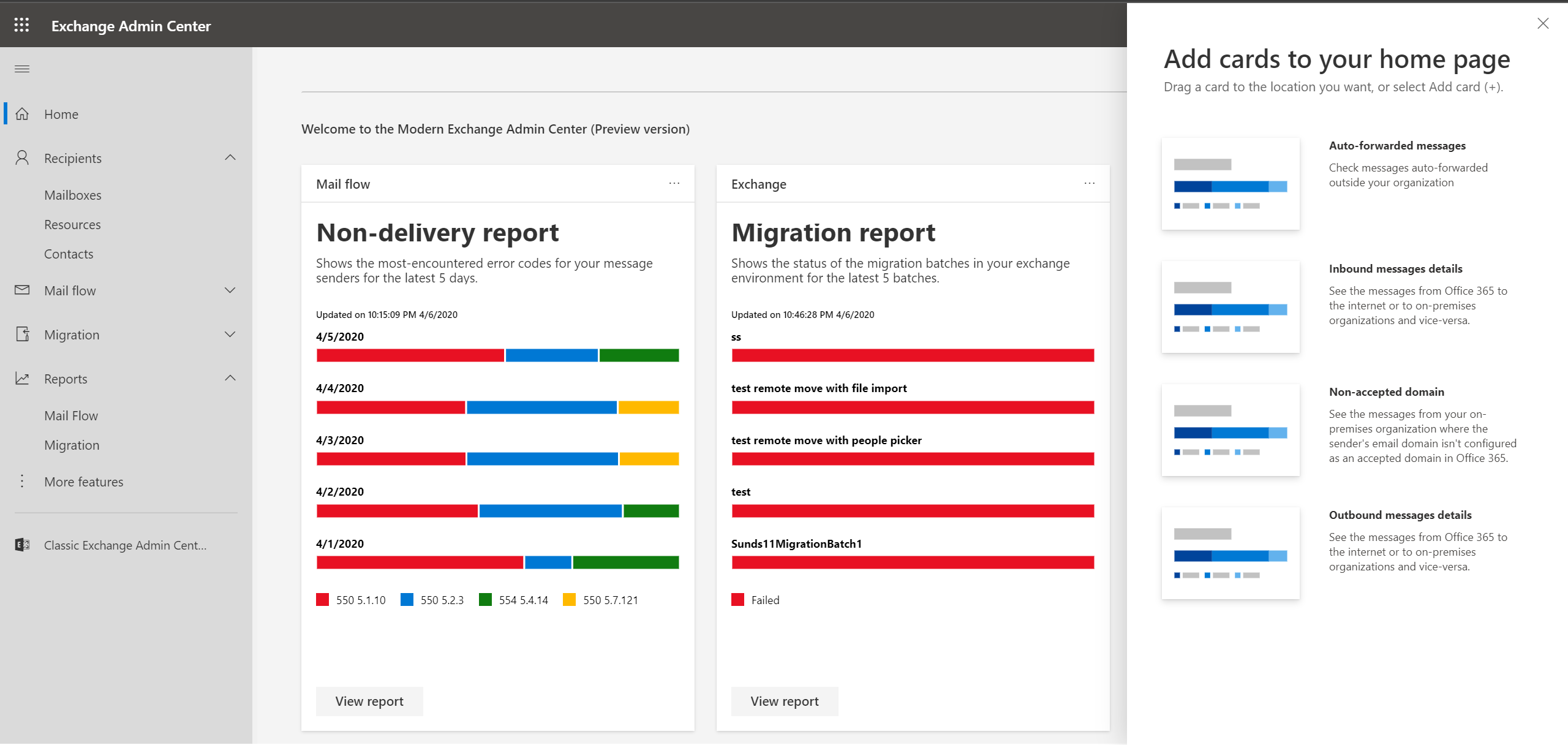
Security and Compliance in Exchange Online
- Archive mailboxes in Exchange Online mailbox archiving (also called in-place archiving) gives people in your Microsoft 365 or Office 365 organization control over their messaging data by providing additional email storage. People can use Outlook or Outlook on the web (formerly Outlook Web App) to view messages in their archived mailbox and move or copy messages between their primary and archived mailboxes.
- In-Place Hold and Litigation Hold in-place Hold and Litigation Hold allow you to retain or archive content in your mailbox for compliance and eDiscovery purposes.
- In-Place eDiscovery on-premises eDiscovery lets authorized compliance officers in your organization search mailbox data across your Exchange organization, preview search results, copy them to a Discovery mailbox, or export them to a .pst file.
- Inactive mailboxes in Exchange Online you can indefinitely preserve the contents of deleted mailboxes by using Inactive Mailboxes. You can create an Inactive Mailbox by placing an In-Place Hold or Litigation Hold on the mailbox and then deleting the associated user accounts. In addition to preserving the contents of the mailbox, administrators or compliance officers can use In-Place eDiscovery in Exchange Online or content search in the Microsoft 365 Compliance Center to search for the contents of inactive mailboxes.
- Data loss prevention (DLP) data loss prevention (DLP) helps you identify and monitor sensitive data, such as personal identification numbers, credit card numbers, or standard forms used in your organization. You can set up DLP policies to notify users that they are sending sensitive information or to block the transmission of sensitive information.
- Exchange auditing reports you can use the audit functionality in Exchange Online to track changes made to your Exchange Online configuration by Microsoft and your organization's administrators, and to audit mailbox access by people other than the mailbox owner. In Exchange Online, audited actions are recorded and available for viewing in online reports or exporting to a file.
- Messaging records management (MRM) messaging Record Management (MRM) helps your organization manage the email lifecycle to meet business and regulatory requirements and reduce legal risks associated with email. In Exchange Online, you can use In-Place Hold or Litigation Hold to retain email anddata collection tags and retention policiesto archive and delete emails
- Information Rights Management in Exchange Online information Rights Management (IRM) helps you and your users control who can access, forward, print, or copy sensitive information within email. IRM can be used by your organization's Active Directory Rights Management Services (AD RMS) server.
- Message Encryption FAQ message Encryption lets you send encrypted messages to people inside or outside your organization, regardless of the destination email service—Outlook.com, Yahoo, Gmail, or another service. Designated recipients can send encrypted replies. Message Encryption combines email encryption and rights management capabilities. Rights management capabilities are powered by Azure Information Protection.
- S/MIME for Message Signing and Encryption Secure/Multipurpose Internet Mail Extensions (S/MIME) enables email users to help protect sensitive information by sending signed and encrypted email within their organization. As an administrator, you can enable S/MIME-based security for your organization if you have mailboxes on Exchange Server or Exchange Online.
- Journaling in Exchange Online logging helps you meet your organization's legal, regulatory, and compliance requirements by recording incoming and outgoing email communications. In Exchange Online, you can create journaling rules to send journal reports to an on-premises mailbox or archiving system, or to an external archiving service.
- Mail flow rules (transport rules) in Exchange Online you can use email traffic rules (also known as transport rules) to monitor messages your users send or receive and take actions such as blocking or bouncing the message, storing it for review by a manager or administrator, or sending a copy to another recipient if the message matches specified conditions.