DocuSign is certified to ISO 27001 (the international standard for information security management systems) and SSAE16 (the international standard for cloud security), so you can rest assured when it comes to data security.

Docusign
Docusign is an electronic signature management system, or e-Signature, that identifies the person who transacts with electronic documents or data, making using DocuSign reliable and secure for legally binding transactions.
Fusion Solution Company provides consulting services and installation of DocuSign systems for agencies that wish to change their work processes and document transmission between agencies.
Fusion Solution is an official partner of DocuSign in Thailand. DocuSign's service will represent the company in providing Digital Signature instead, which is a popular choice for many companies, especially in foreign countries.
Providing rental license service, no need to invest in hardware, pay only for what you use, saving on expenses.
FUSION SERVICE
We are the largest DocuSign system sales representative in the country. We have a support team that can provide consultations from initial use to customization. For special discounts on other services, please check with our staff.
DocuSign is trusted by over 500,000 leading companies worldwide, using DocuSign to complete critical transactions.
DocuSign has been well-received by users, with a 4.6/5 rating on the Apple App Store and Google Play Store, and over 5 million downloads.
DocuSign is compliant with the eSign Act (the US Electronic Signatures in Global and National Commerce Act). Rest assured that DocuSign can be used to conduct legally binding transactions.
Why DOCUSIGN?
- You can use DocuSign On Cloud service without having to reduce the cost of installing a server. It is ready to use immediately.
- DocuSign offers a wide range of solutions to meet both small and large business needs.
- It can be used on all types of devices, which is an advantage over eToken devices that can only be used with PCs.
- It is a standardized solution used in many countries.
- Economical, easy to use, suitable for contract documents, reducing document management costs because the entire process does not need to print any documents.
- It is a standard product that can be used with SharePoint Online.
- Can be purchased as a service without the need to purchase hardware.
- Supports Microsoft Office files, PDF, Picture
Benefits of : DIGITAL SIGNATURE
- Stop typing and scan your signature.
- Save your time – submit your sign-on documents with just a few clicks.
- For all business sizes, available anywhere, anytime, on any device.
- Legally recognized and guaranteed
- Reduce paper storage
- More reliable than using paper
- 100% protection against document editing
Comparison table of usage plans
You can choose to use it by the number of users or the number of documents, such as 10 users or 500 documents (unlimited users).
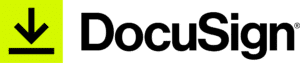
Standard
When ordering and starting to use within the promotional period*
Standard Features
- Send documents for eSignature
- Basic fields / Basic workflows
- Mobile app
- Reusable templates
- Real-time audit trail
- Integrates with Dropbox, G Drive, and more.
- Multiple languages
- Reminders & notifications
- Personalized branding
- Comments
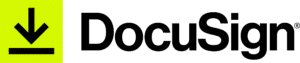
Business Pro
When ordering and starting to use within the promotional period*
All of our Standard features, plus:
- Personalized branding
- Comments
- Collect Payments
- Advanced fields
- Signer attachments
- Bulk Send
- PowerForms
- Collaborative fields
- In-person signatures
- Advanced authentication $
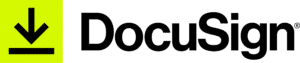
Advanced Solutions
When ordering and starting to use within the promotional period*
All of our Business Pro features, plus:
- APIs
- Integrations, connectors
- Embedded signing
- Advanced branding
- Identification & authentication
- Single-sign on (SSO)
- Organization administration
- Customizable usage limits
- Industry modules
- Enterprise level support
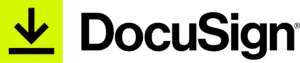
Standard
When ordering and starting to use within the promotional period*
- Send documents for eSignature
- Basic fields / Basic workflows
- Mobile app
- Reusable templates
- Real-time audit trail
- Integrates with Dropbox, G Drive, and more.
- Multiple languages
- Reminders & notifications
- Personalized branding
- Comments
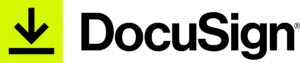
Business Pro
When ordering and starting to use within the promotional period*
- Personalized branding
- Comments
- Collect Payments
- Advanced fields
- Signer attachments
- Bulk Send
- PowerForms
- Collaborative fields
- In-person signatures
- Advanced authentication $
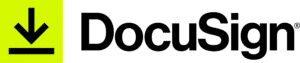
Advanced Solutions
When ordering and starting to use within the promotional period*
- APIs
- Integrations, connectors
- Embedded signing
- Advanced branding
- Identification & authentication
- Single-sign on (SSO)
- Organization administration
- Customizable usage limits
- Industry modules
- Enterprise level support
PACKAGE ON CLOUD
| Standard | Business Pro | Enterprise Pro | |
| User Case | Transaction Completion | Business Process Automation | Business Transformation |
| Overview | Professional Singing Experience | Customized Singing Experience | Sophisticated Workflows and Compliance |
| Key Features ( Incremental features ) | • Sharing across multiple users • Basic & Business Fields • Field Formatting • Document Routing • Automatic reminders • Mobile asscess • API Access • CRM Connectors ( $ ) | • Stand Edition + • Custom branding • Custom Fields • Custom forms • Custom Automation • Industry Modules ( $ ) • Testing Environment ( $ ) | • Business Pro Edition + • Advanced Authentication • Advanced Workflows • Advanced Compliance • Advanced Permissions • Expanded Branding ( multiple ) • Testing Environment ( QA Included ) |
FAQ คำถามที่พบบ่อย Docusign
General information
Why choose DocuSign?
Because it is a standard software, there are many partners that connect, such as Microsoft, SAP.
Can it be connected to Microsoft flow system?
Yes
In the case where there are multiple documents that need to be signed and in multiple locations, how are the service fees calculated?
It is considered as 1 license.
Can we use our own CA?
Yes
What do I need to purchase for the first time?
- License DocuSign
- Initial fee: Pay only the first time.
- Support fee: This fee is determined by the Product. Product staff will provide direct support, such as answering questions, except for remote support, which requires opening a case that is not included in the Support fee.
- All support tasks are in English.
Can it be used with the E-Tax system?
No, because it lacks features for creating XML.
DocuSign vs. Power Apps
- They cannot be compared because they are different types of tools.
- Power Apps is a tool for creating forms that replaces paper-based forms. It does not have any features for digital signatures.
DocuSign vs. Power Automate
- They are not comparable because Power Automate is a tool specifically for creating flows that control the flow of information. It has much more complex features when creating them compared to DocuSign.
- Power Automate can be connected by purchasing an additional Power Automate license per user in the M365 suite.

