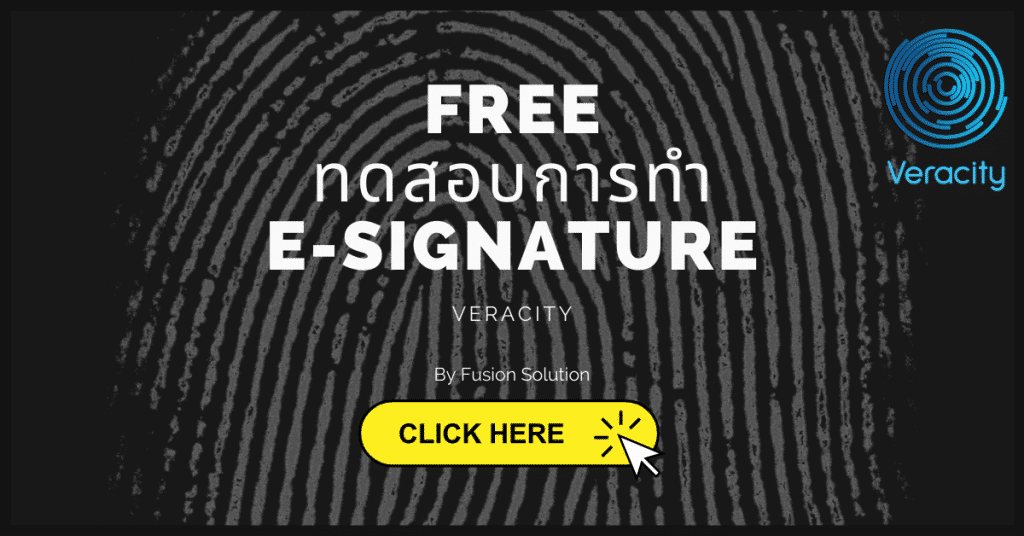Digital E Signature | Veracity
Fusion Solution provides development services for Implement Digital Signature and DocuSign, where the system can be linked to the Work Flow system, enabling automatic work, such as the process of issuing POs to suppliers, where the system will send mail documents with digital signatures directly to the supplier. Documents leaving the system will have legal effect. The use of digital signatures has begun to have regulations for use in many agencies, such as the Excise Department and in the work processes of banks. In the future, no later than 2022, opening an account or borrowing money will change from submitting documents to using Electronic + Digital Signature as a credibility builder instead.
Digital signatures have been legally recognized as a viable alternative to paper documents, and are now being implemented in many businesses, including insurance companies and the Revenue Department. Electronic documents are more reliable than paper documents because data is stored on computers. Therefore, even if a paper document cannot be found, it is meaningless. However, an electronic document is a guarantee that the information is in the system. Therefore, digital signatures are a future that every company must implement.
Digital signatures have been legally recognized as a viable alternative to paper documents, and are now being implemented in many businesses, including insurance companies and the Revenue Department. Electronic documents are more reliable than paper documents because data is stored on computers. Therefore, even if a paper document cannot be found, it is meaningless. However, an electronic document is a guarantee that the information is in the system. Therefore, digital signatures are a future that every company must implement.
Fusion Solution Service
- Provides solution development services for document verification that documents are genuine documents issued by the company, such as purchase orders, E-tax documents, etc.
- Providing development services for digital contracts instead of paper signing, which will result in a document file instead of paper, which is convenient for storing.
- Develop a digital ordering system that can verify the person who placed the order.
- Contract Document Management System (M-Contract)
- Using Digital Signatures with Document Management System (SharePoint)
- Providing Azure system for installing Signature system
Digital Signature is
As an “electronic” fingerprint in encrypted text, a digital signature securely links the signer to a document in a recorded transaction. Digital signatures use a standardized, accepted format called a Public Key Infrastructure (PKI) to provide the highest level of security and acceptance as electronic signatures.Benefits of Digital Signature
- Stop typing and scan your signature.
- Save your time – submit your sign-on documents with just a few clicks.
- For all business sizes, available anywhere, anytime, on any device.
- Legally recognized and guaranteed
- Can be 100% confirmed that it is a genuine document from the agency.
- Can prevent editing of document data 100%
- Reduce staff in document management
- There is no limit on the number of document signatures.
- There is a system for tracking unsigned documents.
- Reduce paper
Example of use
- Insurance contract documents
- Registration of government agency documents
- Certificate of Academic Achievement
- Certified Document
- E-Tax Invoice
- E-Receipt
Digital Signature vs. E-Signature
Electronic signature and digital signature are often used interchangeably, but the truth is that these two concepts are different. The key difference between the two is that digital signatures are mostly used to secure documents and are authorized by a certifying authority, while electronic signatures are usually associated with contracts that the signer intends to enter into. Further details on the differences between the two are provided below.- Digital Signature is not a signature with a pen on a tablet, but rather a CA Stamp data is added to the document.
| Digital Signature | Electronic Signature |
| Used to secure documents. | Mostly used for document verification. |
| Digital signatures are authorized and controlled by a certification authority. | There is no certifying agency. |
| Includes additional security features | Includes fewer security features |
| Common types of digital signatures use Adobe and Microsoft. | Types of electronic signatures include electronic or scanned signatures. |
| Digital signatures can be verified | Unable to verify electronic signature |
| More than electronic signatures are required due to their high level of validity. | Easy to use but less reliable |
| Particular concerns about document security | Express your intention to sign the contract |
Examples of its use are as follows:
- Economical type, create your own system within the company, such as report summary documents, documents that need to be protected from editing (no legal effect, but can be checked to see if the document is genuine or not)
- For use between departments and companies, but not requiring legal effect, such as POs sent to suppliers.
- Legally binding documents such as invoices
- Issuing academic transcripts from educational institutions. Currently, Chulalongkorn University uses this system.
System components
- The document is in a file format such as PDF.
- Certificate Authority (CA)
- Custom-made
- Purchase type: In Thailand, you can purchase at CAT.
- CA Key Storage Devices such as Thales
- Application for Stamp CA process with document file (Fusion Solution provides development service)
Alternatives to Implement
- Using external services: Economical for small amounts of work, such as contract documents, PO documents (DocuSign Solution)
- Creating your own system within your agency: It can be applied in many ways, suitable for creating digital signatures with various types of documents, such as E-Tax.
- Choosing an outside company to handle E-Tax is also possible. Currently, there are many agencies that provide specialized services in this area.
How do I make a digital signature?
eSignature providers, like DocuSign, offer solutions that use digital signature technology to make it easy to digitally sign documents. They provide interfaces for sending and signing documents online, and work with the right certificate authorities to provide trusted digital certificates. Depending on the certificate authority you use, you may be required to provide specific information. There may also be restrictions and limitations on where you send documents for signing and the order in which you send them. DocuSign’s interface walks you through the process and ensures that all of these requirements are met. When you receive a document for signing via email, you need to validate it according to the certificate authority’s requirements and then “sign” the document by filling out an online form.What is Public Key Infrastructure (PKI)?
A public key infrastructure (PKI) is a set of specifications that allows digital signatures to be created (among other things). Each digital signature transaction has a pair of keys: a private key and a public key. The private key, as the name suggests, is never shared and is only used by the signer to sign electronic documents. The public key is available and exposed to anyone who wishes to verify the signer's electronic signature. PKIs enforce additional specifications such as Certificate Authority (CA), digital certificates, end-user registration software, and tools for managing, renewing, and revoking keys and certificates.Certificate Authority (CA) What is
Digital signatures rely on public and private keys. Those keys must be protected for security and to avoid forgery or malicious use. When you send or sign a document, you need to be sure that the document and keys were generated securely, and that they’re using the correct keys. CAs, a type of trusted service provider, are third-party organizations that are widely recognized as trusted for key security certifications and can provide the necessary digital certificates. Both the entity sending the document and the recipient of the signature must agree to use a designated CA. DocuSign is the CA when the signer signs using DocuSign Express. That means you can send digitally signed documents at any time using DocuSign as a certificate authority. Or, you can securely create your own CA using the DocuSign Appliance and still have access to many of the features of the DocuSign cloud service for transaction management. Some organizations or regions rely on other prominent CAs, and the DocuSign platform supports them as well. These include OpenTrust, which is widely used in EU countries, and SAFE-BioPharma, which is an identity that life science organizations may choose to use.What is a digital certificate?
A digital certificate is an electronic document issued by a Certificate Authority (CA). It contains the public key for the digital signature and identifiers associated with the key, such as the name of the organization. The certificate is used to verify that the public key belongs to a specific organization. The CA acts as a guarantor. Digital certificates must be issued by a trusted authority and are only valid for a specific time. They must create a digital signature.eSignatures Is digital signature technology legally enforceable?
Yes. The European Union passed the EU Directive on Electronic Signatures in 1999, and the United States passed the Electronic Signatures in 2000. Both act to electronically sign contracts and to hold legally binding documents, just like paper contracts. Since then, the legality of electronic signatures has undergone several upgrading. By now, most countries have adopted laws and regulations modeled after those of the United States or the European Union, with a requirement in many regions for EU forms of eSignatures that use locally managed digital signature technology. Additionally, many companies have improved their compliance with regulations set by their industry (e.g., FDA 21 CFR Part 11 in the Life Sciences industry) through the use of digital signature technology. These country- and industry-specific regulations are constantly evolving, a prime example being the Electronic Identification and Authentication Services (eIDAS) regulation recently adopted in the European Union.Why should I use a digital signature?
Many industries and geographic regions have established eSignature standards, which use digital signature technologies, including specific accredited CAs, for business documents. Compliance with these local standards, using PKI technologies and working with trusted certificate authorities, can ensure the enforceability and acceptability of electronic signature solutions in each local market. By using PKI methods, digital signatures use well-understood, internationally standardized technologies that help prevent forgery or alteration of documents after they are signed.Reference Site
- Bangkok Life Assurance: Policy documents, Purchase Order Confirmation documents
- Organic Cement: Invoice Document Storage System
- KFC: Contract Document Storage System
Articles about the issue
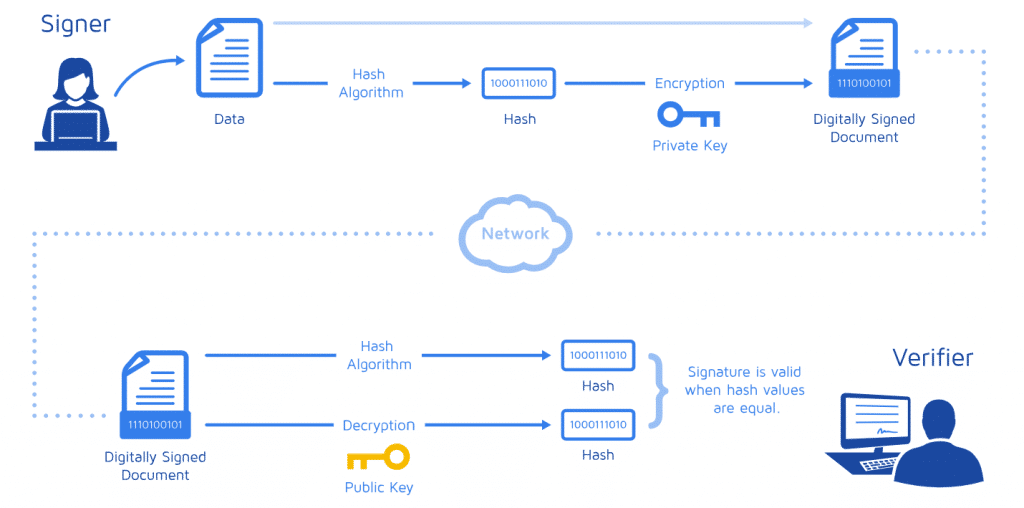
Frequently asked questions
- We can do Rown Can it be done within the company itself?
- It can be done if we follow the established standards.
- But what we need to be careful about is that after we get the CA, we need to keep it in a safe place so that it cannot be misused.
- If we want to do the first step that we need to do
- We need to register to request the company's CA first.
Related content
- Digital Signature is
- License DocuSign
- Credibility
- Document management for each type