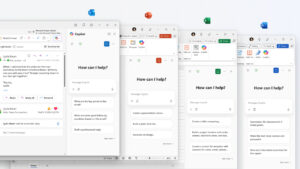Windows 10 Support Ends, Upgrade to Windows 11 for Security
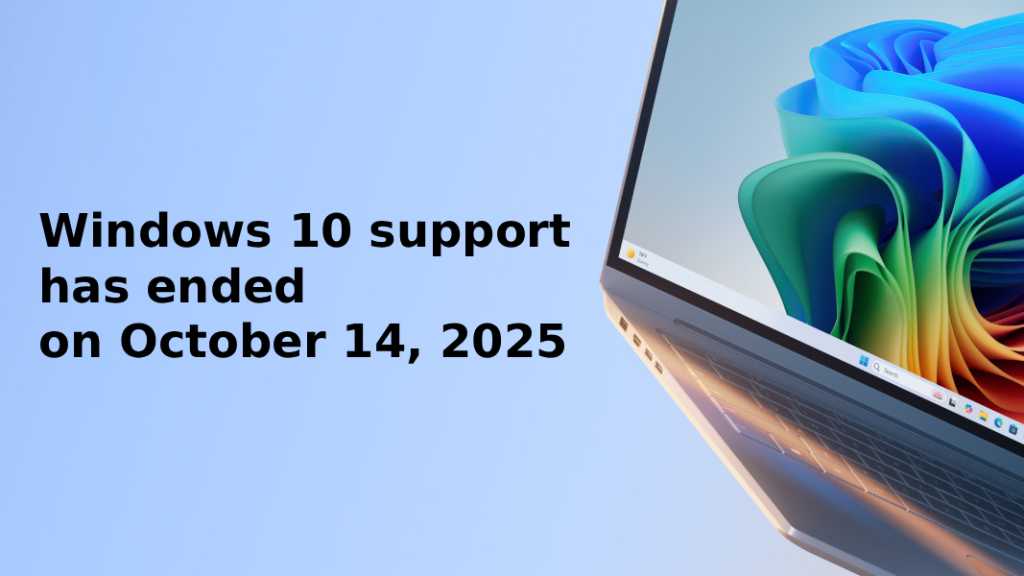
Microsoft has officially announced that Windows 10 support will end on October 14, 2025, marking the end of a decade-long operating system that was once the heart of millions of devices around the world. After today, Microsoft will no longer provide technical support. New feature updates Or any more security updates for Windows 10.
If you're still using a device running Windows 10, now is the time to plan your next move — whether that's upgrading to Windows 11, enrolling in the Extended Security Updates (ESU) program, or moving to a new device.
What does it mean to end Windows 10 support?
When Windows 10 support ends, your device will still work. But you will not receive:
- Security updates to protect against new vulnerabilities
- Feature improvements to improve usability
- Bug fixes or technical support from Microsoft
When there are no updates Your system is at risk for malware, ransomware, and performance issues, so Microsoft recommends upgrading to an unsupported version for security and stability.
Option 1: Upgrade to Windows 11
The most direct option is to upgrade your current PC to Windows 11 — Microsoft's newest and most secure operating system.
Windows 11 comes with new features such as:
- Modern interface Helps improve work efficiency and multitasking
- Advanced security with TPM 2.0 and Secure Boot
- Copilot feature for AI assistance
- Better efficiency and energy consumption
Check if your PC is eligible for the free upgrade:
- Go to Start > Settings > Update & Security > Windows Update.
- Select “Check for updates”
- If your device meets the minimum requirements The system will show you the option to upgrade to Windows 11.
If your device is supported, Microsoft recommends upgrading now to stay secure and access the latest features.
Option 2: Buy a new PC that comes with Windows 11.
If your current PC doesn't support Windows 11 requirements, it might be time to upgrade to a new device.
New PCs running Windows 11 will have the following advantages:
- A new processor designed for AI and multitasking
- Longer battery life
- Better hardware security
- Seamless integration with Microsoft 365 and Copilot
You can use Microsoft's PC picker to find the right device for your needs. Whether for business, gaming or home use
Option 3: Apply for the Extended Security Updates (ESU) program.
For users or organizations that need more time before upgrading, Microsoft offers the Consumer Extended Security Updates (ESU) program.
This program will continue to provide critical security updates for up to one year after October 14, 2025, to give you some safe time while planning your upgrade to your Copilot+ PC or Windows 11 device.
ESU is suitable for:
- Older systems that cannot support Windows 11 requirements
- Business environments with specialized software
- Users waiting for the release of new hardware
IT professionals can find more details in the “Microsoft ESU Program for Windows 10” document.
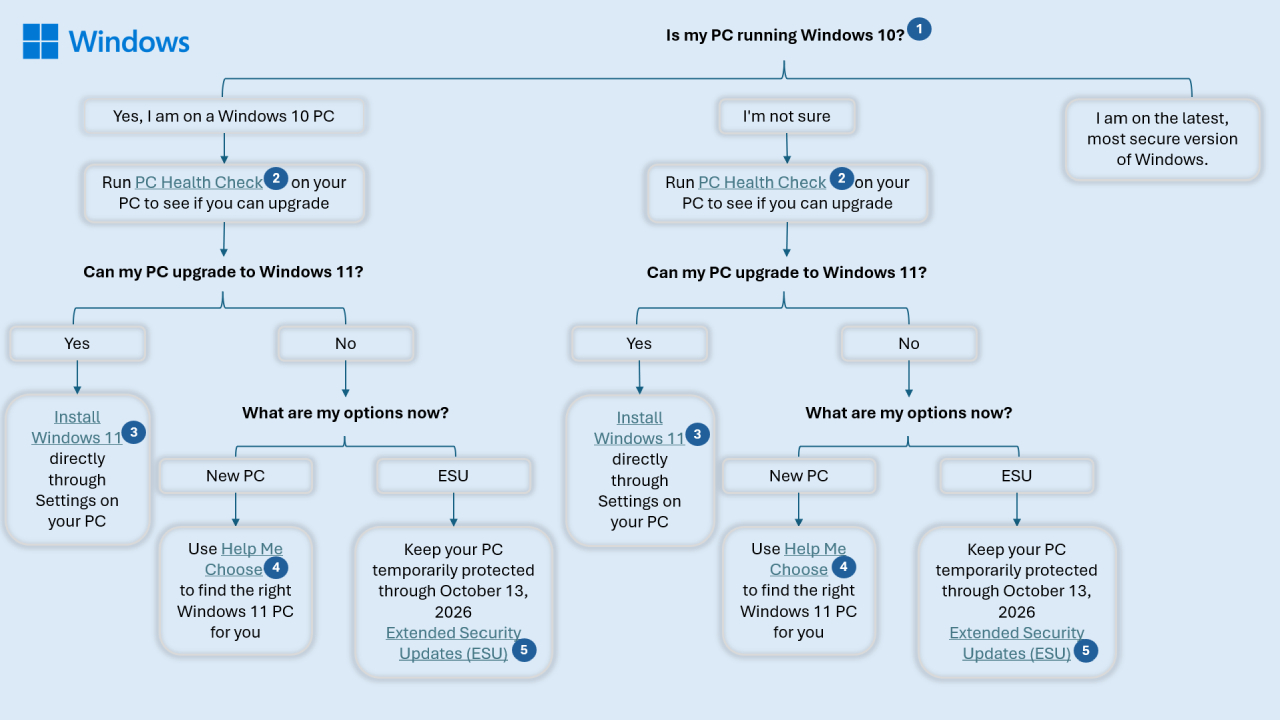
Why upgrade now?
Continue using Windows 10 without receiving updates This may lead to the following risks:
Issues of concern | Impact after support ends |
🔒 Security vulnerabilities | No new threat patches |
⚙️ Software Compatibility | New apps or tools may not work. |
🧩 Lack of support | No help from Microsoft |
🚫 Compliance issues | Risk of violating security policy |
With the upgrade to Windows 11, users will receive continuous updates. Cutting-edge features and a secure system ready for the future
Preparing for the transition
Before upgrading or replacing equipment You should follow these steps:
- Back up important files to OneDrive or external storage.
- Check device compatibility with the PC Health Check tool.
- Update drivers and firmware to the latest version.
- Consider using Microsoft 365 to unlock productivity tools built into Windows 11.
If you are not ready to upgrade immediately Enrolling in the ESU program will help keep your system secure during the transition.
Conclusion
The end of Windows 10 support marks a new era for Microsoft users around the world, with Windows 11 delivering intelligent security. High efficiency and work that is suitable for both organizations and personal use
To ensure you remain safe and effective It's best to plan your transition today — whether it's upgrading, joining an ESU, or opting for new, future-proof equipment.
Interested in Microsoft products and services? Send us a message here.
Explore our digital tools
If you are interested in implementing a knowledge management system in your organization, contact SeedKM for more information on enterprise knowledge management systems, or explore other products such as Jarviz for online timekeeping, OPTIMISTIC for workforce management. HRM-Payroll, Veracity for digital document signing, and CloudAccount for online accounting.
Read more articles about knowledge management systems and other management tools at Fusionsol Blog, IP Phone Blog, Chat Framework Blog, and OpenAI Blog.
New Gemini Tools For Educators: Empowering Teaching with AI
If you want to keep up with the latest trending technology and AI news every day, check out this website . . There are new updates every day to keep up with!
Fusionsol Blog in Vietnamese
- What is Microsoft 365?
- What is Copilot?What is Copilot?
- Sell Goods AI
- What is Power BI?
- What is Chatbot?
- Lưu trữ đám mây là gì?
Related Articles
Frequently Asked Questions (FAQ)
What does end of support mean?
After October 14, 2025, computers running Windows 10 will still be able to run, but Microsoft will no longer provide the following:
- Technical support in case of problems
- Software update
- Security updates or fixes
While you can still use your computer running Windows 10, there are no ongoing software and security updates. Your system will be more vulnerable to viruses and malware. After that date, Microsoft recommends that you upgrade to an unsupported version of Windows. Especially new devices that can run Windows 11, which will help you make a smooth transition and get a better user experience.
Will my Windows 10 computer stop working?
No, support for Windows 10 will end, but the software will continue to function as usual. However, after October 14, 2025, computers running Windows 10 will no longer receive security updates. Additionally, Microsoft Customer Support will no longer provide technical support for Windows 10.
Where can I buy a new Windows 11 computer?
Microsoft offers a wide range of Surface computers with Windows 11. You can visit the Surface Devices webpage to see all products. Check out Surface Deals promotions or if you are a small business owner. You can also use Microsoft's recommendation tool to find the Surface with Windows 11 device that fits your business needs.
How much does it cost to upgrade to Windows 11?
Free but requires your PC to be running Windows 10 version 22H2 and meet the minimum hardware specifications. You can then upgrade for free.
How to check if your device is eligible for the upgrade:
- Go to Start > Settings > Update & Security > Windows Update
- Choose Check for updates
If your device meets the minimum requirements You will see an option to upgrade to Windows 11. Note: If you are using a metered internet connection, additional charges from your Internet Service Provider (ISP) may apply.
How do I transfer my personal files and settings to a new computer?
You can easily move your files and photos to a new PC with Windows Backup. This tool lets you save and transfer your files, photos, settings, applications, and login information. Easily move to a new device Makes you feel familiar and ready to use on your new computer.