Sora 2 (Sora App): A new generation of AI video models from OpenAI
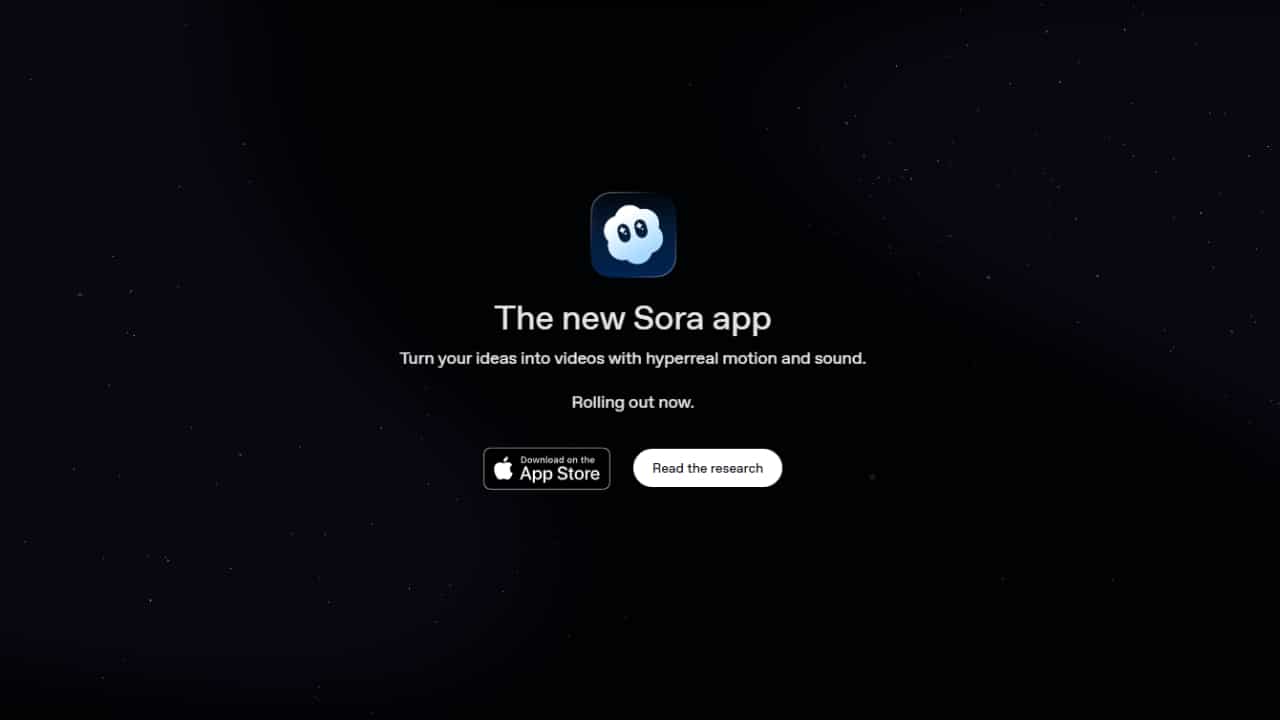
OpenAI has announced Sora 2, the newest generation of intelligent video and audio generation models behind the recently launched Sora app. With Sora, users can turn text or images into short, fully synchronized video clips — complete with more realistic physics, continuous motion, and a “cameo” feature that lets users easily insert themselves or others into their videos.
Unlike previous video AI systems, Sora App is designed to maintain frame-to-frame consistency, ensure motion is based on real physics, and ensure dialogue or effects accurately align with the scene in the video.
Sora 2's Key Features
Features | Additions | Importance |
Audio and Video sync | Voice acting, effects, and atmosphere match the visuals. | Helps make videos look more realistic |
Better Physical Realism | Movement, Gravity, and Collisions appear natural. | Reduce the feeling of unrealism in videos |
Cameo / Inserting a Person | Add the user's face and voice to the video. | Empower your unique storytelling |
Multi-Shot & Continuity | Maintain a continuous environment between scenes. | Create a Cinematic feel |
Prompt Remix & Social Feed | Users can remix other people's videos and share them on their feed. | Promote a culture of collaborative creativity |
Security and permission control systems | Cameo license, metadata watermark, content moderation system | Increased security and transparency |
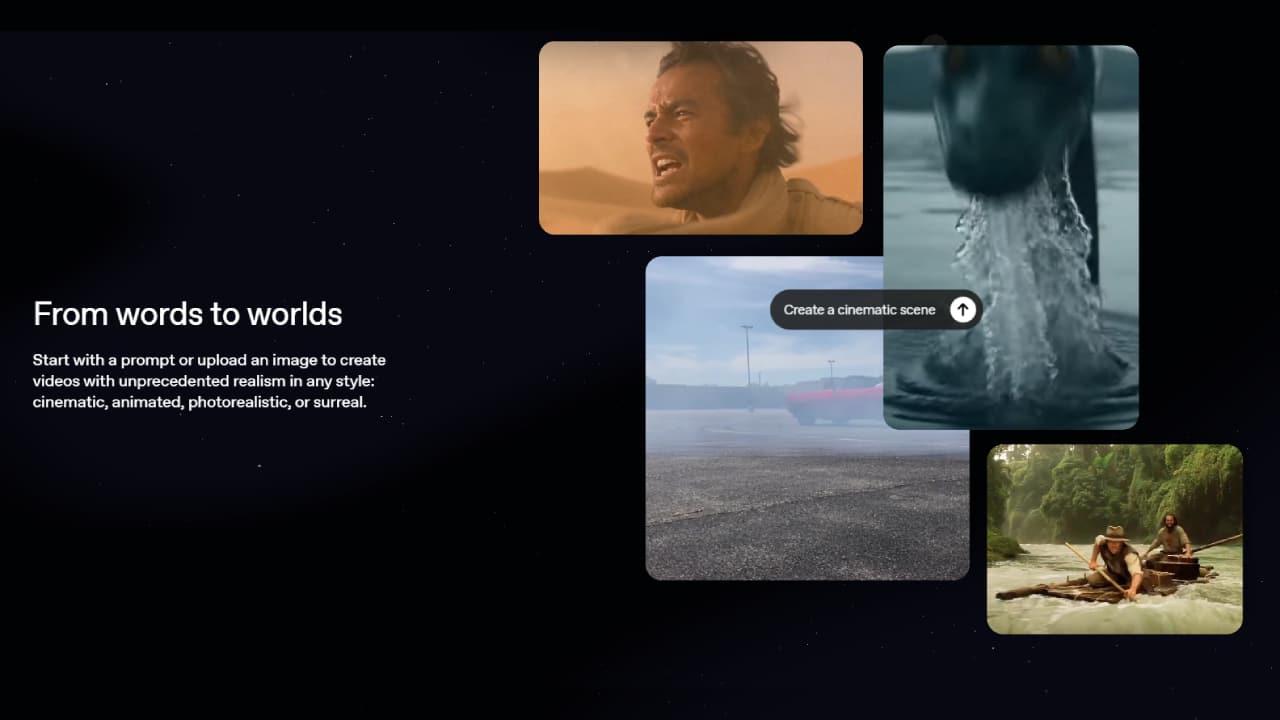
Usage and benefits
- Personal Content: Create video clips featuring you in fantasy scenes or impossible situations.
- Marketing and Creative: Produce short video ads from just text descriptions.
- Storytelling and Film Previews: Ideal for creators who want to simulate scenes before shooting.
- Social Remix Culture: Create a video or showcase the work of others.
Initially, Sora 2 will support videos of approximately 10 seconds, ideal for social media sharing and creative experimentation.
How to get started
- Invitation: Open to invitees only.
- Login: Use your existing OpenAI (or ChatGPT) account. No need to register again.
- Create a video: Enter text or upload an image and let Sora 2 automatically create a clip.
- Add a Cameo (optional): Record your voice and face to insert yourself into the video.
- Remix and Share: Edit your own or others' work and share it instantly.
Challenges and issues to consider
- Copyright and Portrait Rights: Creating videos that include another person's face or voice may cause legal disputes.
- Misuse: Risk of creating “deepfakes” or dissemination of false information
- Limited Access:Available in select regions and on iOS initially.
- Computer Limitations: Due to the resource intensive nature of video and audio processing, usage quotas may apply.
Why Sora App is important
Sora App is a significant step from a “text-to-video” experiment to a practical, everyday creative tool. It harnesses the power of AI to create lifelike, social and mobile-friendly videos, allowing everyday users to become “actors” in AI-generated scenes.
It's also a new step for OpenAI to compete with short-form video platforms like TikTok and Meta's AI video tools, and at the same time, it's a test of how responsible AI can grow.
Summary
Sora is OpenAI's next-generation video and audio generation AI model behind the Sora app. With features like synchronized audio, realistic physics, cameo functionality, and a remixing system, it elevates video creation from a novelty to a practical creative tool. Despite copyright and privacy challenges, Sorashows the way forward for a future where we can truly “create and share videos” powered by AI.
Interested in Microsoft products and services? Send us a message here.
Explore our digital tools
If you are interested in implementing a knowledge management system in your organization, contact SeedKM for more information on enterprise knowledge management systems, or explore other products such as Jarviz for online timekeeping, OPTIMISTIC for workforce management. HRM-Payroll, Veracity for digital document signing, and CloudAccount for online accounting.
Read more articles about knowledge management systems and other management tools at Fusionsol Blog, IP Phone Blog, Chat Framework Blog, and OpenAI Blog.
New Gemini Tools For Educators: Empowering Teaching with AI
If you want to keep up with the latest trending technology and AI news every day, check out this website . . There are new updates every day to keep up with!
Fusionsol Blog in Vietnamese
- What is Microsoft 365?
- What is Copilot?What is Copilot?
- Sell Goods AI
- What is Power BI?
- What is Chatbot?
- Lưu trữ đám mây là gì?
Related Articles
Frequently Asked Questions (FAQ)
What is Microsoft Copilot?
Microsoft Copilot is an AI-powered assistant feature that helps you work within Microsoft 365 apps like Word, Excel, PowerPoint, Outlook, and Teams by summarizing, writing, analyzing, and organizing information.
Which apps does Copilot work with?
Copilot currently supports Microsoft Word, Excel, PowerPoint, Outlook, Teams, OneNote, and others in the Microsoft 365 family.
Do I need an internet connection to use Copilot?
An internet connection is required as Copilot works with cloud-based AI models to provide accurate and up-to-date results.
How can I use Copilot to help me write documents or emails?
Users can type commands like “summarize report in one paragraph” or “write formal email response to client” and Copilot will generate the message accordingly.
Is Copilot safe for personal data?
Yes, Copilot is designed with security and privacy in mind. User data is never used to train AI models, and access rights are strictly controlled.





