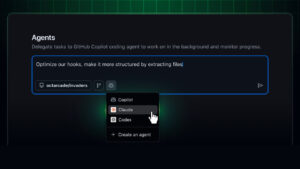Power Apps เอามาใช้ทำอะไร
Power Apps คือชุดของแอป, บริการ, และตัวเชื่อมต่อ รวมถึงแพลตฟอร์มข้อมูล ที่มีสภาพแวดล้อมการพัฒนาอย่างรวดเร็วเพื่อสร้างแอปแบบกำหนดเองสำหรับความต้องการทางธุรกิจของคุณ ด้วยการใช้ Power Apps คุณสามารถสร้างแอปทางธุรกิจแบบกำหนดเองที่เชื่อมต่อกับข้อมูลของคุณที่จัดเก็บในแพลตฟอร์มข้อมูลเบื้องต้น (Microsoft Dataverse)
What is PowerApps?
Power Apps คือชุดของแอป, บริการ, และตัวเชื่อมต่อ รวมถึงแพลตฟอร์มข้อมูล ที่มีสภาพแวดล้อมการพัฒนาอย่างรวดเร็วเพื่อสร้างแอปแบบกำหนดเองสำหรับความต้องการทางธุรกิจของคุณ โดยใช้ Power Apps คุณสามารถสร้างแอปทางธุรกิจแบบกำหนดเองที่เชื่อมต่อกับข้อมูลของคุณที่จัดเก็บในแพลตฟอร์มข้อมูลเบื้องต้น (Microsoft Dataverse) หรือในแหล่งข้อมูลต่างๆ ทั้งแบบออนไลน์และในองค์กร (เช่น SharePoint, Microsoft 365, Dynamics 365, SQL Server, และอื่นๆ) ได้อย่างรวดเร็ว
แอปที่สร้างขึ้นโดยใช้ Power Apps มอบตรรกะทางธุรกิจที่สมบูรณ์และความสามารถของเวิร์กโฟลว์เพื่อแปลงการดำเนินงานทางธุรกิจด้วยตัวเองของคุณเป็นกระบวนการดิจิทัลแบบอัตโนมัติ ที่เพิ่มเติมก็คือ แอปที่สร้างขึ้นโดยใช้ Power Apps มีการออกแบบแบบตอบสนองและสามารถเรียกใช้งานได้อย่างราบรื่นในเบราว์เซอร์และบนอุปกรณ์เคลื่อนที่ (โทรศัพท์ หรือแท็บเล็ต) Power Apps “ทำให้” ประสบการณ์การสร้างแอปทางธุรกิจเป็นประชาธิปไตย โดยเปิดให้ผู้ใช้สามารถสร้างแอปทางธุรกิจที่กำหนดเองซึ่งมีคุณสมบัติครบถ้วนโดยไม่ต้องเขียนโค้ด
นอกจากนี้ Power Apps ยังมีแพลตฟอร์มที่สามารถขยายได้ซึ่งจะช่วยให้นักพัฒนามืออาชีพโต้ตอบกับข้อมูลและเมตาดาต้าเชิงโปรแกรม ใช้ตรรกะเชิงธุรกิจ สร้างตัวเชื่อมต่อแบบกำหนดเอง และรวมกับข้อมูลภายนอก
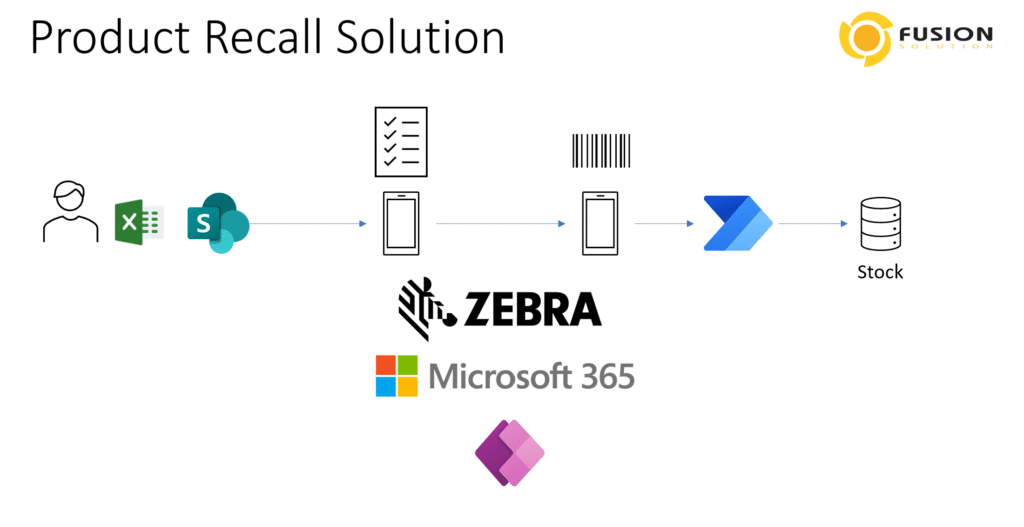
ตัวอย่าง App ที่สร้างขึ้นมาจาก Power Apps ตาม Diagram ด้านบน
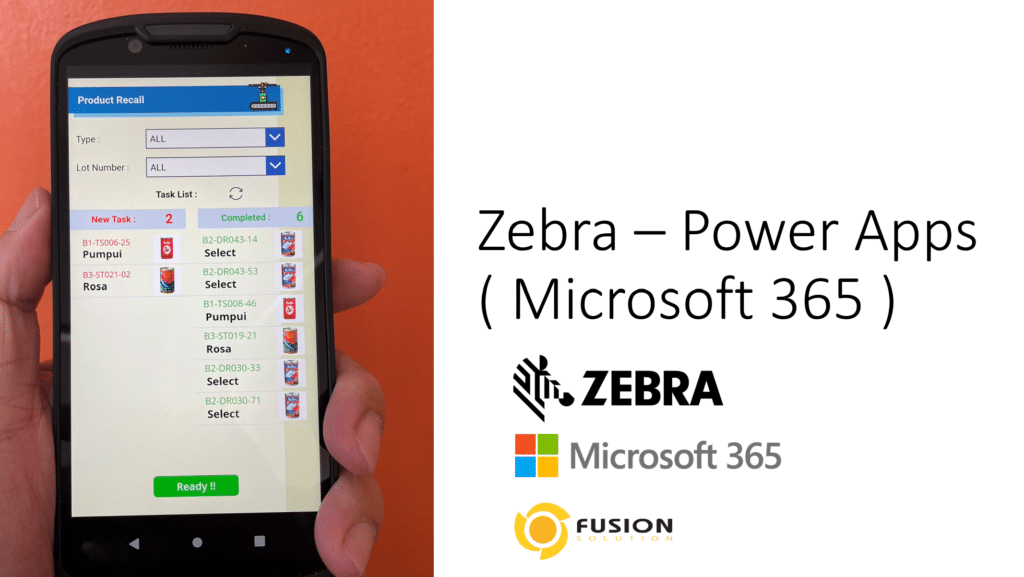
ตัวอย่าง Solution ที่สร้างโดยใช้ Microsoft Form และ Power Apps ในการรับแจ้งจองคิว และ ส่งต่อไปให้พยาบาลเรียกคิว
Power Apps เอามาใช้ทำอะไร เราสามารถใช้ Power Apps ช่วยในการเปลี่ยนแบบฟอร์ม ในการทำงานของแต่ละคนให้เป็น E-Form ช่วยให้คุณทำงานง่ายขึ้น ทั้งได้ข้อมูลที่ครบถ้วน แถมไม่ต้องสรุปรายงานเองด้วย เพราะระบบสามารถสรุปการทำงานได้เลยทันที ชีวิตสะดวกขึ้นแยะ
การใช้งาน E-Form ก็ง่าย ใช้อยู่บนมือถือของพนักงานได้เลยทันที เพราะ Microsoft เตรียมระบบไว้ให้พร้อมแล้ว ข้อมูลที่กรอกเข้าไปใน Power Apps จะถูกเก็บในรูปแบบ Database ที่สามารถเอาไปประโยชน์ได้อีกมากมายแล้วแต่ Idea ของแต่ละคน
Contact Fusion Click
เทียบ POWER APPS กับ MICROSOFT FORM ( OFFICE 365 )
- It is a new tool that replaces Infopath, but Form is a tool for creating questionnaires or tests.
- Which can be used on both Mobile and Desktop.
- It is a tool suitable for forms that are complex and require close control of permissions, compared to Microsoft Forms which is not as usable.
คำถามเกี่ยวกับ POWER APPS
- If I can't write code, can I develop a system?
- You can use it. Come learn for 2 days and you can start creating.
- Is there On Premise?
- do not have
- What databases can it be used with?
- SharePoint
- Microsoft SQL ( Azure ) — Option
- SAP — Option
- Or many more, you can check from Microsoft, but most of them require you to purchase Premium Connect.
- Is it available on iOS and Android?
- Yes, we can download and run the program we created immediately.
- Do we need SharePoint for this too?
- It is not necessary, we can use it without SharePoint.
- Is there a command to print or make a PDF?
- No, you have to write code to help because there is no direct command for this.
- How is SharePoint Online different from On Premise?
- The SharePoint Online version will be a newer version because it can be updated at any time.
- Can SharePoint Online pull users from an On-Premise AD?
- Can be connected directly to AD
- How is SP Online better than On Premise?
- Clearly cheaper
- More features
- No burden of system maintenance
ตัวอย่าง Interface ที่พัฒนาจาก PowerApps
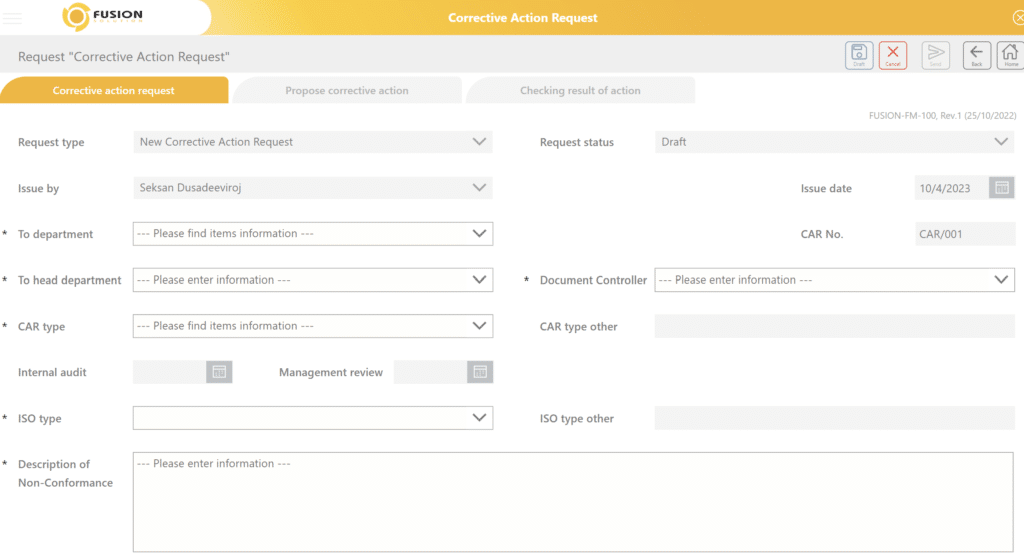
SERVICE BY FUSION SOLUTION
- Consultant, design and system development
- Migrate Data
- Design Web Company Portal
- Design Service Portal
- Document Portal
- Template