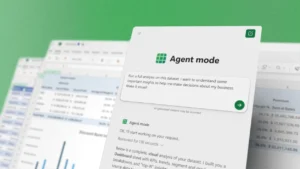PDPA & DLP: Protecting sensitive data with Microsoft Purview

In this data-driven era, organizations are constantly creating, storing, and sharing data. While digital transformation drives business growth, it also increases the risk of data leaks and privacy breaches. To comply with Thailand's Personal Data Protection Act (PDPA) and to prevent accidental data loss, many organizations are turning to PDPA & DLP solutions under Microsoft Purview.
Microsoft Purview helps organizations build effective Governance & Compliance strategies to ensure sensitive data is protected both inside and outside the company's network.
Understanding the PDPA and its importance
The Personal Data Protection Act (PDPA) is Thailand's personal data protection law that sets out guidelines for the collection, use, and disclosure of personal data. It has similar mechanisms to the European Union's GDPR, which requires organizations to maintain the security of personal data and manage it responsibly.
Failure to comply with the PDPA can lead to severe financial and legal penalties. However, complying with the PDPA not only avoids penalties, but also builds “trust” and “transparency” among customers.
Organizations that wish to properly comply with the PDPA should:
- Specify personal information on various systems and platforms
- Categorize data according to its sensitivity and business impact.
- Use technical measures to prevent unauthorized access or sharing of data.
And this is where the capabilities of Microsoft Purview DLP come into play.
What is DLP and why is it important?
Data Loss Prevention (DLP) is the process and tools used to detect and prevent the leakage of sensitive data from an organization. DLP ensures that sensitive data, such as customer data, financial data, or intellectual property, is not transmitted insecurely.
DLP can prevent the following events:
Types of threats | Example situation |
Unintentional sharing of information | Employees send confidential files to external email without checking. |
Unauthorized access | Important data is copied to a private cloud or USB. |
Leaks via chat apps | Users share customer data via Teams or other chat apps. |
Violation of legal requirements | Transferring personal data without encryption or without consent |
When DLP works with Microsoft Purview, it can inspect, classify, and protect data in real time with intelligent, data-driven policies.
How Microsoft Purview helps organizations comply with PDPA & DLP
Microsoft Purview is a comprehensive platform that manages Data Governance, Risk, and Compliance, enabling organizations to identify sensitive data, monitor user behavior, and establish DLP policies that comply with PDPA requirements.
Purview's core capabilities include:
Features | Description |
Data Classification | Automatically detect and label sensitive data, such as ID card numbers or financial information. |
Policy-Based Protection | Apply DLP policies to email, SharePoint, OneDrive, Teams, and endpoints |
Real-Time Alerts | Notify users and administrators when policy violations occur. |
Data Mapping & Discovery | Shows where personal data is stored and used. |
Audit & Reporting | Generate reports to verify PDPA compliance for internal or external audits. |
Purview's DLP policies can also provide real-time guidance to users, alerting them before they send or share sensitive data and suggesting safer alternatives, helping to build a culture of "data security" at every level of the organization.
Integration with the Microsoft 365 Ecosystem
Microsoft Purview works seamlessly with applications in Microsoft 365 to ensure DLP policies are consistently enforced across all services.
Real-world usage examples:
- Outlook:Automatically detects and blocks emails containing sensitive information
- Teams: Check chat messages to prevent data leaks.
- SharePoint & OneDrive: Restrict file sharing outside your organization
- Endpoint DLP:Protect data on Windows devices, even when offline
This deep integration allows PDPA & DLPcompliance strategies to work effectively alongside employees' daily work, without impacting productivity.
Building a strong data protection strategy
To achieve complete PDPA & DLP compliance, organizations should integrate technology, policy, and education.
Main guidelines for operations:
- Assess your organization's data – Identify where personal data is stored, both in the cloud and on-premises.
- Categorize and label data – Use Microsoft Purview Information Protection to label and encrypt sensitive data
- DLP Policy – Define and enforce policies to prevent unauthorized data sharing.
- Employee Training – Provide knowledge on data management and legal requirements
- Continuous monitoring and improvement – Use Purview reports to refine policies and detect new risks.
With these steps, organizations can reduce risk, improve compliance, and build sustainable customer trust.
Summary
Data protection is no longer an option, but a business imperative. Under Thailand's stringent PDPA law, organizations need to take a proactive approach to managing sensitive data.
Microsoft Purview with DLP capabilities gives organizations the end-to-end visibility, automation, and controls they need to confidently meet their privacy requirements.
With Purview's intelligent policies and real-time protection, businesses can achieve full compliance with PDPA & DLP standards, ensuring that sensitive data is secure, legally protected, and under full corporate control.
Interested in Microsoft products and services? Send us a message here.
Explore our digital tools
If you are interested in implementing a knowledge management system in your organization, contact SeedKM for more information on enterprise knowledge management systems, or explore other products such as Jarviz for online timekeeping, OPTIMISTIC for workforce management. HRM-Payroll, Veracity for digital document signing, and CloudAccount for online accounting.
Read more articles about knowledge management systems and other management tools at Fusionsol Blog, IP Phone Blog, Chat Framework Blog, and OpenAI Blog.
New Gemini Tools For Educators: Empowering Teaching with AI
If you want to keep up with the latest trending technology and AI news every day, check out this website . . There are new updates every day to keep up with!
Fusionsol Blog in Vietnamese
- What is Microsoft 365?
- What is Copilot?What is Copilot?
- Sell Goods AI
- What is Power BI?
- What is Chatbot?
- Lưu trữ đám mây là gì?
Related Articles
Frequently Asked Questions (FAQ)
What is Microsoft Copilot?
Microsoft Copilot is an AI-powered assistant feature that helps you work within Microsoft 365 apps like Word, Excel, PowerPoint, Outlook, and Teams by summarizing, writing, analyzing, and organizing information.
Which apps does Copilot work with?
Copilot currently supports Microsoft Word, Excel, PowerPoint, Outlook, Teams, OneNote, and others in the Microsoft 365 family.
Do I need an internet connection to use Copilot?
An internet connection is required as Copilot works with cloud-based AI models to provide accurate and up-to-date results.
How can I use Copilot to help me write documents or emails?
Users can type commands like “summarize report in one paragraph” or “write formal email response to client” and Copilot will generate the message accordingly.
Is Copilot safe for personal data?
Yes, Copilot is designed with security and privacy in mind. User data is never used to train AI models, and access rights are strictly controlled.