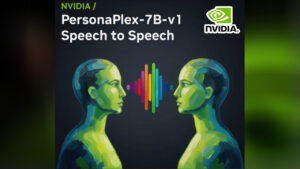Microsoft Ignite Nov 21 San Francisco Developer Event Recap

As Microsoft continues to expand its cloud, AI, and developer tools, Microsoft Ignite Nov 21 may be a quieter day, but it's incredibly valuable for those seeking hands-on learning, certification aspirants, and engineers who prefer in-depth sessions over a big stage keynote. While the 19th and 20th are the big announcements, the 21st is a good day for developers looking to get up close and personal with technology, ask deep questions, and develop skills in a highly focused environment.
In-depth sessions and hands-on labs at Microsoft Ignite Nov 21
For developers, Day 21 is truly hands-on, with sessions running late into the night (local time), giving engineers the opportunity to explore practical applications of Azure AI, Copilot Extensibility, Hybrid Management, and next-generation cloud-native architectures.
The schedule includes:
- Hands-on labs cover AI performance optimization, secure coding patterns, and end-to-end deployment via Azure Container Apps and Functions.
- Live demos showcasing new capabilities designed for developers on GitHub, Azure DevOps, and Microsoft Fabric.
- A preparation path for certification exams, specifically for Azure Administrator, Developer, and AI Engineer.
Today is a day full of in-depth, no-frills content—perfect for developers who prioritize “substance over show.”
Developer Experiences and Community Connections at Microsoft Ignite Nov 21
In addition to learning, the event will also feature a dedicated amenity space and community center within the Moscone Center. Developers looking for a quiet space to code, read, or relax can use the Quiet Room and Meditation Room, while those looking to socialize can join Azure Architects, Product Engineers, and MVPs for a seamless experience.
Key activities include:
- Shuttle service makes travel between venues and hotels smooth.
- Long-term ticket collection points to reduce delays
- Facilities within the event to support all participants
- Nighttime learning sessions for developers who work best outside of their primary hours.
The entire environment is designed to minimize distractions and allow participants to fully focus on learning and creating.
Why Day 3 is important for developers
While it's not a big announcement day, the 21st is one of Ignite's most valuable days for aspiring developers:
- In-depth conversation with Microsoft engineers
- Hands-on lab time with new technology
- In-depth technical content without the chaos of keynote day.
- Opportunity to test new tools before they go into general use
For developers building cloud-native AI apps or enterprise automation solutions, the day truly offers “high signal, low noise.”
Interested in Microsoft products and services? Send us a message here.
Explore our digital tools
If you are interested in implementing a knowledge management system in your organization, contact SeedKM for more information on enterprise knowledge management systems, or explore other products such as Jarviz for online timekeeping, OPTIMISTIC for workforce management. HRM-Payroll, Veracity for digital document signing, and CloudAccount for online accounting.
Read more articles about knowledge management systems and other management tools at Fusionsol Blog, IP Phone Blog, Chat Framework Blog, and OpenAI Blog.
New Gemini Tools For Educators: Empowering Teaching with AI
If you want to keep up with the latest trending technology and AI news every day, check out this website . . There are new updates every day to keep up with!
Fusionsol Blog in Vietnamese
- What is Microsoft 365?
- What is Copilot?What is Copilot?
- Sell Goods AI
- What is Power BI?
- What is Chatbot?
- Lưu trữ đám mây là gì?
Related Articles
Frequently Asked Questions (FAQ)
What is Microsoft Copilot?
Microsoft Copilot is an AI-powered assistant feature that helps you work within Microsoft 365 apps like Word, Excel, PowerPoint, Outlook, and Teams by summarizing, writing, analyzing, and organizing information.
Which apps does Copilot work with?
Copilot currently supports Microsoft Word, Excel, PowerPoint, Outlook, Teams, OneNote, and others in the Microsoft 365 family.
Do I need an internet connection to use Copilot?
An internet connection is required as Copilot works with cloud-based AI models to provide accurate and up-to-date results.
How can I use Copilot to help me write documents or emails?
Users can type commands like “summarize report in one paragraph” or “write formal email response to client” and Copilot will generate the message accordingly.
Is Copilot safe for personal data?
Yes, Copilot is designed with security and privacy in mind. User data is never used to train AI models, and access rights are strictly controlled.