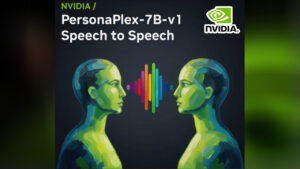Manage data intelligently with Manage Data with Fabric
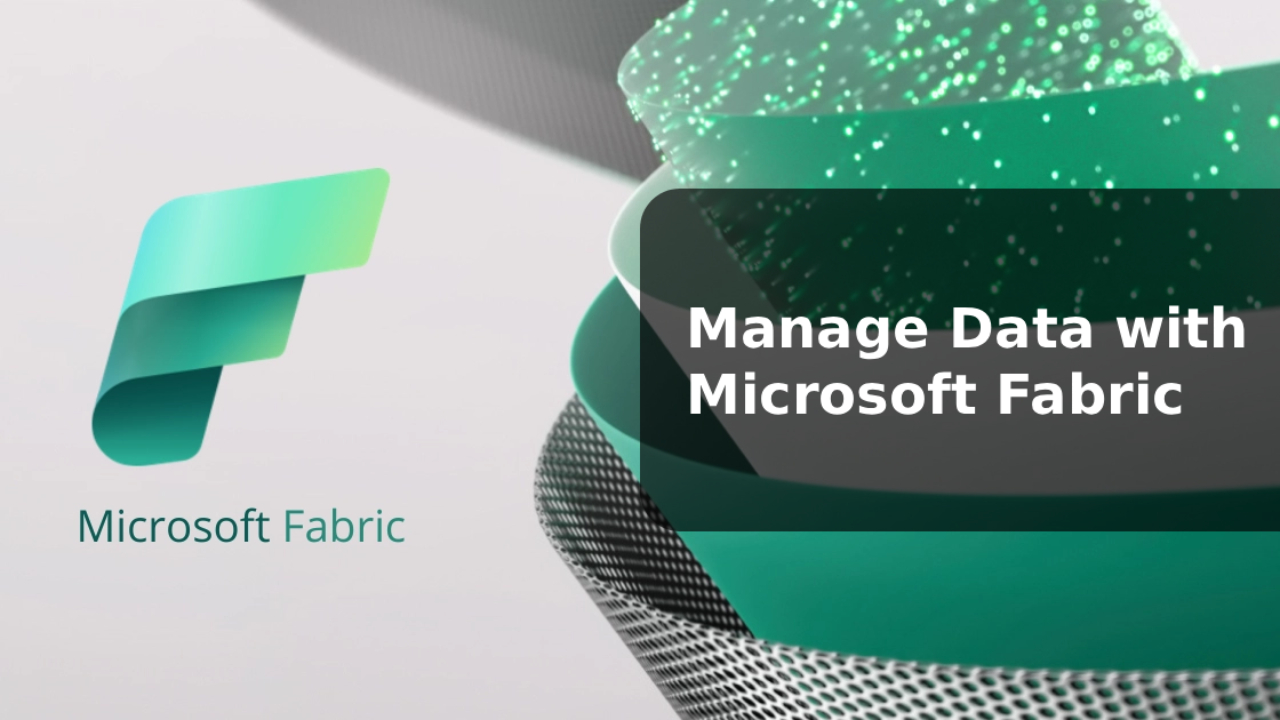
In today's data-driven digital business world, organizations are constantly generating massive amounts of data. Managing this data effectively — while ensuring its security, integrity, and accessibility for in-depth analysis — becomes crucial. And this is where Manage Data with Fabric comes into play. With a centralized and intelligent data management solution from Microsoft Fabric
What is Microsoft Fabric?
Microsoft Fabric is a comprehensive data analysis and management platform. It brings together data services across multiple platforms, including data engineering, data science, real-time analytics, and business intelligence — all of which can work together in a unified environment.
Fabric enables users to ingest, store, transform, analyze, and visualize data. Get it all on one platform This helps eliminate data silos and simplify processes for organizations of all sizes.
Key components of Manage Data with Fabric
Component | Description | กรณีการใช้งาน |
Data Factory | The ability to efficiently integrate and transform data | Automate data pipelines and ETL workflows |
Synapse Data Warehouse | Highly efficient and scalable data analytics engine | Analyze large enterprise data sets |
Data Activator | Real-time event detection and automation | Create alerts and automations based on instantly updated data. |
Power BI | Business intelligence and data visualization tools | Create interactive reports and dashboards |
OneLake | Single data lake storage system | Securely store structured and unstructured data |
Benefits of using Manage Data with Fabric
1. Centralized data experience
Fabric combines multiple Microsoft tools into a single environment. Eliminate the need for users to switch between different systems, whether it's building data pipelines or analyzing KPIs, everything can be done in one place.
2. AI-powered analysis
Fabric uses Microsoft's advanced AI models to help you search, categorize, and generate insights faster and more accurately.
3. High scalability and efficiency
With its Azure infrastructure, the platform can support any scale of operations. From small businesses to large enterprise data lakes
4. Governance and data security
Fabric comes with compliance, auditing, and access control features. To ensure that important corporate data is protected tightly and in accordance with international standards.
5. Working with the Microsoft ecosystem
Fabric seamlessly integrates with other Microsoft services like Power BI, Azure AI, and Microsoft 365 to create end-to-end workflows. From data import to strategic decision making
Real-world application examples
- finance: Automatically aggregate transaction data and generate reports with trend predictions using AI models.
- Medical: Integrate clinical and operational data to optimize patient outcomes.
- Retail: Analyze customer behavior Inventory management and real-time sales
- Production: Monitor IoT data to optimize global supply chain operations
How to get started with Manage Data with Fabric
- Set up OneLake: Get started by connecting your data sources to Fabric's centralized storage system.
- Create Data Pipelines: Use Data Factory to manage and automate data import tasks.
- Create a model and analyze: Use Synapse and Power BI to model and analyze datasets.
- Use AI and automation: Use Data Activator to process events and make decisions in real time.
- Check and improve: Continuously monitor performance and adjust strategies to optimize data.
The future of data management
As data continues to grow in volume and complexity, Manage Data with Fabric is the future of intelligent, secure, and high-performance data management. It not only simplifies the workflow, But it also opens up opportunities for organizations to extract true value from their data — all within a single, integrated platform from Microsoft.
Interested in Microsoft products and services? Send us a message here.
Explore our digital tools
If you are interested in implementing a knowledge management system in your organization, contact SeedKM for more information on enterprise knowledge management systems, or explore other products such as Jarviz for online timekeeping, OPTIMISTIC for workforce management. HRM-Payroll, Veracity for digital document signing, and CloudAccount for online accounting.
Read more articles about knowledge management systems and other management tools at Fusionsol Blog, IP Phone Blog, Chat Framework Blog, and OpenAI Blog.
New Gemini Tools For Educators: Empowering Teaching with AI
If you want to keep up with the latest trending technology and AI news every day, check out this website . . There are new updates every day to keep up with!
Fusionsol Blog in Vietnamese
- What is Microsoft 365?
- What is Copilot?What is Copilot?
- Sell Goods AI
- What is Power BI?
- What is Chatbot?
- Lưu trữ đám mây là gì?
Related Articles
Frequently Asked Questions (FAQ)
What is Microsoft Copilot?
Microsoft Copilot is an AI-powered assistant feature that helps you work within Microsoft 365 apps like Word, Excel, PowerPoint, Outlook, and Teams by summarizing, writing, analyzing, and organizing information.
Which apps does Copilot work with?
Copilot currently supports Microsoft Word, Excel, PowerPoint, Outlook, Teams, OneNote, and others in the Microsoft 365 family.
Do I need an internet connection to use Copilot?
An internet connection is required as Copilot works with cloud-based AI models to provide accurate and up-to-date results.
How can I use Copilot to help me write documents or emails?
Users can type commands like “summarize report in one paragraph” or “write formal email response to client” and Copilot will generate the message accordingly.
Is Copilot safe for personal data?
Yes, Copilot is designed with security and privacy in mind. User data is never used to train AI models, and access rights are strictly controlled.