GPT 5 Codex is now officially available.
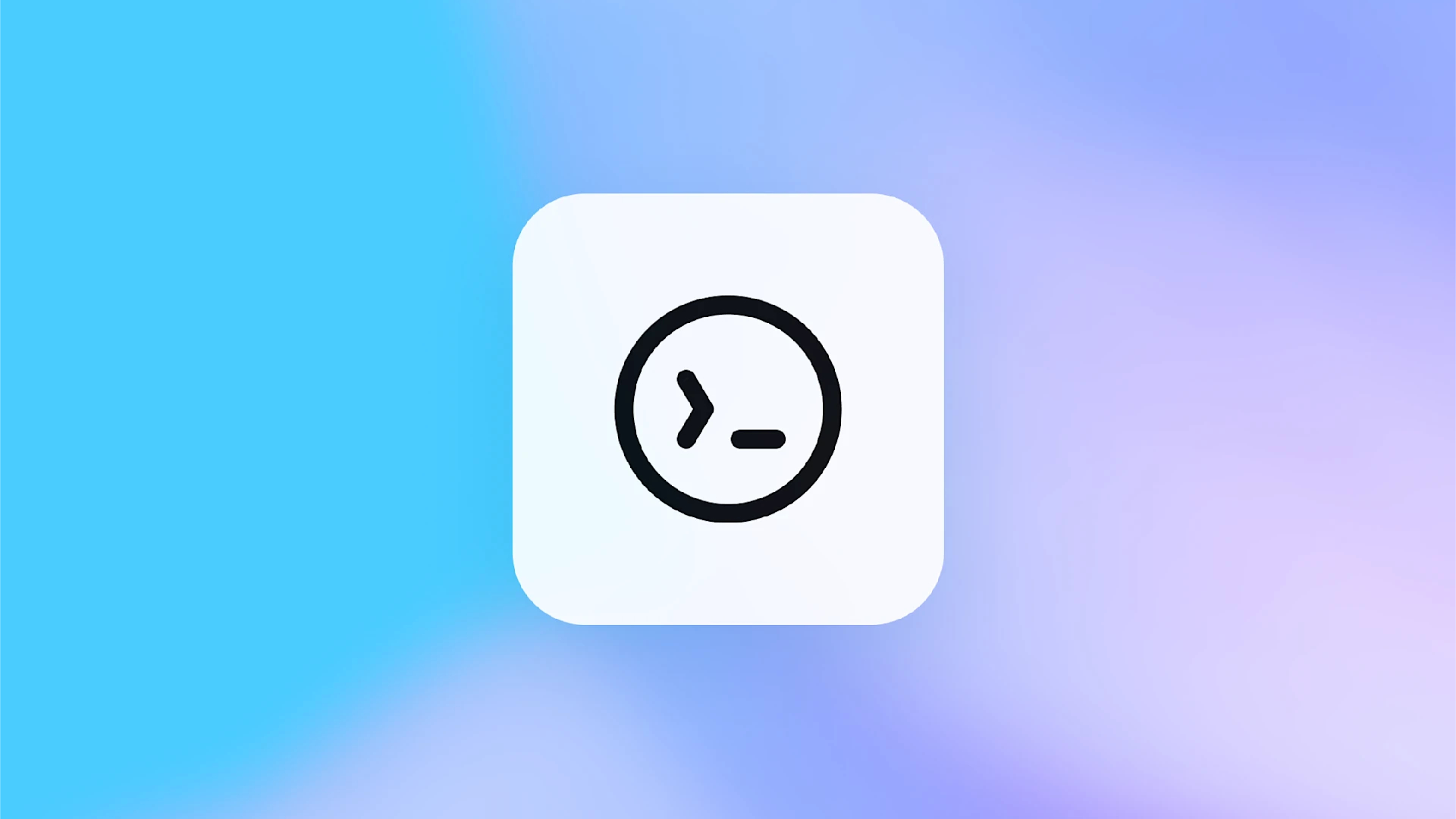
OpenAI has officially announced the release of GPT 5 Codex, bringing a more advanced and flexible intelligent code assistant to developers and engineering teams around the world. OpenAI also released three major new features: integration with Slack, the Codex SDK, and new admin tools, all of which further supercharge Codex as a vital tool for enterprise development and collaboration.
Key highlights
Since its research preview in May, Codex has evolved from a coding prototype into a complete, high-performance cloud computing agent that seamlessly connects your code editor, terminal, and cloud environment, all through your ChatGPT account.
In just three weeks of its launch,GPT 5 Codex has processed over 40 trillion tokens, making it one of OpenAI's fastest-growing models.
Leading companies like Cisco, Duolingo, Vanta, and Rakuten are using Codex to speed up their development processes, while within OpenAI, nearly every engineer uses Codex daily, resulting in a 70% increase in the number of pull requests merged and a significant increase in the number of critical errors detected before deployment.
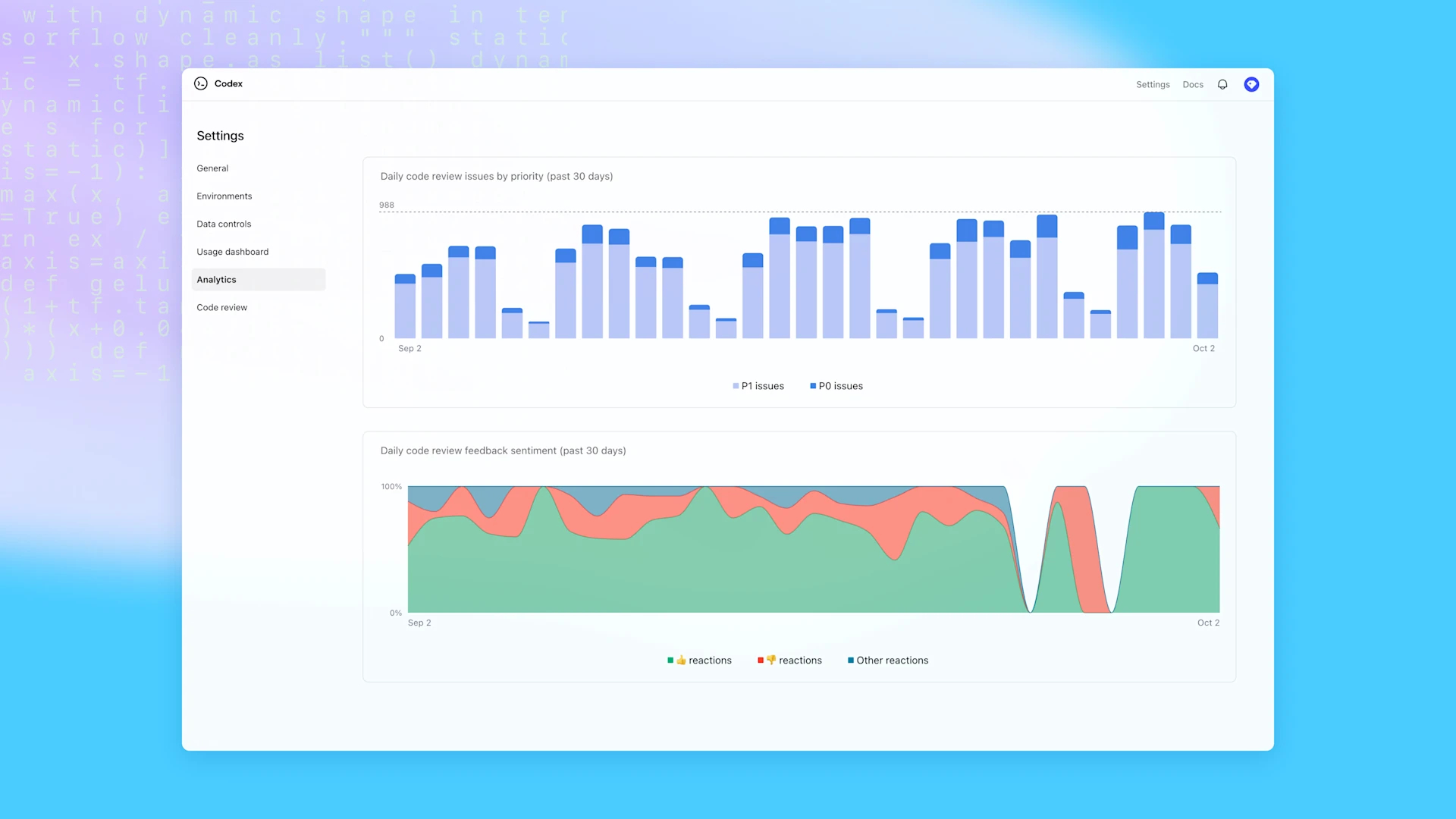
1. Codex in Slack
Connecting Codex to Slack allows teams to assign tasks or ask Codex questions directly from a Slack channel or thread, just like talking to real teammates.
Just tag @Codex in the conversation and it will automatically:
- Gather context from your messages
- Choose the right coding environment
- Reply with a link to the completed task in Codex Cloud.
You can then integrate code, make further improvements, or pull the work directly into your machine. This connectivity makes team conversations and real-time coding seamless.
2. Codex SDK
The new Codex SDK lets developers embed the capabilities of GPT 5 Codex directly into their workflows, applications, or development tools.
SDK features include:
- Structured results to facilitate easier processing
- An internal context management system that helps keep conversations going.
- High performance optimized for GPT-5-Codex
TypeScript example:
import { Codex } from “@openai/codex-sdk”;
const agent = new Codex({});
const thread = await agent.startThread();
const result = await thread.run(“Explore this repo”);
console.log(result);
// Resume thread
const result2 = await thread.run(“Propose changes”);
console.log(result2);
The SDK can also connect to GitHub Actions to allow teams to seamlessly automate CI/CD processes. For shell environments, the Codex CLI can be used via the codex exec command to run commands directly.
3. New admin tools
ChatGPT Workspace administrators have full control and visibility over Codex functionality.
New capabilities include:
- Manage environments: Edit or delete Codex Cloud environments.
- Secure settings: Default settings for internal use
- Monitoring and Analytics: Visual dashboard that tracks CLI, IDE, and Web activity, including code review quality and usage statistics.
This tool helps organizations ensure security, governance, and transparency in their enterprise deployments.
Codex in action
company | Use cases | The results obtained |
Cisco | Automatic code verification system | Inspection time reduced by 50% and work efficiency increased. |
Instacart | Code cleaning via Codex SDK | Reduce technical debt and improve the efficiency of the codebase. |
Duolingo | AI-powered learning tools | Increase development and testing speed |
OpenAI | Continuous code analysis | Pull requests are increasing by 70% per week. |
These examples demonstrate how Codex can effectively increase team collaboration, reduce duplication of work, and streamline the code review process.
Service and prices
- Available today for developers on ChatGPT Plus, Pro, Business, Edu, and Enterprise plans.
- Admin tools are available in the Business, Edu, and Enterprise plans.
- Jobs running on Codex Cloud will start counting usage from October 20th onwards.
Developers can find documentation and setup instructions from the official OpenAI documentation center.
Summary
The general availability of GPT 5 Codex marks a significant step forward in AI-powered software development, with powerful Slack SDK integrations and advanced admin tools enabling teams to collaborate, code, and deploy faster than ever before.
By connecting every step of the development lifecycle, from discussion to deployment,GPT 5 Codex is truly redefining the concept of “coding with AI.”
Interested in Microsoft products and services? Send us a message here.
Explore our digital tools
If you are interested in implementing a knowledge management system in your organization, contact SeedKM for more information on enterprise knowledge management systems, or explore other products such as Jarviz for online timekeeping, OPTIMISTIC for workforce management. HRM-Payroll, Veracity for digital document signing, and CloudAccount for online accounting.
Read more articles about knowledge management systems and other management tools at Fusionsol Blog, IP Phone Blog, Chat Framework Blog, and OpenAI Blog.
New Gemini Tools For Educators: Empowering Teaching with AI
If you want to keep up with the latest trending technology and AI news every day, check out this website . . There are new updates every day to keep up with!
Fusionsol Blog in Vietnamese
- What is Microsoft 365?
- What is Copilot?What is Copilot?
- Sell Goods AI
- What is Power BI?
- What is Chatbot?
- Lưu trữ đám mây là gì?
Related Articles
Frequently Asked Questions (FAQ)
What is Microsoft Copilot?
Microsoft Copilot is an AI-powered assistant feature that helps you work within Microsoft 365 apps like Word, Excel, PowerPoint, Outlook, and Teams by summarizing, writing, analyzing, and organizing information.
Which apps does Copilot work with?
Copilot currently supports Microsoft Word, Excel, PowerPoint, Outlook, Teams, OneNote, and others in the Microsoft 365 family.
Do I need an internet connection to use Copilot?
An internet connection is required as Copilot works with cloud-based AI models to provide accurate and up-to-date results.
How can I use Copilot to help me write documents or emails?
Users can type commands like “summarize report in one paragraph” or “write formal email response to client” and Copilot will generate the message accordingly.
Is Copilot safe for personal data?
Yes, Copilot is designed with security and privacy in mind. User data is never used to train AI models, and access rights are strictly controlled.





