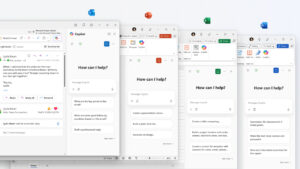Google Maps with Gemini: The Next Generation of Navigation
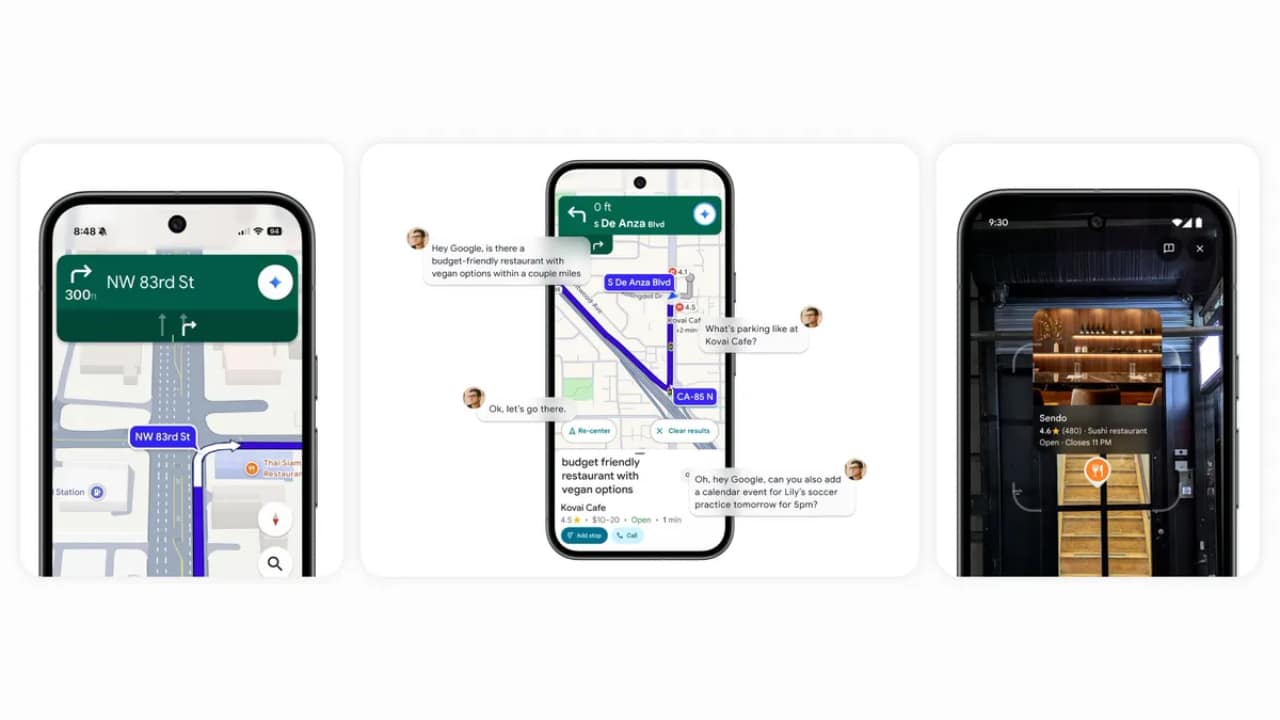
Google Maps with Gemini introduces the next generation of AI-powered navigation innovations, combining hands-free interactions, real-world understanding, and contextual assistance. Gemini integration makes Maps an intelligent travel companion, helping you navigate, find places, and multitask easily while driving.
Smarter hands-free navigation
The most notable update is the addition of Gemini as an AI-powered driving assistant. You can use natural voice commands to search for places, share your travel time (ETA), check for electric vehicle charging stations, or add events to your calendar — all without touching the screen.
For example, you could say:
- “Find an affordable restaurant with a vegetarian menu along my route.”
- “Is there parking there?”
- “Okay, let’s go there.”
Gemini also supports multi-tasking commands, such as: "Please add tomorrow's 5 PM soccer practice to my calendar."
With permission, Gemini connects to your calendar and automates actions. On both Android and iOS, this conversational approach makes navigation more natural and convenient than ever.
Navigation with real landmarks
Traditional GPS commands like “turn right in 500 feet” can often feel vague. Now, Google Maps with Gemini adds landmark-based navigation to provide clearer, more visual instructions.
You will hear instructions such as:
“Turn right behind Thai Siam Restaurant.”
These landmarks will be displayed on the map using Gemini's ability to analyze over 250 million places and Street View imagery to pinpoint where drivers can actually see them. This feature is rolling out now in the US for Android and iOS.

Real-time traffic awareness
Getting stuck in unexpected traffic is frustrating. With proactive traffic alerts powered by Gemini — Google Maps can alert you even when navigation mode is off.
You will be notified about:
- Road closure
- accident
- Flooding or heavy traffic
Just say “There's an accident ahead” or “There's flooding ahead,” and Gemini will instantly report the information to help other users get real-time updates. This feature is available now on Android in the US and will expand to other areas soon.
Explore with Gemini-powered Lens
When you reach your destination, Lens built with Gemini turns your camera into a smart discovery tool. Just tap the camera icon in the Maps search bar and point it at a nearby place, like a restaurant or attraction, to get instant insights.
You can ask conversational questions such as:
- “Where is this place? Why is it so popular?”
- “What’s the atmosphere like inside?”
Gemini combines image recognition capabilities with Google Maps' vast database of places to provide accurate, real-time information, such as what a restaurant's menu items are popular on or whether a cafe serves French butter croissants. The feature is now rolling out in the US on Android and iOS.
Why Google Maps with Gemini is important
Features | Benefit |
️Hands-free voice navigation | Safe and natural while driving |
Navigation with landmarks | Easy to understand and visualize clearly |
Real-time traffic alerts | Know the information in advance before you encounter traffic jams. |
Lens Survey | Learn about places instantly through the camera |
Multitasking | Manage tasks and events smoothly |
Conclusion
Google Maps with Gemini transforms navigation by combining voice, visuals, and AI intelligence into a single experience. From conversational driving assistance, landmark-based navigation, and proactive alerts, Gemini makes every journey smarter, safer, and more personal.
With this update, your map is no longer just a route-telling tool — it's a companion that understands where you're going and what you need to know along the way.
Interested in Microsoft products and services? Send us a message here.
Explore our digital tools
If you are interested in implementing a knowledge management system in your organization, contact SeedKM for more information on enterprise knowledge management systems, or explore other products such as Jarviz for online timekeeping, OPTIMISTIC for workforce management. HRM-Payroll, Veracity for digital document signing, and CloudAccount for online accounting.
Read more articles about knowledge management systems and other management tools at Fusionsol Blog, IP Phone Blog, Chat Framework Blog, and OpenAI Blog.
New Gemini Tools For Educators: Empowering Teaching with AI
If you want to keep up with the latest trending technology and AI news every day, check out this website . . There are new updates every day to keep up with!
Fusionsol Blog in Vietnamese
- What is Microsoft 365?
- What is Copilot?What is Copilot?
- Sell Goods AI
- What is Power BI?
- What is Chatbot?
- Lưu trữ đám mây là gì?
Related Articles
- What is Microsoft 365?
- What is Azure AI Foundry Labs?
- Power BI Free Plan: A Deep Dive into Microsoft’s BI Solution
- Copilot in Outlook: Your AI Assistant for Smarter Email Management
- Introducing gpt-oss-safeguard: Open Safety Reasoning Models for Developers
- Microsoft 365 Copilot now enables you to build apps and workflows
Frequently Asked Questions (FAQ)
What is Microsoft Copilot?
Microsoft Copilot is an AI-powered assistant feature that helps you work within Microsoft 365 apps like Word, Excel, PowerPoint, Outlook, and Teams by summarizing, writing, analyzing, and organizing information.
Which apps does Copilot work with?
Copilot currently supports Microsoft Word, Excel, PowerPoint, Outlook, Teams, OneNote, and others in the Microsoft 365 family.
Do I need an internet connection to use Copilot?
An internet connection is required as Copilot works with cloud-based AI models to provide accurate and up-to-date results.
How can I use Copilot to help me write documents or emails?
Users can type commands like “summarize report in one paragraph” or “write formal email response to client” and Copilot will generate the message accordingly.
Is Copilot safe for personal data?
Yes, Copilot is designed with security and privacy in mind. User data is never used to train AI models, and access rights are strictly controlled.