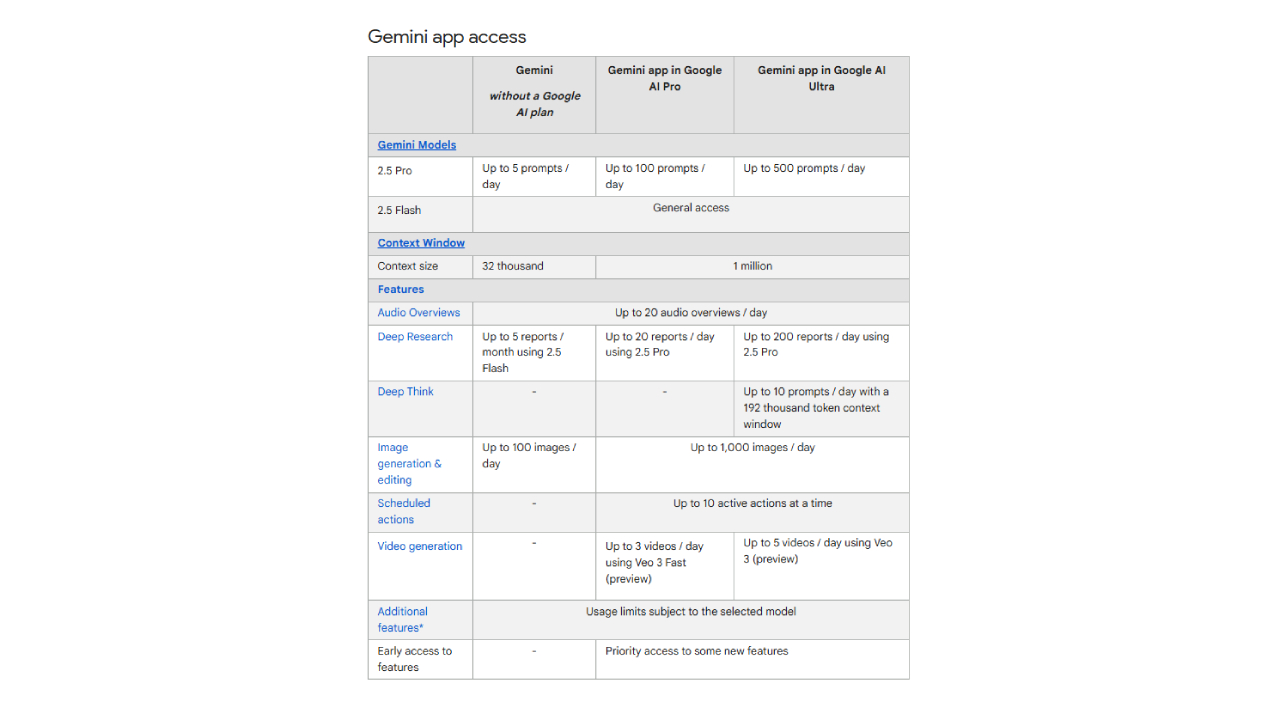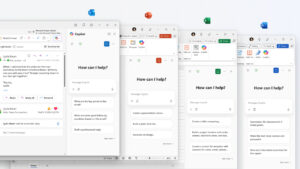Google กำหนด Gemini usage limit และอัปเกรดสำหรับผู้ใช้ Google AI

เมื่อ Google ยังคงขยายระบบนิเวศ AI ของตน แอป Gemini ก็กลายเป็นหนึ่งในแพลตฟอร์มที่ถูกใช้งานมากที่สุดสำหรับการทำงานส่วนบุคคลและความคิดสร้างสรรค์ อย่างไรก็ตาม เช่นเดียวกับบริการที่ขับเคลื่อนด้วย AI อื่น ๆ ก็ยังคงมีข้อจำกัดบางอย่างเพื่อให้เกิดความยุติธรรม ความน่าเชื่อถือ และประสิทธิภาพ นี่จึงเป็นเหตุผลที่มีการกำหนด Gemini Usage Limit ซึ่งเป็นการกำหนดขอบเขตการเข้าถึงของผู้ใช้แต่ละรายตามแผนการสมัครสมาชิก
ทำความเข้าใจกับ Gemini Usage Limit
Gemini Usage Limit คือข้อจำกัดที่ Google กำหนดไว้ในการใช้งานพรอมต์ บทสนทนา และฟีเจอร์ AI ขั้นสูงภายในแอป Gemini ข้อจำกัดเหล่านี้ช่วยป้องกันระบบล่ม และทำให้มั่นใจได้ว่าทรัพยากรถูกกระจายไปยังผู้ใช้อย่างมีประสิทธิภาพ
สำหรับผู้ใช้งานฟรี การจำกัดจะเข้มงวดกว่า ขณะที่ผู้ใช้ Pro และ Ultra จะได้รับสิทธิ์การใช้งานที่มากขึ้นและเครื่องมือขั้นสูงกว่า
ประเภทแผนและการเข้าถึง
แผนการใช้งาน | การเข้าถึงโมเดล Gemini | พรอมต์ / วัน | Context Window | การสร้างภาพและวิดีโอ | ฟีเจอร์พิเศษ |
Free | 2.5 Pro (พื้นฐาน) | 5 พรอมต์/วัน | 32K tokens | จำกัด (สูงสุด 100 รูป/วัน) | ฟีเจอร์มาตรฐาน |
Pro | 2.5 Pro + Flash | 100 พรอมต์/วัน | 1M tokens | สูงสุด 1,000 รูป/วัน + 3 วิดีโอ/วัน | Deep Research, Scheduled Actions |
Ultra | 2.5 Pro, Flash + Veo 3 | 500 พรอมต์/วัน | 1M+ tokens | สูงสุด 1,000 รูป/วัน + 5 วิดีโอ/วัน | Deep Think, Early Access |
เหตุผลที่ Google กำหนด Gemini Usage Limit
Google แนะนำ Gemini Usage Limit ด้วยเหตุผลหลัก 3 ประการ:
- การเข้าถึงอย่างยุติธรรม – ป้องกันไม่ให้มีผู้ใช้บางคนใช้งานมากเกินไป จนทำให้ประสบการณ์ของผู้ใช้คนอื่นแย่ลง
- การปรับปรุงประสิทธิภาพ – บริหารจัดการความสามารถของเซิร์ฟเวอร์ให้รองรับคำถามนับล้านต่อวัน
- การกระตุ้นให้อัปเกรด – ให้ประสบการณ์เหมือนทดลองใช้ฟรี ขณะที่ผู้ใช้ Pro และ Ultra จะปลดล็อกความสามารถขั้นสูงเพิ่มเติม
ฟีเจอร์ที่จะได้รับเมื่ออัปเกรด
เมื่ออัปเกรดไปยัง Google AI Pro หรือ Ultra ผู้สมัครใช้งานจะได้รับสิทธิประโยชน์มากมาย เช่น:
- จำนวนพรอมต์ที่เพิ่มขึ้น – จากเพียง 5 ต่อวันในแผนฟรี ไปจนถึง 500 ต่อวันในแผน Ultra
- Context Window ที่ลึกกว่า – รองรับการประมวลผลเอกสารหรือบทสนทนายาว ๆ โดยไม่ตัดเนื้อหา
- เครื่องมือสร้างสรรค์ – การสร้างวิดีโอด้วย Veo 3, การแก้ไขภาพขั้นสูง และการทำ mockup บรรจุภัณฑ์
- Deep Research และ Deep Think – การวิเคราะห์และการใช้เหตุผลเชิงลึกจาก AI ที่มีให้เฉพาะผู้ใช้ระดับพรีเมียม
จะเกิดอะไรขึ้นเมื่อถึงขีดจำกัด?
หากคุณใช้งานครบตาม Gemini Usage Limit รายวันหรือรายเดือน คุณมี 2 ทางเลือก:
- รอการรีเซ็ต – ขีดจำกัดจะถูกรีเฟรชเป็นระยะ ทำให้สามารถใช้งานต่อได้หลังจากช่วงพัก
- อัปเกรดแผน – การสมัคร Pro หรือ Ultra จะทำให้เข้าถึงการใช้งานและฟีเจอร์ขั้นสูงได้ทันที
Summary
Gemini Usage Limit ไม่ได้มีไว้เพื่อจำกัดผู้ใช้เพียงอย่างเดียว แต่เพื่อสร้างสมดุลในการเข้าถึง ปรับปรุงประสิทธิภาพ และสร้างเส้นทางที่ชัดเจนสำหรับผู้ที่ต้องการเครื่องมือ AI ขั้นสูง ไม่ว่าคุณจะเป็นผู้ใช้ทั่วไปที่ต้องการทดลองความสามารถของ Gemini หรือผู้ใช้งานระดับพลังที่ใช้ Pro และ Ultra เพื่อการวิจัย การออกแบบ หรือการสร้างคอนเทนต์ การเข้าใจขีดจำกัดเหล่านี้จะช่วยให้คุณวางแผนและใช้ประโยชน์ได้อย่างสูงสุด
Interested in Microsoft products and services? Send us a message here.
Explore our digital tools
If you are interested in implementing a knowledge management system in your organization, contact SeedKM for more information on enterprise knowledge management systems, or explore other products such as Jarviz for online timekeeping, OPTIMISTIC for workforce management. HRM-Payroll, Veracity for digital document signing, and CloudAccount for online accounting.
Read more articles about knowledge management systems and other management tools at Fusionsol Blog, IP Phone Blog, Chat Framework Blog, and OpenAI Blog.
New Gemini Tools For Educators: Empowering Teaching with AI
If you want to keep up with the latest trending technology and AI news every day, check out this website . . There are new updates every day to keep up with!
Fusionsol Blog in Vietnamese
Related Articles
Frequently Asked Questions (FAQ)
What is Microsoft Copilot?
Microsoft Copilot is an AI-powered assistant feature that helps you work within Microsoft 365 apps like Word, Excel, PowerPoint, Outlook, and Teams by summarizing, writing, analyzing, and organizing information.
Which apps does Copilot work with?
Copilot currently supports Microsoft Word, Excel, PowerPoint, Outlook, Teams, OneNote, and others in the Microsoft 365 family.
Do I need an internet connection to use Copilot?
An internet connection is required as Copilot works with cloud-based AI models to provide accurate and up-to-date results.
How can I use Copilot to help me write documents or emails?
Users can type commands like “summarize report in one paragraph” or “write formal email response to client” and Copilot will generate the message accordingly.
Is Copilot safe for personal data?
Yes, Copilot is designed with security and privacy in mind. User data is never used to train AI models, and access rights are strictly controlled.