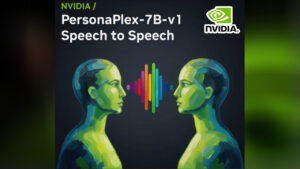Introducing Gemini 3: Google’s Most Intelligent AI Model Yet

Google just unveiled Gemini 3, the company's most advanced AI model yet, ushering in a new era of AI that's smarter, more creative, and understands multi-modal data more deeply than ever before.
What makes Gemini 3 so special?
High-level reasoning:
Gemini 3 is designed to understand subtle contexts and complex intent, providing deeper analysis than its predecessors.
Multi-mode abilities:
It can seamlessly process text, images, audio, video, and code, enabling users and developers to work in new ways.
Agent-First Capabilities:
Through Google's Antigravity platform, developers can use Gemini 3 to automate, plan, and execute tasks across different tools and environments.
Deep Think Mode (Coming Soon):
For more complex problems, Gemini 3 Deep Think provides deeper reasoning capabilities (in Early Access for security evaluation).
Learn, create, and plan with Gemini 3
Learn anything
With Gemini 3, you can enter long-form information like academic papers, video transcripts, or handwritten notes and get clear content summaries, interactive study guides, or annotated images.
Create anything
Developers can use Gemini 3 through Google AI Studio, Vertex AI, Gemini CLI, or Antigravity to build apps, games, or automated agents, ideal for “vibe coding” and zero-shot builds.
Plan anything
Gemini 3 excels at long-term planning, passing simulation tests such as managing a vending machine business, where he is able to consistently plan and make decisions across multiple stages.
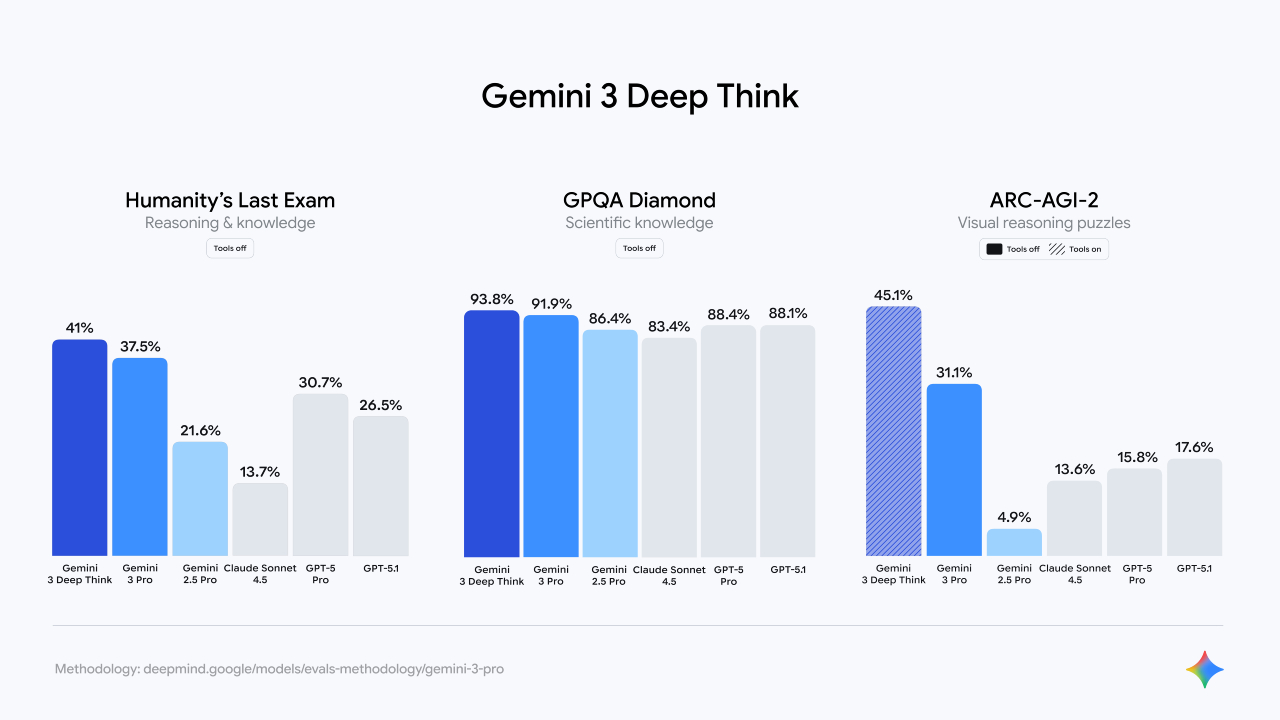
Responsible Innovation: Safety and Alignment Models
Google emphasizes that Gemini 3 is one of the company's most secure models, having undergone rigorous testing to mitigate sycophancy, prompt injection attacks, and misuse.
Google also works with external security experts and independent assessors to certify the security framework before it is released to the public.
Gemini 3 access points and availability
- Gemini App: Gemini 3 Pro is available through the Gemini mobile app.
- Google Search (AI Mode): Gemini 3 offers an advanced content-driven search experience.
- Developer Tools: Supported in Google AI Studio, Vertex AI, Gemini CLI, and Antigravity for agent development.
Summary
Gemini 3 is Google's boldest step yet to push AI beyond being a "tool" to becoming an "intelligent partner," with multi-mode capabilities, advanced reasoning, high-quality content generation, and autonomous agent capabilities.
Whether you're a developer, creator, or everyday user, Gemini 3 allows you to learn, create, and plan like never before, unlocking new potential for your future.
Interested in Microsoft products and services? Send us a message here.
Explore our digital tools
If you are interested in implementing a knowledge management system in your organization, contact SeedKM for more information on enterprise knowledge management systems, or explore other products such as Jarviz for online timekeeping, OPTIMISTIC for workforce management. HRM-Payroll, Veracity for digital document signing, and CloudAccount for online accounting.
Read more articles about knowledge management systems and other management tools at Fusionsol Blog, IP Phone Blog, Chat Framework Blog, and OpenAI Blog.
New Gemini Tools For Educators: Empowering Teaching with AI
If you want to keep up with the latest trending technology and AI news every day, check out this website . . There are new updates every day to keep up with!
Fusionsol Blog in Vietnamese
- What is Microsoft 365?
- What is Copilot?What is Copilot?
- Sell Goods AI
- What is Power BI?
- What is Chatbot?
- Lưu trữ đám mây là gì?
Related Articles
Frequently Asked Questions (FAQ)
What is Microsoft Copilot?
Microsoft Copilot is an AI-powered assistant feature that helps you work within Microsoft 365 apps like Word, Excel, PowerPoint, Outlook, and Teams by summarizing, writing, analyzing, and organizing information.
Which apps does Copilot work with?
Copilot currently supports Microsoft Word, Excel, PowerPoint, Outlook, Teams, OneNote, and others in the Microsoft 365 family.
Do I need an internet connection to use Copilot?
An internet connection is required as Copilot works with cloud-based AI models to provide accurate and up-to-date results.
How can I use Copilot to help me write documents or emails?
Users can type commands like “summarize report in one paragraph” or “write formal email response to client” and Copilot will generate the message accordingly.
Is Copilot safe for personal data?
Yes, Copilot is designed with security and privacy in mind. User data is never used to train AI models, and access rights are strictly controlled.