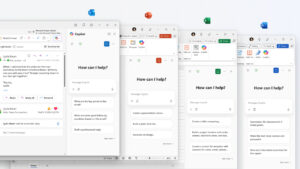Differences of Microsoft 365 Copilot เมื่อเทียบกับโซลูชัน AI อื่น ๆ

เมื่อปัญญาประดิษฐ์ (AI) กลายเป็นรากฐานของการทำงานยุคใหม่ ทั้งภาคธุรกิจและผู้ใช้งานทั่วไปต่างก็หันมาใช้เครื่องมือ AI เพื่อเขียน วิเคราะห์ วางแผน และทำงานอัตโนมัติ แม้ว่าจะมีหลายทางเลือกในตลาด เช่น ChatGPT, Google Gemini และ Claude แต่ Differences of Microsoft 365 Copilot โดดเด่นเป็นพิเศษ โดยเฉพาะสำหรับผู้ที่ใช้บริการของ Microsoft อยู่แล้ว
Microsoft Copilot ไม่ใช่แค่แชตบอทหรือผู้ช่วยทั่วไป แต่มันฝังตัวอยู่ในแอปทำงานหลักที่คุณใช้ทุกวัน ไม่ว่าจะเป็น Word, Excel, Outlook, Teams, PowerPoint หรือ OneNote มาดูกันว่าอะไรที่ทำให้มันแตกต่างจากโซลูชัน AI อื่น ๆ
ความแตกต่างระหว่าง Microsoft Copilot กับโซลูชัน AI อื่น ๆ
การผสานรวมลึกกับแอป Microsoft 365
ความแตกต่างที่ชัดเจนที่สุด คือการฝังตัวในแอปโดยตรง:
Features | Microsoft Copilot | เครื่องมือ AI อื่น (เช่น ChatGPT, Gemini) |
Word, Excel, PowerPoint | แถบเครื่องมือฝังอยู่ในแอป | ไม่มีการผสานโดยตรง |
Outlook และ Teams | แนะนำแบบเรียลไทม์ สรุปการสนทนา | ไม่ฝังตัวในแอป |
OneNote และ Loop | สรุปโน้ตเป็นโครงสร้าง | ต้องคัดลอกวางด้วยตนเอง |
ไม่ต้องสลับแอป | ✅ ใช่ | ❌ ต้องสลับบ่อย |
ทำไมสิ่งนี้ถึงสำคัญ: Copilot ทำงานอยู่ในเวิร์กโฟลว์ที่คุณใช้อยู่แล้ว ช่วยลดความยุ่งยากจากการคัดลอกเนื้อหาระหว่างเครื่องมือ
Safety and compliance with enterprise-level standards.
Microsoft Copilot พัฒนาบน Microsoft Cloud ซึ่งได้รับการรับรองตามมาตรฐานสากล เช่น:
- ข้อกำหนด GDPR และ ISO 27001
- การควบคุมการเข้าถึงตามบทบาท (Role-Based Access)
- การจำกัดข้อมูลตาม Tenants
- การผสานกับ Microsoft Purview สำหรับการติดตามและตรวจสอบ
AI เครื่องมือทั่วไปมักไม่รองรับการควบคุมในระดับองค์กรแบบนี้ จึงทำให้ Copilot เหมาะกับองค์กรในอุตสาหกรรมที่มีข้อกำหนดเข้มงวด
ขับเคลื่อนด้วยข้อมูลการทำงานของคุณ
ไม่เหมือน AI ทั่วไป Microsoft Copilot เข้าถึงไฟล์ แชต อีเมล และปฏิทินของคุณ — ทั้งหมดนี้อยู่ในขอบเขตความเป็นส่วนตัวและความปลอดภัยผ่าน Microsoft Graph
ขอบเขตการเข้าถึงข้อมูล | Copilot | AI ทั่วไป |
เข้าถึงไฟล์งานส่วนตัว | ✅ ใช่ | ❌ ไม่ได้ |
สรุปการประชุมและบริบท | ✅ ใช่ | ❌ ไม่ได้ |
สรุปจากแชตและเอกสารภายใน | ✅ ใช่ | ❌ จำกัดมาก |
ประโยชน์: Copilot ให้คำแนะนำที่ตรงบริบทจากเนื้อหางานจริงของคุณ โดยไม่ต้องฝึกสอนใหม่
โต้ตอบด้วยภาษาธรรมชาติในรูปแบบคำสั่ง
ในขณะที่ AI อื่น ๆ ต้องใช้ prompt ที่ออกแบบซับซ้อน Copilot รับคำสั่งในรูปแบบง่าย เช่น:
- “Can you summarize this email for me?”
- “แปลงบันทึกการประชุมเป็นสไลด์ PowerPoint”
- “วิเคราะห์แนวโน้มจากตาราง Excel นี้”
- “ร่างอัปเดตโครงการให้ผู้จัดการฉัน”
เหมาะสำหรับผู้ใช้งานทั่วไปที่ไม่ใช่สายเทคนิค
การสนับสนุนงานร่วมมือผ่าน Teams และ Outlook
AI ส่วนใหญ่มุ่งเน้นงานส่วนตัว แต่ Microsoft Copilot เพิ่มประสิทธิภาพในการทำงานร่วมกัน เช่น:
- สรุปการประชุม Teams
- แนะนำสิ่งที่ต้องทำจากอีเมลใน Outlook
- ร่างโน้ตร่วม หรือแผนกลุ่ม
- อัปเดตสถานะในเอกสารร่วมอัตโนมัติ
จุดเด่น: ให้ความสามารถในการทำงานแบบทีมที่ AI อื่นยังไม่มี
ใบอนุญาตและการให้บริการ
Microsoft Copilot พร้อมใช้งานสำหรับ:
- ผู้ใช้งาน Microsoft 365 E3/E5
- ผู้ใช้ Business Standard หรือ Premium (ต้องซื้อ Copilot Add-on)
แม้ว่า AI อื่นจะมีแพ็คเกจฟรีหรือรายบุคคล แต่ Copilot มาในรูปแบบโซลูชันสำหรับองค์กร โดยมีค่าใช้จ่าย $30/ผู้ใช้/เดือน (ข้อมูลปี 2025)
สรุปเปรียบเทียบ: Microsoft Copilot vs AI ทั่วไป
Features | Microsoft Copilot | ChatGPT / Gemini / Claude |
ผสานกับแอป Office | ✅ ใช่ | ❌ ไม่ได้ |
ปฏิบัติตามมาตรฐานองค์กร | ✅ ใช่ | ❌ จำกัด |
ใช้ข้อมูลงานจริงของคุณ | ✅ ใช่ | ❌ ไม่ได้ |
ข้อเสนอเฉพาะบุคคล | ✅ อิงบริบท | ❌ ทั่วไป |
รองรับการทำงานเป็นทีม | ✅ ดีมาก | ❌ น้อยมาก |
เหมาะกับระบบ IT องค์กร | ✅ ใช่ | ❌ ไม่เหมาะ |
Summary
Microsoft Copilot ไม่ได้อยู่แค่ในสิ่งที่มันทำได้ แต่เป็น วิธีที่มันทำ and ตำแหน่งที่มันทำ ด้วยการฝัง AI เข้าไปในเครื่องมือที่ผู้คนนับล้านใช้อยู่ทุกวัน Microsoft จึงเชื่อมโยงระหว่าง “ระบบอัตโนมัติ” กับ “การใช้งานจริง”
หากคุณใช้งาน Microsoft อยู่แล้ว Copilot คือ AI ที่ผสานเข้ากับเวิร์กโฟลว์ของคุณได้อย่างลงตัวที่สุด — ทั้งในด้านความปลอดภัย การผสานระบบ และการใช้งานในระดับองค์กร
Interested in Microsoft products and services? Send us a message here.
Explore our digital tools
If you are interested in implementing a knowledge management system in your organization, contact SeedKM for more information on enterprise knowledge management systems, or explore other products such as Jarviz for online timekeeping, OPTIMISTIC for workforce management. HRM-Payroll, Veracity for digital document signing, and CloudAccount for online accounting.
Read more articles about knowledge management systems and other management tools at Fusionsol Blog, IP Phone Blog, Chat Framework Blog, and OpenAI Blog.
Google AI Overview Feature: Smarter Search, Instant Answers
If you want to keep up with the latest trending technology and AI news every day, check out this website . . There are new updates every day to keep up with!
Related Articles
- What is Microsoft 365?
- Record Videos in Outlook: A New Way to Communicate with Impact
- Introducing Midjourney V1 Model – Video Generation AI Redefined
- Enhance Collaboration with Microsoft Teams Premium Features
- Maximize Productivity with Microsoft Whiteboard: A Smart Way to Collaborate Visually
- 5 Ways to Boost Productivity for Remote Workers
Frequently Asked Questions (FAQ)
What is Microsoft Copilot?
Microsoft Copilot is an AI-powered assistant feature that helps you work within Microsoft 365 apps like Word, Excel, PowerPoint, Outlook, and Teams by summarizing, writing, analyzing, and organizing information.
Which apps does Copilot work with?
Copilot currently supports Microsoft Word, Excel, PowerPoint, Outlook, Teams, OneNote, and others in the Microsoft 365 family.
Do I need an internet connection to use Copilot?
An internet connection is required as Copilot works with cloud-based AI models to provide accurate and up-to-date results.
How can I use Copilot to help me write documents or emails?
Users can type commands like “summarize report in one paragraph” or “write formal email response to client” and Copilot will generate the message accordingly.
Is Copilot safe for personal data?
Yes, Copilot is designed with security and privacy in mind. User data is never used to train AI models, and access rights are strictly controlled.