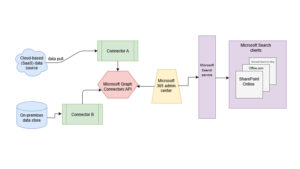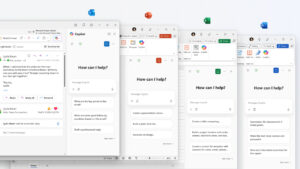Claude in Microsoft 365 Copilot: Expanding AI Model Options for Work

In September 2025, Microsoft announced that Claude in Microsoft 365 Copilot is now available, adding a new level of flexibility for businesses and professionals. Microsoft 365 Copilot has traditionally relied primarily on OpenAI models, but with the addition of Anthropic’s Claude, users now have the option to select the right large language models (LLMs) directly within their productivity suite. This move signals a significant shift towards multi-model AI environments, where businesses can leverage the strengths of each model as needed.
What is Claude in Microsoft 365 Copilot?
Claude is an advanced language model from Anthropic designed with security, reliability, and user-friendliness in mind. When integrated with Microsoft 365 Copilot, users can:
- Switch between models: Choose which tasks are best suited for OpenAI's GPT model or which tasks are best suited for Anthropic's Claude
- More flexibility: Use Claude in tasks that require natural conversation and in-depth reasoning.
- Improved performance: Each model has its own strengths. For example, Claude is known for his structured reasoning, sensitivity to constraints, and conversational fluency.
This integration is powered by Microsoft's AI Orchestration Layer, which allows for seamless switching between models without breaking the user experience.
Claude's key benefits in Copilot
Benefit | Description | Why is it important? |
Model Choice | Users can choose GPT or Claude for specific tasks. | Each model is suitable for different applications. |
Safety & Reliability | Claude was trained with Anthropic's “Constitutional AI” approach. | Reduce the risk of adverse outcomes or deviations from policy. |
Flexibility for Businesses | Tailor AI to your industry or department | Finance, legal, and compliance teams may prefer Claude for his structural reasons. |
Future-Proof Strategy | The multi-model approach allows for the selection of new models in the future. | Keep your organization competitive and adaptable |
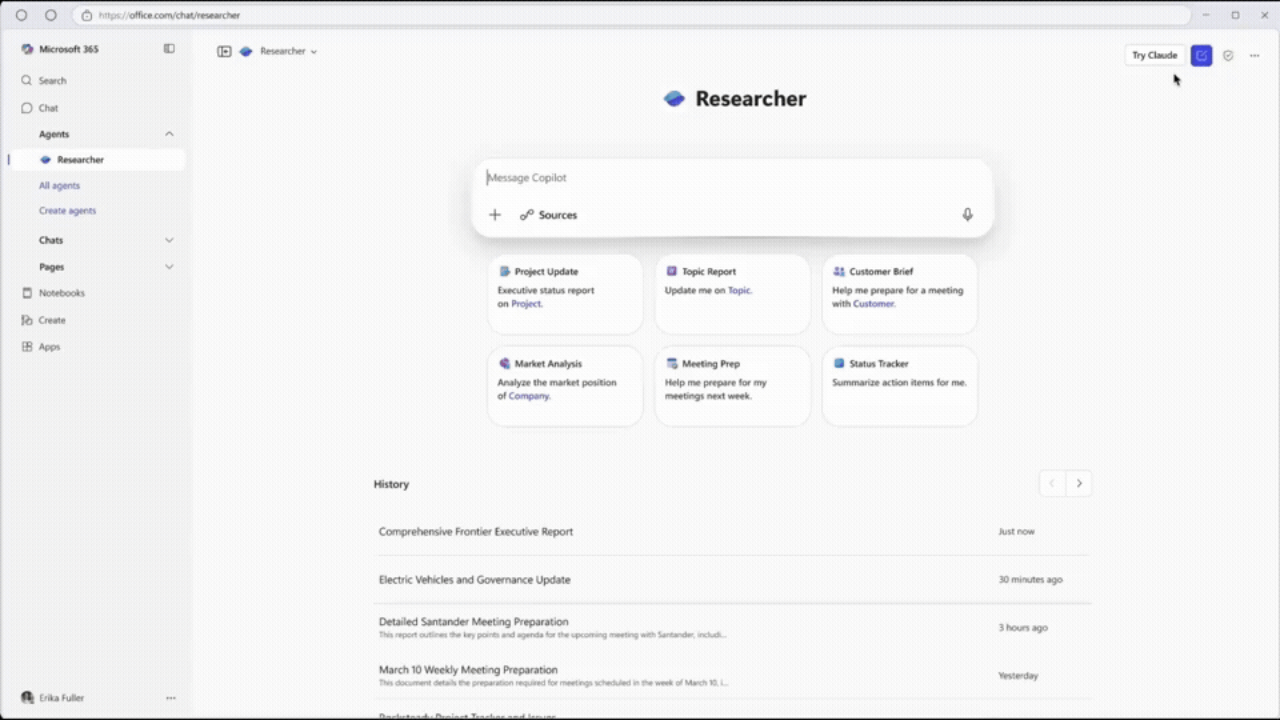
Claude's use case in Copilot
- Drafting and Editing Content
Claude's fluency in language makes him ideal for creating natural-sounding drafts in Word or Outlook. - Strict regulatory and policy work
Teams in high-requirement industries can use Claude to reduce the risk of suboptimal outcomes. - Knowledge Management
In SharePoint or Teams, Claude can help you structure and accurately summarize large volumes of documents. - Situations requiring complex reasoning
When analyzing data or providing advice, Claude can effectively complement Copilot's abilities.
How to access Claude in Copilot
- Available for Microsoft 365 Enterprise customers using the version of Copilot with additional model options.
- Users can access Claude from their existing Microsoft 365 apps (Word, Excel, Outlook, Teams, PowerPoint) without having to learn a new interface.
- Model selection can be set in Copilot settings or let Microsoft's AI system handle it intelligently.
Why is this important?
The addition of Claude to Copilot demonstrates Microsoft's commitment to giving users more control and flexibility. Instead of being limited by a single provider, organizations can leverage the strengths of different providers:
- OpenAI GPT: Best for creativity, general knowledge, and dynamic creation
- Anthropic Claude: Ideal for security, structured reasoning, and policy compliance
This multi-model approach is likely to become the new standard in enterprise AI platforms to improve productivity, security, and cost.
Summary
With the launch of Claude in Microsoft 365 Copilot, Microsoft is elevating what productivity AI means in the workplace. By providing model choices, organizations can tailor how AI supports their employees, driving better outcomes across tasks and industries. This is a strategic step toward a future where AI is not just a tool, but a truly customized partner for each business’s unique needs.
Interested in Microsoft products and services? Send us a message here.
Explore our digital tools
If you are interested in implementing a knowledge management system in your organization, contact SeedKM for more information on enterprise knowledge management systems, or explore other products such as Jarviz for online timekeeping, OPTIMISTIC for workforce management. HRM-Payroll, Veracity for digital document signing, and CloudAccount for online accounting.
Read more articles about knowledge management systems and other management tools at Fusionsol Blog, IP Phone Blog, Chat Framework Blog, and OpenAI Blog.
New Gemini Tools For Educators: Empowering Teaching with AI
If you want to keep up with the latest trending technology and AI news every day, check out this website . . There are new updates every day to keep up with!
Fusionsol Blog in Vietnamese
- What is Microsoft 365?
- What is Copilot?What is Copilot?
- Sell Goods AI
- What is Power BI?
- What is Chatbot?
Related Articles
Frequently Asked Questions (FAQ)
What is Microsoft Copilot?
Microsoft Copilot is an AI-powered assistant feature that helps you work within Microsoft 365 apps like Word, Excel, PowerPoint, Outlook, and Teams by summarizing, writing, analyzing, and organizing information.
Which apps does Copilot work with?
Copilot currently supports Microsoft Word, Excel, PowerPoint, Outlook, Teams, OneNote, and others in the Microsoft 365 family.
Do I need an internet connection to use Copilot?
An internet connection is required as Copilot works with cloud-based AI models to provide accurate and up-to-date results.
How can I use Copilot to help me write documents or emails?
Users can type commands like “summarize report in one paragraph” or “write formal email response to client” and Copilot will generate the message accordingly.
Is Copilot safe for personal data?
Yes, Copilot is designed with security and privacy in mind. User data is never used to train AI models, and access rights are strictly controlled.