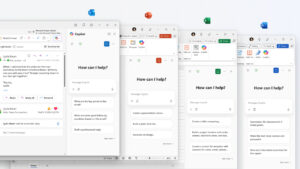Claude Files New Feature - Create and edit files instantly in Claude
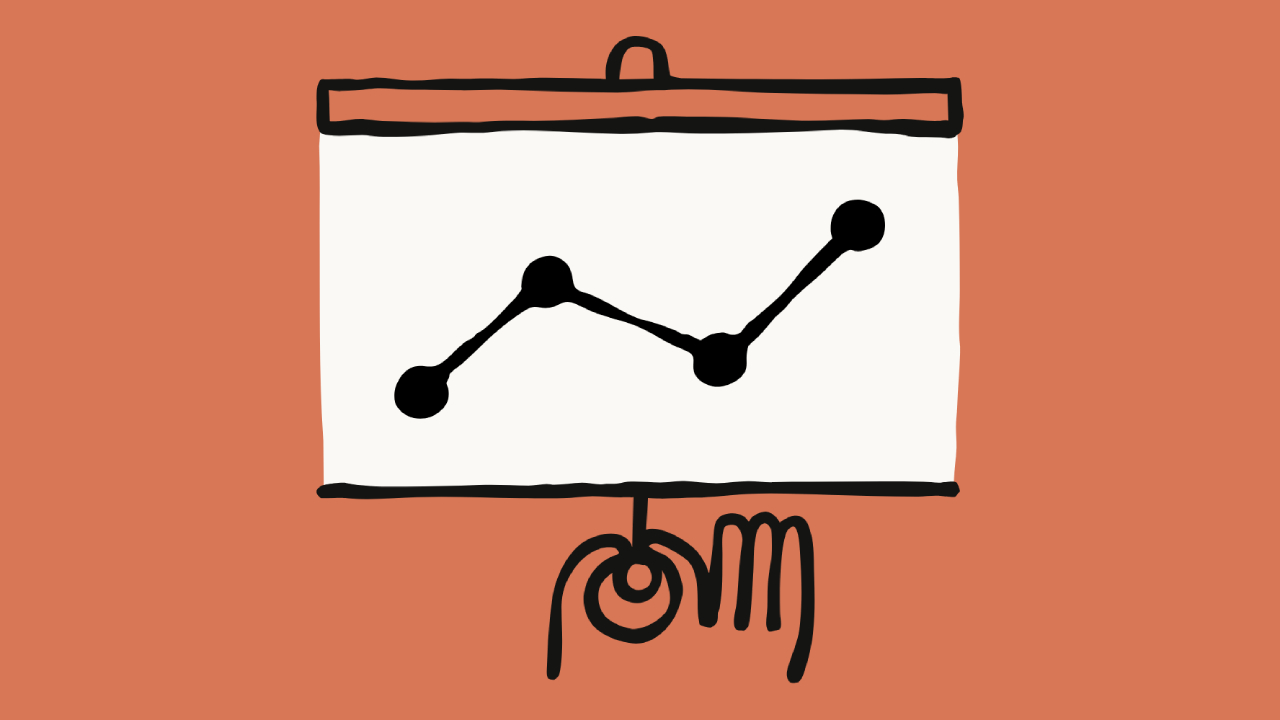
Anthropic has launched a powerful new capability, Claude Files , which lets users create, edit, and export files like Excel spreadsheets, Word documents, PowerPoint slides, and PDF files directly from a conversation. Instead of just receiving text replies, users can upload data or tell it what they need, and Claude will do all the work to create a ready-to-use file.
This marks a shift from Claude's role as an assistant to a collaborator, working alongside you. Whether you're working with raw data, converting content between formats, or designing reports and dashboards, this new feature makes your workflow smoother and more efficient.
What you can do with Claude Files
Some practical examples of Claude Files include:
- Data Insights & Analytics
Upload raw data (e.g. CSV or spreadsheet) and let Claude clean, analyze, graph, and summarize the results. - Spreadsheets with Automation
Create multi-sheet files with formulas, project trackers, or budget templates with automatic error checking. - Cross-Format Conversions Upload
a PDF report and convert it to a PowerPoint slide, or send meeting minutes and let Claude format them into a beautiful document. - Report Building & Templates
Create financial models, dashboards, or scenario analyses without requiring advanced programming or statistics skills. You can also request templates, such as budgets or trackers, for reuse.
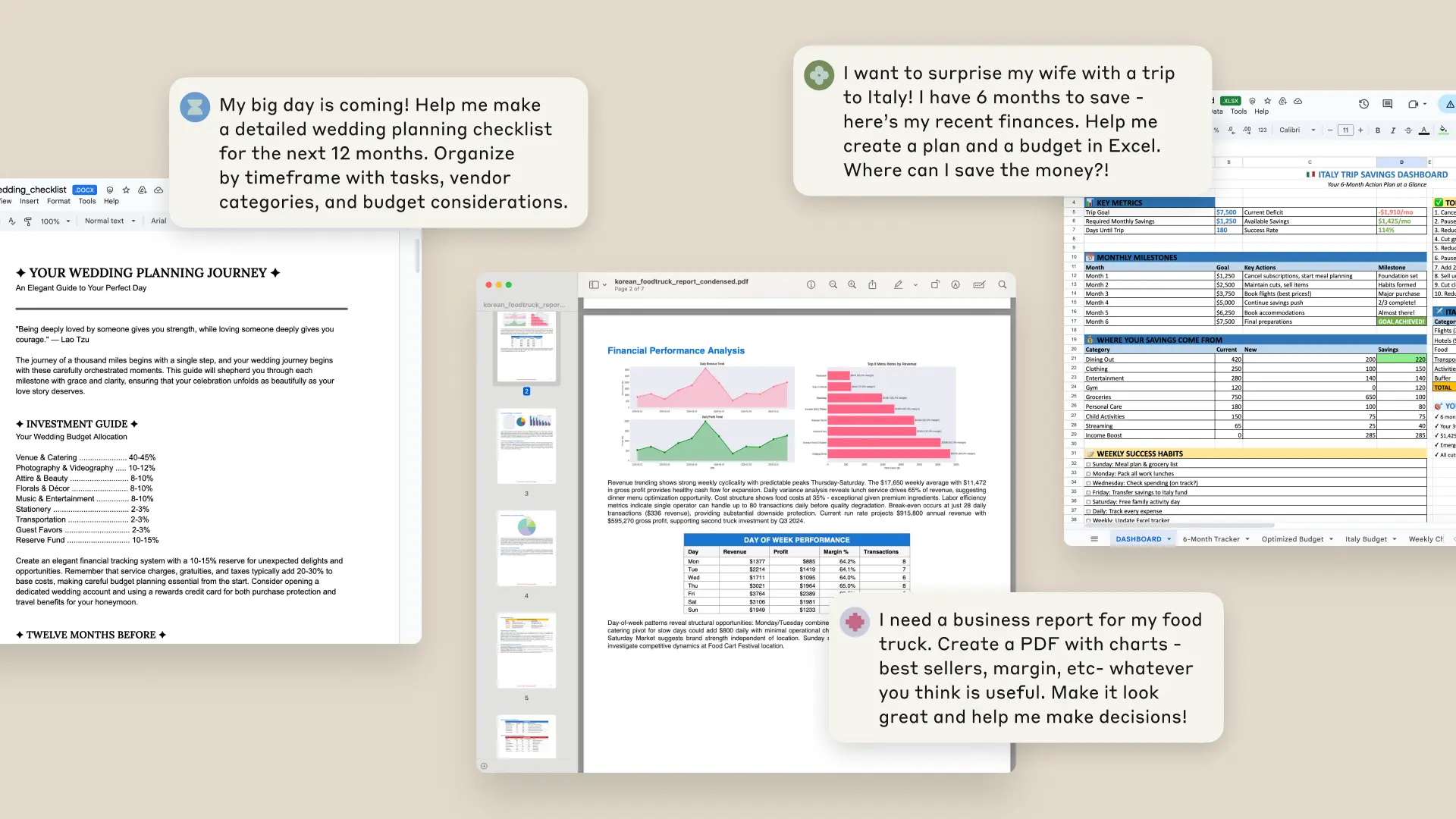
How Claude Files Work
Claude Files works with a “personal computing environment” behind the scenes that can run code, manipulate data, and create files on demand. The simple usage steps are:
- Enable the experimental feature “Upgraded file creation and analysis” in Claude's settings.
- Upload relevant files or tell us your requirements from the beginning.
- Guide Claude through conversations, such as file formats, formulas, or layouts.
- Once the file is complete, it can be exported, downloaded, or saved directly to Google Drive.
Who can use it and what plans are included?
This new file creation feature is available now in Max, Team, and Enterprise editions of Claude, with Pro users getting access in the coming weeks.
Benefits and considerations
Benefit | What you get |
Save time | Tasks that used to require manually setting up files or templates take just a few minutes. |
Reduce the barriers to complex work | Even non-technical users can ask Claude to analyze data or create dashboards. |
Consistency | Formatting, layout, and formulas are standardized and reusable. |
Convenience | Cross-format support reduces retyping or reformatting between tools. |
Things to watch out for:
- Data Privacy: Since Claude must process uploaded files, please be careful with sensitive or regulatory-related information.
- Learning Curve: Providing clear instructions and checking the results, especially formulas or pattern details, will help you get the best results.
Summary
The Claude Files update is a huge leap forward in turning ideas into actionable files from conversations. This feature makes Claude more than just a responsive assistant, but a “collaborator” you can instantly ask to “Build this for me.” Whether it’s creating a business report, optimizing content, or automating spreadsheet creation, this new capability significantly reduces the gap between idea and execution.
Interested in Microsoft products and services? Send us a message here.
Explore our digital tools
If you are interested in implementing a knowledge management system in your organization, contact SeedKM for more information on enterprise knowledge management systems, or explore other products such as Jarviz for online timekeeping, OPTIMISTIC for workforce management. HRM-Payroll, Veracity for digital document signing, and CloudAccount for online accounting.
Read more articles about knowledge management systems and other management tools at Fusionsol Blog, IP Phone Blog, Chat Framework Blog, and OpenAI Blog.
New Gemini Tools For Educators: Empowering Teaching with AI
If you want to keep up with the latest trending technology and AI news every day, check out this website . . There are new updates every day to keep up with!
Fusionsol Blog in Vietnamese
- What is Microsoft 365?
- What is Copilot?What is Copilot?
- Sell Goods AI
- What is Power BI?
- What is Chatbot?
Related Articles
Frequently Asked Questions (FAQ)
What is Microsoft Copilot?
Microsoft Copilot is an AI-powered assistant feature that helps you work within Microsoft 365 apps like Word, Excel, PowerPoint, Outlook, and Teams by summarizing, writing, analyzing, and organizing information.
Which apps does Copilot work with?
Copilot currently supports Microsoft Word, Excel, PowerPoint, Outlook, Teams, OneNote, and others in the Microsoft 365 family.
Do I need an internet connection to use Copilot?
An internet connection is required as Copilot works with cloud-based AI models to provide accurate and up-to-date results.
How can I use Copilot to help me write documents or emails?
Users can type commands like “summarize report in one paragraph” or “write formal email response to client” and Copilot will generate the message accordingly.
Is Copilot safe for personal data?
Yes, Copilot is designed with security and privacy in mind. User data is never used to train AI models, and access rights are strictly controlled.