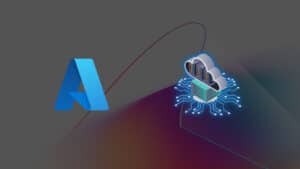Expand your productivity with Copilot: New Build Apps and Workflows feature
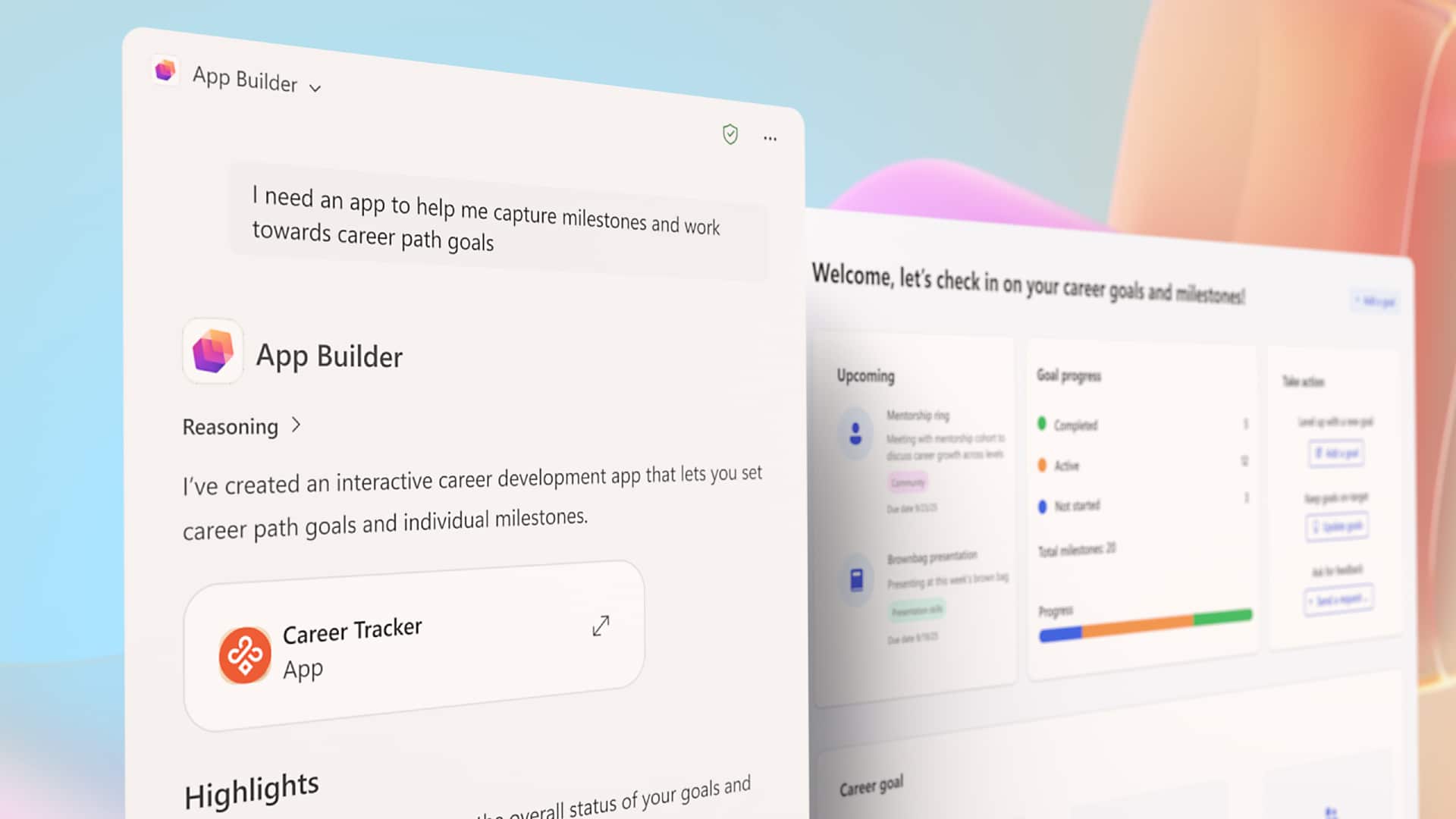
Microsoft continues to drive innovation in the workplace with the launch of App Builder and Workflows — two new agents for Microsoft 365 Copilot customers under the Frontier program. These tools make it easy for employees in all departments to build apps and workflows simply by describing what they need in natural language. With the power of Copilot Studio, ideas turn into real-world, secure, and governed solutions that connect within the Microsoft 365 ecosystem.
From idea to execution with Build Apps and Workflows
Imagine you're preparing to launch a new product — now you can design, automate, and manage the entire process with Copilot:
- Apps: Create a product launch tracking app so your team can track goals, assign tasks, and view progress through a dashboard.
- Flows: Set up Teams notifications for deadlines from Planner or automatically send approval reminders in Teams channels.
- Agents: Build an intelligent assistant that can answer product questions based on data from SharePoint and Teams.
In just a few clicks, Copilot helps you go from planning to execution — without writing a single line of code.
App Builder: Create a working app in minutes.
The new App Builder features allow users to create and publish fully functional apps in minutes, without setting up complex databases or systems. Users can interactively design dashboards, graphs, calculators, or list tools, with real-time preview and customization.
App Builder integrates seamlessly with content in Microsoft 365 like Excel, PowerPoint, and meeting notes, and can use Microsoft Lists as a back-end storage system. Sharing finished creations is as easy as sharing a document — just send a link to others.
Workflows: Automate tasks easily
Workflows agents enable users to quickly and easily create automated processes, whether it's sending notifications, managing calendars, or posting updates. Copilot interprets your natural language commands into complete automations.
Workflows can work across apps like Outlook, Teams, SharePoint, Planner, and external services like Approvals. Every step of the workflow is visible in real time, so you can easily customize and have transparency.
This feature is designed for general users, but still runs on the same infrastructure as the enterprise-grade Agent Flows in Copilot Studio to ensure maximum stability and performance.
Create a personal agent with Copilot Studio
Copilot Studio Lite Copilot Studio Lite, included with Copilot, makes it easy to create intelligent assistants specific to your organization's processes. These agents can access data from SharePoint, Teams, meeting notes, and email to turn that information into actionable insights.
When you're ready to expand, you can upgrade to the full version of Copilot Studio to create advanced automation, multi-agent collaboration, and enterprise-grade deep connectivity.
Security, Governance, and Control in Microsoft 365
Security and compliance are at the heart of Microsoft 365 Copilot. Every app, workflow, and agent is built on enterprise standards, respecting each organization's access rights and governance.
Administrators can manage access rights through the Microsoft 365 Admin Center with centralized controls and granular permissions to ensure only authorized individuals can create or publish automations.
Get started with Copilot today
- Workflows Now available in the Agent Store for Frontier program participants.
- App Builder Will be available within this week.
Simply select “Create agent” in Copilot to start building your own app, workflow, or agent.
With this new tool, Microsoft 365 Copilot is transforming the way employees Build Apps and Workflows. Everyone can automate, innovate, and drive results faster than ever before.
Summary
The introduction of App Builder and Workflows marks a major enhancement to the capabilities in Microsoft 365 Copilot, enabling employees to turn everyday ideas into powerful digital tools without any technical background. Whether it's creating automated notifications or developing specialized business apps, Build Apps and Workflows are the key to a new era of efficiency, creativity, and intelligent collaboration across every organization.
Interested in Microsoft products and services? Send us a message here.
Explore our digital tools
If you are interested in implementing a knowledge management system in your organization, contact SeedKM for more information on enterprise knowledge management systems, or explore other products such as Jarviz for online timekeeping, OPTIMISTIC for workforce management. HRM-Payroll, Veracity for digital document signing, and CloudAccount for online accounting.
Read more articles about knowledge management systems and other management tools at Fusionsol Blog, IP Phone Blog, Chat Framework Blog, and OpenAI Blog.
New Gemini Tools For Educators: Empowering Teaching with AI
If you want to keep up with the latest trending technology and AI news every day, check out this website . . There are new updates every day to keep up with!
Fusionsol Blog in Vietnamese
- What is Microsoft 365?
- What is Copilot?What is Copilot?
- Sell Goods AI
- What is Power BI?
- What is Chatbot?
- Lưu trữ đám mây là gì?
Related Articles
Frequently Asked Questions (FAQ)
What is Microsoft Copilot?
Microsoft Copilot is an AI-powered assistant feature that helps you work within Microsoft 365 apps like Word, Excel, PowerPoint, Outlook, and Teams by summarizing, writing, analyzing, and organizing information.
Which apps does Copilot work with?
Copilot currently supports Microsoft Word, Excel, PowerPoint, Outlook, Teams, OneNote, and others in the Microsoft 365 family.
Do I need an internet connection to use Copilot?
An internet connection is required as Copilot works with cloud-based AI models to provide accurate and up-to-date results.
How can I use Copilot to help me write documents or emails?
Users can type commands like “summarize report in one paragraph” or “write formal email response to client” and Copilot will generate the message accordingly.
Is Copilot safe for personal data?
Yes, Copilot is designed with security and privacy in mind. User data is never used to train AI models, and access rights are strictly controlled.