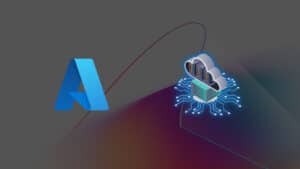Atlas and Comet: ตัวเลือกไหนคือ AI Browser ที่ดีกว่า?
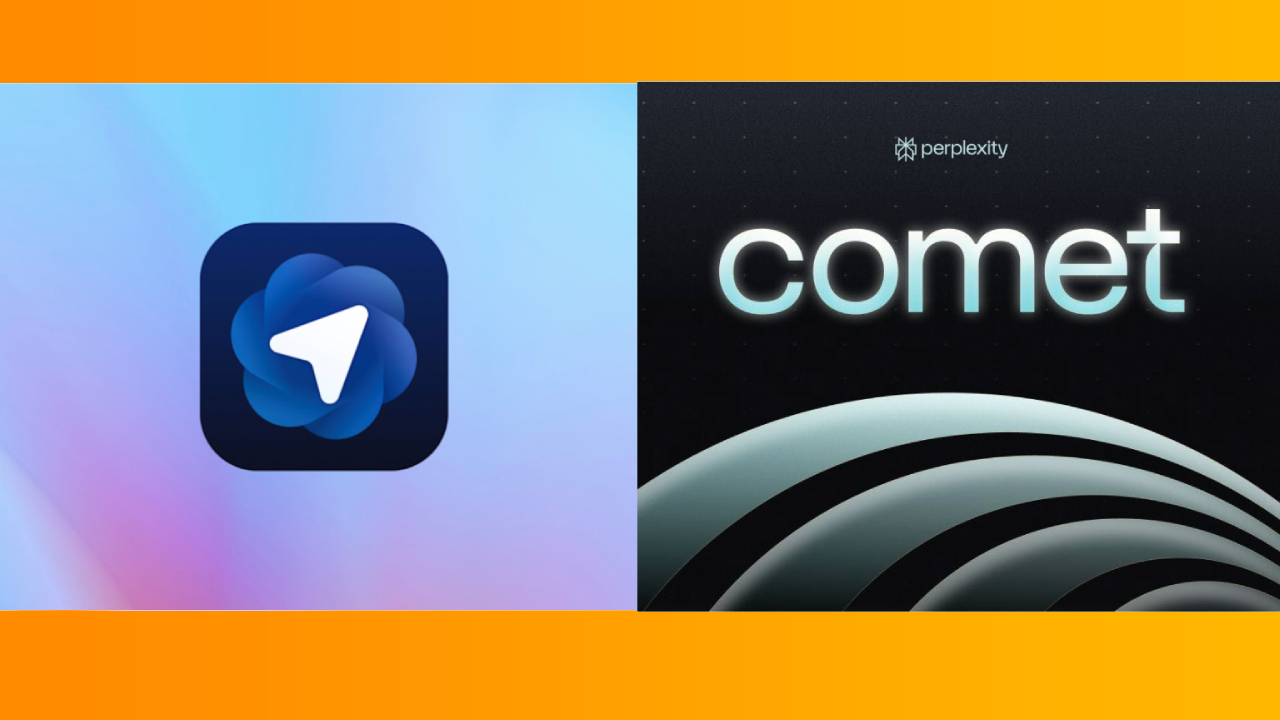
As Artificial Intelligence (AI) technology rapidly develops, web browsers are also starting to incorporate AI to enhance their performance. Two names that are gaining attention are ChatGPT Atlas from OpenAI and Comet from Perplexity AI. Both offer a new concept of web browsing that combines intelligent assistants, automated memory, automation, and built-in help systems. But when it comes to choosing which one is better, we need to understand the differences, strengths, and trade-offs of each.
Overview of each browser
ChatGPT Atlas
Atlas is a browser designed with ChatGPT at its center, deeply integrating into the web experience. Users can open the ChatGPT sidebar to summarize content, compare products, analyze web pages, or even delegate tasks to an agent.
Key Features:
- “Browser Memories” feature that helps the assistant remember the context of your browsing and recall it later.
- Agent Mode (Preview version for Plus/Pro/Business users) that allows ChatGPT to interact with websites, such as researching information or helping with purchasing products.
- Focus on security and user control: Choose which websites the assistant can see, turn memory mode on or off, and use Incognito mode.
- Currently only macOS is supported, with Windows, iOS and Android versions under development.
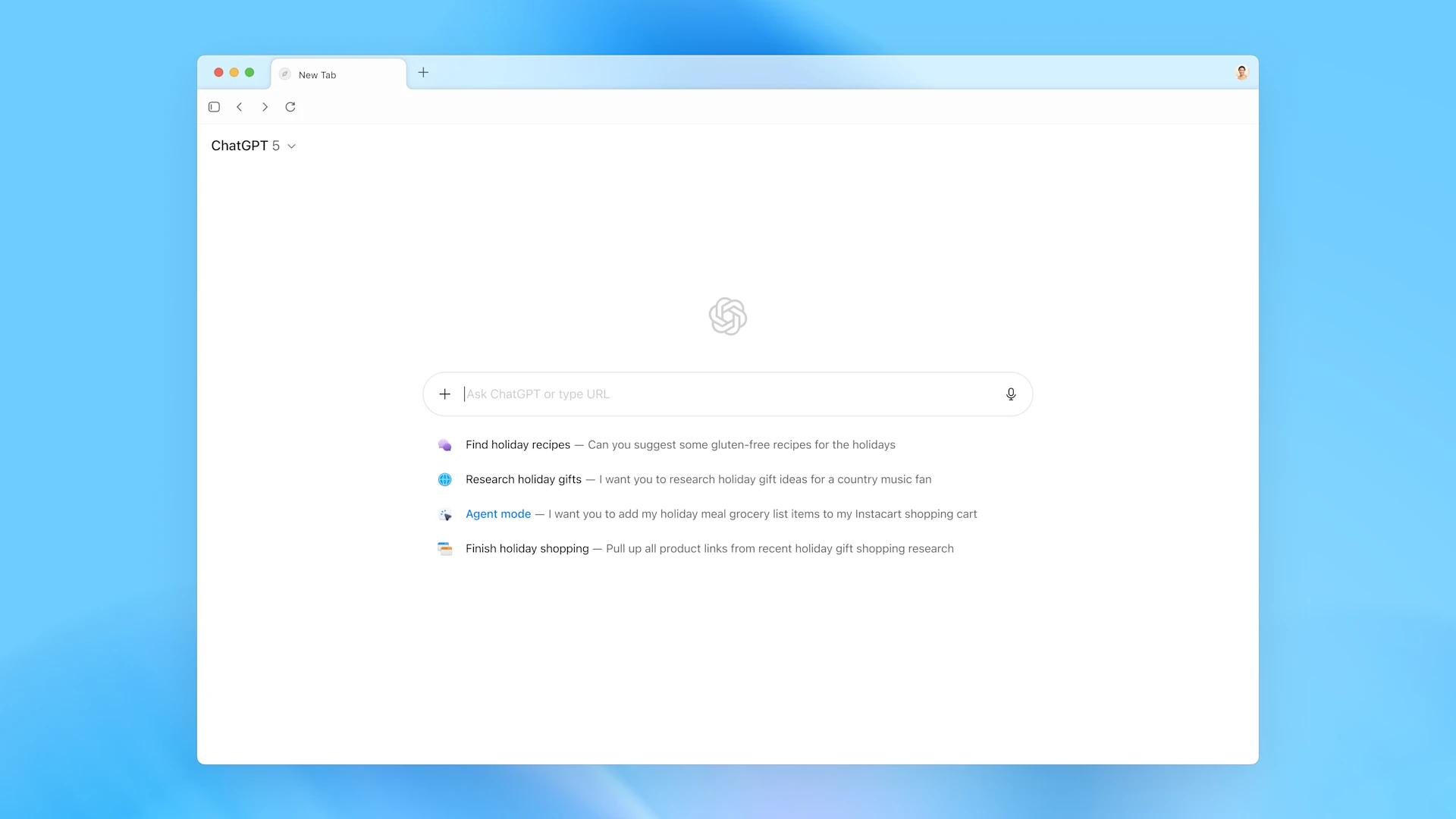
Comet
Comet from Perplexity AI is also an AI-powered browser, launching in early 2025 and built on Chromium, designed to embed intelligent assistants deeply into the browsing experience.
Key Features:
- “Comet Assistant” that can summarize web pages, understand their context and perform actions such as booking travel tickets or searching for deals.
- It was originally available to paid users but has since expanded to be more accessible to the general public.
- Focus on productivity and exploratory browsing — Reduce tab switching, increase automation for common online tasks.

Comparison table: Atlas vs Comet
Feature | ChatGPT Atlas | Comet |
AI Assistant Integration | ChatGPT sidebar with memory and agent mode | Comet Assistant embedded in your browser with contextual insights and automated tasks |
Agent Mode (Automation) | Yes (Preview) – Multi-step process, interact with the website. | Yes – for tasks like booking or shopping via the browser assistant. |
Memory/Contextual Awareness | User-controllable Browser Memories feature | Emphasis on continuous “flow” of usage but no dedicated memory system. |
Privacy and control | There are many options available, such as incognito mode, turning off data training. | There are some concerns about data access and automation. |
Supported operating systems | Starting with macOS and developing other platforms | Support for Windows and macOS first, expanded later. |
Availability | Very new, feature still in testing. | Launched a little earlier, there are more test users. |
Who is it suitable for? | Users in the ChatGPT system who want deep AI integration | Users who want an AI-driven browser that focuses on automation |
Which one should I choose (and why)?
Choose Atlas if you:
- Already using ChatGPT or products from OpenAI and want a seamless integration?
- We need a contextual memory system that allows AI to remember and continue executing from the same point.
- Prioritize control over personal data and what AI can access
- Using macOS and waiting for updates on other platforms
Choose Comet if you:
- Want a browser with an AI assistant that can automate tasks across multiple websites?
- Love the browsing experience that emphasizes performance and continuous work.
- Accept the limitations of early software in exchange for cutting-edge features.
Considerations and trade-offs
- Security and Privacy: AI Browsers Raise New Risks Atlas prioritizes user data control, while Comet has some concerns about data access.
- Platform availability: Both are still in their early stages, some features are not yet complete.
- Complexity of the task: Both agent modes are not yet able to handle all complex processes.
- Ecosystem dependence: The choice may depend primarily on whether you are using ChatGPT or Perplexity.
Summary
Both Atlas and Comet are important steps in the era of “AI-native browsing,” where browsers are no longer just browsing tools but intelligent assistants working with you. If you had to choose right now, ChatGPT might have a slight edge, especially for users already in ChatGPT's ecosystem, due to its superior memory and information control features.
But on the other hand, Comet is an equally interesting option if you want a browser that's proactive and fully automated.
Ultimately, the choice comes down to your preferences — whether you want to integrate with your favorite AI assistant or choose a browser that's fully capable of handling tasks for you. Both reflect a new direction for the future of browsing, where AI isn't just an add-on, but rather the "heart" of the browser.
Interested in Microsoft products and services? Send us a message here.
Explore our digital tools
If you are interested in implementing a knowledge management system in your organization, contact SeedKM for more information on enterprise knowledge management systems, or explore other products such as Jarviz for online timekeeping, OPTIMISTIC for workforce management. HRM-Payroll, Veracity for digital document signing, and CloudAccount for online accounting.
Read more articles about knowledge management systems and other management tools at Fusionsol Blog, IP Phone Blog, Chat Framework Blog, and OpenAI Blog.
New Gemini Tools For Educators: Empowering Teaching with AI
If you want to keep up with the latest trending technology and AI news every day, check out this website . . There are new updates every day to keep up with!
Fusionsol Blog in Vietnamese
- What is Microsoft 365?
- What is Copilot?What is Copilot?
- Sell Goods AI
- What is Power BI?
- What is Chatbot?
- Lưu trữ đám mây là gì?
Related Articles
Frequently Asked Questions (FAQ)
What is Microsoft Copilot?
Microsoft Copilot is an AI-powered assistant feature that helps you work within Microsoft 365 apps like Word, Excel, PowerPoint, Outlook, and Teams by summarizing, writing, analyzing, and organizing information.
Which apps does Copilot work with?
Copilot currently supports Microsoft Word, Excel, PowerPoint, Outlook, Teams, OneNote, and others in the Microsoft 365 family.
Do I need an internet connection to use Copilot?
An internet connection is required as Copilot works with cloud-based AI models to provide accurate and up-to-date results.
How can I use Copilot to help me write documents or emails?
Users can type commands like “summarize report in one paragraph” or “write formal email response to client” and Copilot will generate the message accordingly.
Is Copilot safe for personal data?
Yes, Copilot is designed with security and privacy in mind. User data is never used to train AI models, and access rights are strictly controlled.