Introducing Apps in ChatGPT and the new Apps SDK
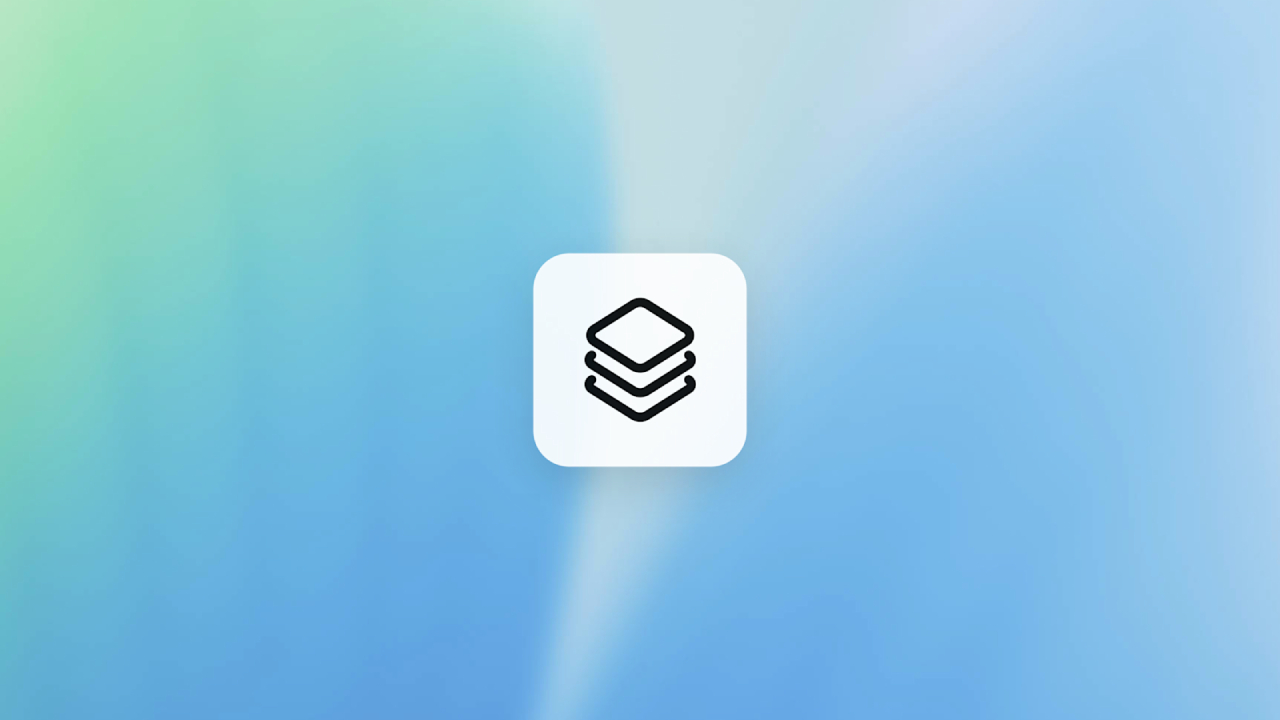
OpenAI has launched Apps in ChatGPT, a major new feature that brings interactive and contextualized applications directly within conversations. They have also launched Apps SDK, a developer toolset that helps teams build and distribute apps to the more than 800 million users of ChatGPT worldwide.
This marks a significant step forward for ChatGPT, moving from a conversational assistant to a platform where apps, tools, and experiences seamlessly integrate with natural language conversations.
What are Apps in ChatGPT?
Apps in ChatGPT integrate directly into the conversational experience. Users can call up apps by name or discover them themselves when ChatGPT suggests them during a conversation. These apps respond to natural language and come with interactive elements like maps, playlists, or slides, all without leaving the chat window.
For example:
- “Spotify, make me a playlist for this Friday’s party.”
- “Zillow shows me homes under $400,000 near Seattle.”
- “Canva turns this outline into a presentation.”
The app adapts to your context and goals to help you create, learn, and act—all within ChatGPT.
Who can use Apps in ChatGPT?
The app is available to all logged-in ChatGPT users (except in the European Economic Area, Switzerland, and the UK), and covers users on the Free, Go, Plus, and Pro plans.
The first partners to join include:
Partner app | Functionality |
Booking.com | Plan and book your trip easily |
Canva | Design presentations and graphics instantly. |
Coursera | Explore online courses and learning content |
Expedia | Find flights, hotels and travel deals |
Figma | Participate in designing a prototype |
Spotify | Create and manage playlists via chat |
Zillow | Search for houses and rentals interactively |
Additional partner apps will be rolling out later this year, with plans to expand access to users in the European Union soon.
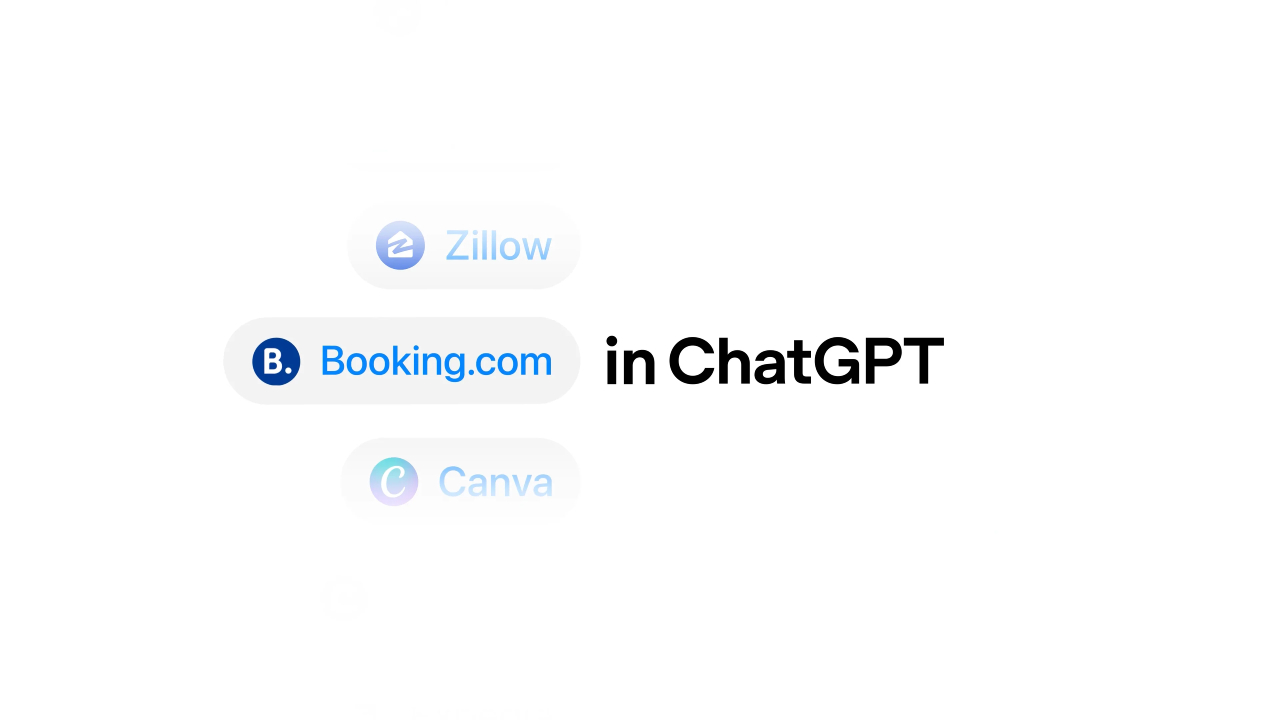
How to use Apps in ChatGPT
Using the app is as simple as typing your request. When you want to use it, ChatGPT will automatically suggest and launch the app within the conversation.
When you first use the app, you'll be prompted to connect and grant access permissions, ensuring transparency into the data that may be shared.
example:
If you're talking about buying a new home, ChatGPT might suggest the Zillow app to help you view home listings directly in the conversation.
This seamless integration capability makes Apps in ChatGPT stand out from other tools, as they seamlessly blend natural conversation with interactive functionality.
App development with Apps SDK
Developers can start building apps today through the Apps SDK (Preview), built using the Model Context Protocol (MCP) — an open standard that enables ChatGPT to securely connect to external tools and data sources.
This SDK allows developers to define:
- Logic: How the app processes and responds to user inquiries
- Interface: User interface and interactive elements within ChatGPT
- Authentication: Secure login and data access system
OpenAI has also released documentation, app samples, and design guidelines to help developers create seamless conversational experiences.
Apps built with this SDK are open source and work with all platforms that support the MCP standard.
Security and privacy standards
OpenAI sets strict requirements to ensure that all apps are safe, transparent, and appropriate for all users. Each app must:
- Comply with OpenAI's Terms of Use and Partner Terms.
- Have a clear privacy policy
- Collect only the necessary information.
- Transparently disclose information about access and permissions
Users will be required to provide consent before connecting to any app, and OpenAI plans to add more granular privacy controls later this year.
Next step
Within this year, OpenAI will launch:
- Apps for ChatGPT Business, Enterprise, and Education users
- System for submitting apps for review and publishing by developers
- App Directory To allow users to search, install, and manage apps directly from ChatGPT.
Apps that are well designed and function well will be featured prominently in the ChatGPT interface and on the official app list.
Summary
The launch of Apps in ChatGPT and Apps SDK marks a significant shift towards making ChatGPT a fully extensible ecosystem. Users can access powerful interactive tools within conversations, while developers can reach hundreds of millions of users through this new open standard.
By combining natural language understanding with interactive app experiences, OpenAI is truly redefining the future of work and creativity with AI.
As more developers build through the Apps SDK, the potential for Apps in ChatGPT will continue to grow, transforming the way we learn, create, and connect with the world like never before.
Interested in Microsoft products and services? Send us a message here.
Explore our digital tools
If you are interested in implementing a knowledge management system in your organization, contact SeedKM for more information on enterprise knowledge management systems, or explore other products such as Jarviz for online timekeeping, OPTIMISTIC for workforce management. HRM-Payroll, Veracity for digital document signing, and CloudAccount for online accounting.
Read more articles about knowledge management systems and other management tools at Fusionsol Blog, IP Phone Blog, Chat Framework Blog, and OpenAI Blog.
New Gemini Tools For Educators: Empowering Teaching with AI
If you want to keep up with the latest trending technology and AI news every day, check out this website . . There are new updates every day to keep up with!
Fusionsol Blog in Vietnamese
- What is Microsoft 365?
- What is Copilot?What is Copilot?
- Sell Goods AI
- What is Power BI?
- What is Chatbot?
- Lưu trữ đám mây là gì?
Related Articles
Frequently Asked Questions (FAQ)
What is Microsoft Copilot?
Microsoft Copilot is an AI-powered assistant feature that helps you work within Microsoft 365 apps like Word, Excel, PowerPoint, Outlook, and Teams by summarizing, writing, analyzing, and organizing information.
Which apps does Copilot work with?
Copilot currently supports Microsoft Word, Excel, PowerPoint, Outlook, Teams, OneNote, and others in the Microsoft 365 family.
Do I need an internet connection to use Copilot?
An internet connection is required as Copilot works with cloud-based AI models to provide accurate and up-to-date results.
How can I use Copilot to help me write documents or emails?
Users can type commands like “summarize report in one paragraph” or “write formal email response to client” and Copilot will generate the message accordingly.
Is Copilot safe for personal data?
Yes, Copilot is designed with security and privacy in mind. User data is never used to train AI models, and access rights are strictly controlled.





