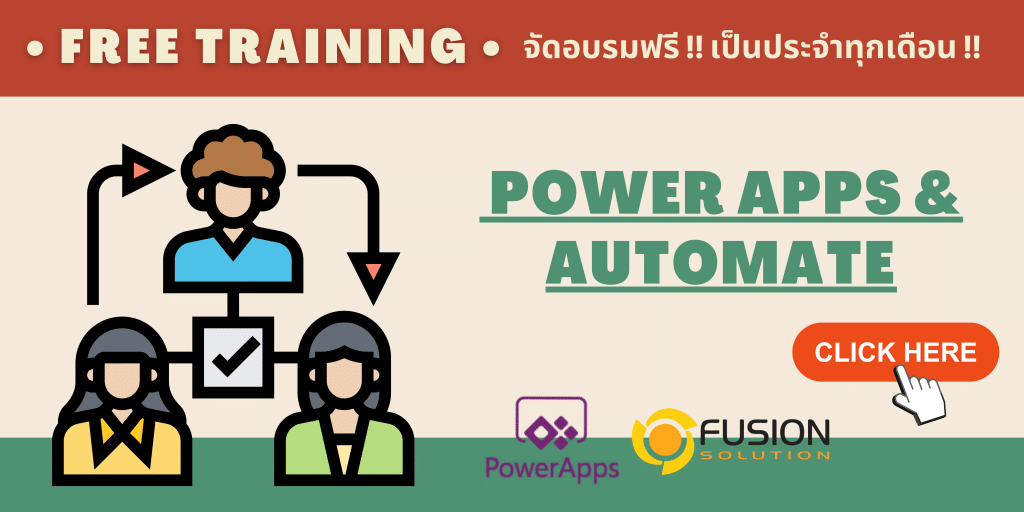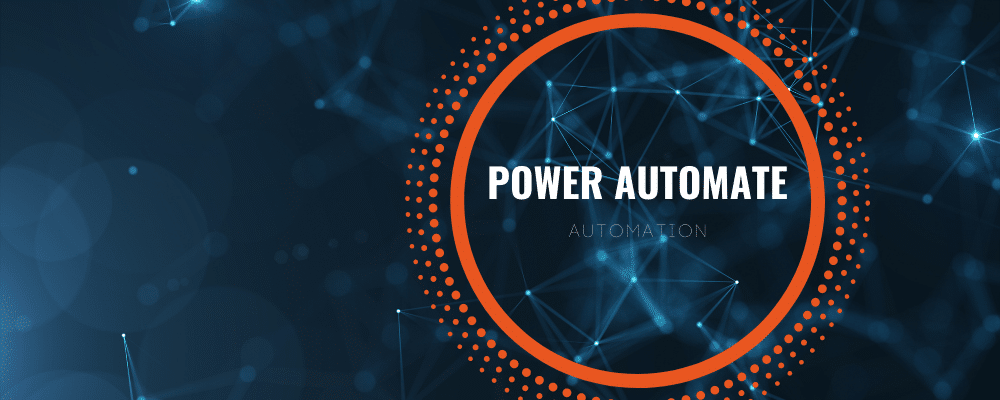
Microsoft Flow -> Power Automate
Fusion Solution provides development and design services for Power Automate for use on Office 365. The company has at least 10 years of experience and has provided installation services for at least 100 End User projects.
Formerly known as Microsoft Flow, the Flow that connects Microsoft services without writing code has been renamed Power Automate, adding a GUI interface that might be used in an organization.
UI flows is a robotic process automation (RPA) feature that a number of software companies already have in development. It's currently in open preview and supports both Windows 10 GUI programs and web apps with some low-code support.
Power Automate is part of Business Process Automation. To be a complete solution, it requires the following additional components:
- Power Automate for Controlling Data Flow
- Power App for creating data recording and data browsing interfaces
- SharePoint as a Database for the System
Fusion Solution Service
- Design and installation
- Get Requirement and Design Document
- Implement
- Customize
- Maintenance
- Training flow
System Compared to SharePoint Flow
- Easier to use because the new interface design is Drag & Drop.
- Suitable for connecting between apps such as Outlook, SharePoint, Yammer.
- It can be used with Power Apps but SharePoint Flow cannot.
- Can be used with the Dynamic set
- There is AI Builder but SharePoint flow doesn't.
Limit of Power Automate
Time
| Name | Limit |
|---|---|
| Request Timed Out for Synchronous Call | 120 seconds |
| Request Timed out for Async Call | The maximum allowed period is 30 days. |
Text Size
| Name | Limit | Note |
|---|---|---|
| Text Size | 100 MB | Only some APIs support the full 100MB. |
| Expression Evaluation Limits | 131,072 characters | @concat(), @base64(), stringCannot exceed this limit |
System Retry
| Name | Limit | |
|---|---|---|
| Try again | 90 | The default is 4. Changing the default usage settings |
| Try the Maximum Delay Again. | 1 day | |
| Try again, Delayed for a Minute | 5 seconds |
Run Time and Storage
This is a Limitation for Single Flow Calls.
| Name | Limit | Note |
|---|---|---|
| Run time | 30 days | Includes workflows with pending steps such as approvals. After 30 days of a timeout, any pending steps with timed approvals are removed from the Approval Center. If someone tries to approve a timed request, they will receive an error message. |
| Data Retention | 30 days | This is from the start of work. |
| Minimum Recurrence Interval | 1 minute | |
| Maximum Recurrence Time | 500 days | |
| Maximum Usage History Retention | 28 Days according to GDPR rules |
Iteration and Limits
This is a Limitation for Single Flow Calls.
| Name | Limit | Note |
|---|---|---|
| Apply to each item | 100,000 | 100,000 is available only for Premium plans; otherwise limited to 5,000. You can use the Filter action to reduce larger arrays if needed. |
| Until it is repeated | 5,000 | |
| SplitOn items | 100,000 | Same as "Apply to each"; the limit is 5,000 unless you are on a Premium plan. |
| Applied to each Parallelism | 50 | By default the loop runs sequentially (parallelism is 1), you can configure up to 50 in parallel. |
| Action taken for 5 minutes | 100,000 | You can also distribute workloads across more than one flow as needed. |
| Simultaneous call operation | ~ 2,500 | Reduce the number of concurrent requests or shorten the time period as needed. |
Definition Limitations
These are the Limitations for a Single Flow.
| Name | Limit | Note |
|---|---|---|
| Actions on workflow | 250 | You can add Nested Workflows to Expand as needed. |
| Deeply Authorized Actions | 5 | You can add Nested Workflows to Expand as needed. |
| Maximum Number of Characters per Expression | 8,192 | |
action/ triggerLimited name | 80 | |
description Limited length | 256 |
Gartner has created a comparison table of the three most popular Work Flow Solutions on the market: Nintex, K2, and Alfresco. To summarize, Nintex currently has the highest scores. Details can be downloaded here.
Questions about Power Automate
- Can it be used outside of Office 365?
- No, the system only connects data within the Microsoft environment.
- But I think it can be done in the future.
Related content