Vibe Working: How Microsoft 365 Copilot’s Agent Mode and Office Agent Transform Productivity
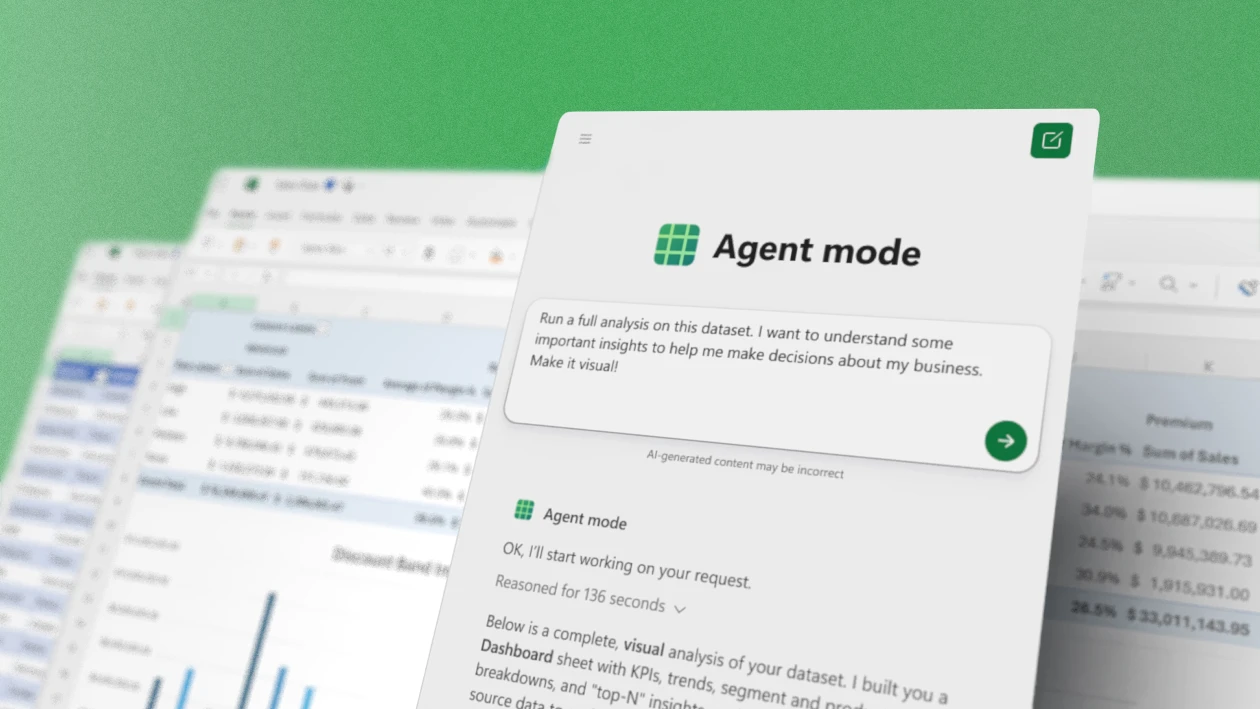
Microsoft 365 Copilot is redefining the future of work with Agent Mode and Office Agent, introducing a new era of human-AI collaboration. These innovations bring “vibe working” to life—making complex tasks easier, faster, and more intuitive.
What Is Vibe Working?
Vibe working is the next evolution in productivity, inspired by the success of vibe coding in software development. It leverages advanced reasoning models to orchestrate multi-step tasks, enabling users to create high-quality Office documents, spreadsheets, and presentations with minimal effort.
With a simple prompt, you can work iteratively with Copilot—steering the process while AI handles the heavy lifting. This is agentic productivity at its best.
Agent Mode in Excel: A New Era of AI-Driven Data Productivity
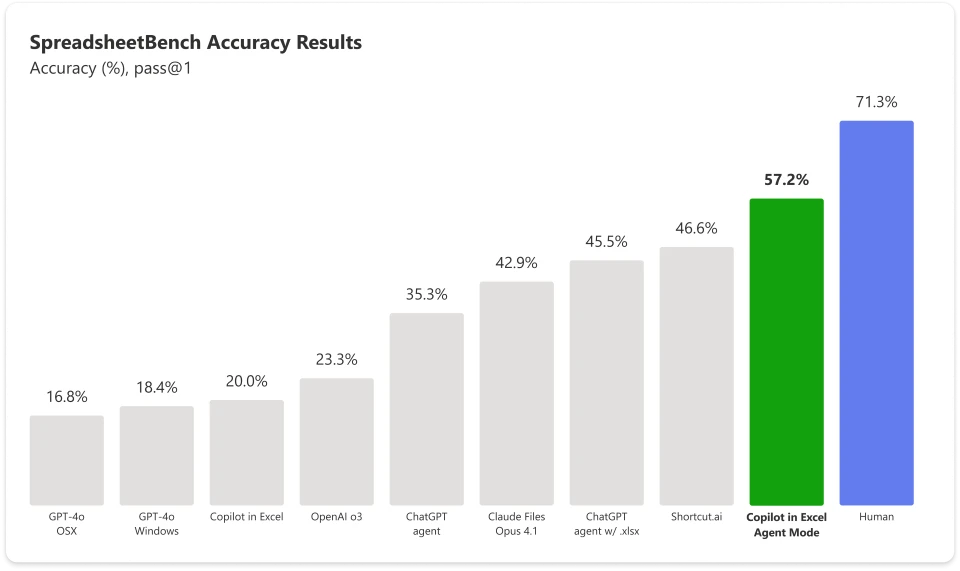
Excel has always been a powerful tool for budgeting, reporting, and data modeling—but its most advanced features were traditionally limited to expert users. Agent Mode in Excel changes this by giving Microsoft 365 Copilot the ability to “speak Excel” naturally and manage complex tasks through simple prompts.
What Agent Mode Does
Built on Excel’s rich data structures and advanced reasoning models, Agent Mode allows Copilot to:
- Choose the right formulas
- Build new worksheets
- Create visual dashboards
- Validate and correct results
- Repeat steps until the final output is accurate
It’s like collaborating with an Excel expert—while you stay in control.
How It Works
Give Copilot a prompt such as: Analyze this sales dataset and make it visual.” Agent Mode automatically runs calculations, generates insights, and creates charts, saving hours of manual work.
Sample Prompts to Try
- Financial Report
“Create a monthly close report for a bike shop with VTB, VTF, sequential, and year-over-year growth.” - Loan Calculator
“Build a loan calculator with monthly payments and an amortization schedule.” - Household Budget
“Create a monthly budget tracker with conditional formatting and a donut chart for spending.”
Agent Mode in Word: Transforming Document Creation with AI
Agent Mode ใน Word เปลี่ยนการเขียนแบบเดิม ๆ ให้กลายเป็น “vibe writing”—การทำงานแบบสนทนาอย่างเป็นธรรมชาติ เพียงสั่งว่า:
“สรุปความคิดเห็นลูกค้าล่าสุดและไฮไลต์เทรนด์สำคัญ”
Copilot จะจัดทำร่างเนื้อหา ปรับปรุงข้อความ และถามคำถามเพิ่มเติมเพื่อให้ได้ข้อมูลที่ถูกต้องที่สุด
You focus on your ideas, while Copilot takes care of Word's formatting and styling for a professional-looking document.
The results obtained
- Less time for editing
- Better ideas
- Document writing experience is more fun
Prompts to Try with Agent Mode in Word
- Monthly Report Update
“Update this September monthly report. Refresh the data table with the latest numbers from the /Sept Data Pull email and summarize key insights compared to last month’s /August monthly report.doc.” - Project Update
“Improve the executive summary for clarity, bold key findings, and add a bulleted list of next steps based on the /Project update meeting. Include a conclusion.” - ปรับรูปแบบเอกสาร
Document Styling
“Clean up this document: apply title case to section headers, update branding based on the /Latest brand guidelines email and italicize all external partner names.”
Office Agent in Copilot Chat: Create Slides and Docs from Conversation
Work often begins in chat — and Office Agent in Copilot, powered by Anthropic models, brings full document and slide creation into that chat-first flow. Unlike earlier AI slide tools, Office Agent reliably produces well-structured PowerPoint decks and well-researched Word documents you can share right away.
How it works
If you say:
“Make a slide summarizing the top 5 trends in the athleisure clothing market” and Office Agent will:
- Ask for additional requirements, such as length, theme, image, target audience.
- Research insights from the web, with reasons and examples.
- Produce publish-ready content — Generate slides and document text, run quality checks, and let you iterate on visuals, layout, and messaging before handing off to PowerPoint.
Office Agent makes chat the starting point for high-quality documents and slides—fast and professionally customizable.
Prompts to try
- Restaurant
Business Plan "Create an 8-Slide Deck for a Pop-Up Kitchen Plan in Philadelphia, $10,000 Food Budget and Use Local Ingredients" - Promote retirement savings
"Make a slide to increase employee participation in retirement savings programs, with numbers and illustrations." - Social Media Trends in the Coffee
Industry "Report on Influencer Trends and Social Ads in the Coffee Business"
“ทำรายงานเกี่ยวกับแนวโน้ม influencer และโฆษณาในโซเชียลของธุรกิจกาแฟ”
Office Agent makes chat the starting point for high-quality documents and slides—fast and professionally customizable.
Get Started with Agent Mode and Office Agent Today
- Agent Mode in Excel
Start using it through the Frontier Program for Microsoft 365 Copilot licensed customers and for Microsoft 365 Personal, Family, and Premium subscribers. It currently works in Excel for the web, with desktop support coming soon. Try now - Agent Mode in Word
Rollout now for the same group of users. Word is supported on the web first, and will be enabled on desktop next. Start now - Office Agent
Rolling out in the US to Microsoft 365 Personal, Family, and Premium users, supported on Microsoft 365 Copilot on the web (in English). Start now
For more information, see the Blog Agent Mode in Excel and Office Agent
นี่เป็นเพียงจุดเริ่มต้น—ฟีเจอร์ “vibe working” จะขยายไปสู่ Microsoft 365 Copilot ในอนาคตอันใกล้นี้





