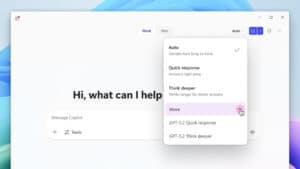Microsoft Ignite Nov 20 Developer Update with Full Day Schedule

For developers, Microsoft Ignite Nov 20 is one of the most valuable hands-on learning opportunities each year. Whether you're exploring new Azure capabilities, trying out AI-powered development tools, or participating in in-depth sessions with Microsoft engineering teams, the day is packed with technical content designed to help developers build and deploy solutions faster and smarter.
What can developers expect at Microsoft Ignite Nov 20?
Microsoft Ignite has always been a premier event for engineers, systems architects, DevOps professionals, and solution builders, and the November 20th edition continues that spirit with a mix of technical sessions, interactive labs, certification exams, and one-on-one opportunities with product experts.
Below is the complete timeline as of November 20 (GMT+7):
Time (+07) | Details |
12:00 AM – 10:15 AM | In-depth sessions, interactive labs, live demos, certificates, and technical learning activities. |
12:00 AM – 9:00 AM | Expert Meetups, Microsoft Learn, sponsor booths, Theater Sessions, and networking in the Hub. |
3:00 AM – 5:00 AM | Lunch for participants at the Moscone Center |
7:30 AM – 10:30 AM | Shuttle from Moscone Center to hotel |
8:00 AM – 9:00 AM | Microsoft Ignite and AMD Block Party within the Hub |
10:00 PM – 1:00 AM | Shuttle service from hotel back to Moscone Center |
10:00 PM – 9:00 AM | Multiple ticket collection points |
10:00 PM – 9:00 AM | Onsite facilities include quiet rooms, meditation rooms, prayer rooms, and rooms for breastfeeding mothers. |
11:30 PM – 9:00 AM | Additional sessions, hands-on labs, live technical demos, and certification exams. |
11:30 PM – 9:00 AM | Expert Meetups, partner meetups, and Microsoft Learn events within the Hub |
In-depth developer experiences at Microsoft Ignite, November 20
In-depth developer experiences at Microsoft Ignite Nov 20
- Practical labs for real-world situations
Developers have access to workshops that provide a test-ready environment, covering topics such as:
- Azure AI
- Copilot Extensibility
- Cloud-native development
- Kubernetes
- Serverless systems
- Security automation
These labs give developers the opportunity to experiment, debug, safely break systems, and build solutions with the guidance of Microsoft engineers.
Breakout Sessions for Engineers and Architects
Covers intensive technical content such as:
- Large-scale system design
- Enterprise AI Modernization
- GPT integration model with Microsoft Services
- Low-code automation for developers
- End-to-end cloud application architecture
- A secure coding approach for modern cloud applications
These sessions are deep, focused, and non-marketing.
Expert Meetups and Architecture Advice
This is one of the highlights for developers because it allows:
- Discuss practical implementation issues
- Verify the correctness of the architecture
- Ask the product team about upcoming API releases.
- Seeking advice on building scalable and high-performance enterprise apps
The opportunity to speak directly with Microsoft engineering teams is one of the most valuable aspects of Ignite.
Certification and technical inspection
Developers can take certification exams such as:
- Azure Developer Associate
- Azure Solutions Architect Expert
- DevOps Engineer Expert
- Cybersecurity Architect Expert
- AI Engineer Associate
The atmosphere at the event allows you to prepare for the exam and apply it immediately.
Network and community for developers
In addition to technical content, Microsoft Ignite brings together developers from around the world to exchange ideas, tools, and development approaches.
The AMD Block Party in the Hub brings developers together to discuss performance engineering, GPU workflows, AI/ML pipelines, and hardware acceleration trends.
How to join: Register and log in.
To watch live sessions, join hands-on labs, and access developer-only content, register here:
Register: https://register.ignite.microsoft.com/
Sign in: https://ignite.microsoft.com/en-US/auth-redirect?dest=/home
It is recommended to register in advance to ensure seamless access to live sessions or on-demand content.
Summary
For developers focused on building modern applications on a cloud scale, Microsoft Ignite Nov 20 offers the deepest technical learning experience of the day. From in-depth architecture sessions, interactive labs, and one-on-one discussions with Microsoft product teams, it elevates engineering skills and opens up opportunities to build more robust solutions.
Interested in Microsoft products and services? Send us a message here.
Explore our digital tools
If you are interested in implementing a knowledge management system in your organization, contact SeedKM for more information on enterprise knowledge management systems, or explore other products such as Jarviz for online timekeeping, OPTIMISTIC for workforce management. HRM-Payroll, Veracity for digital document signing, and CloudAccount for online accounting.
Read more articles about knowledge management systems and other management tools at Fusionsol Blog, IP Phone Blog, Chat Framework Blog, and OpenAI Blog.
New Gemini Tools For Educators: Empowering Teaching with AI
If you want to keep up with the latest trending technology and AI news every day, check out this website . . There are new updates every day to keep up with!
Fusionsol Blog in Vietnamese
- What is Microsoft 365?
- What is Copilot?What is Copilot?
- Sell Goods AI
- What is Power BI?
- What is Chatbot?
- Lưu trữ đám mây là gì?
Related Articles
Frequently Asked Questions (FAQ)
What is Microsoft Copilot?
Microsoft Copilot is an AI-powered assistant feature that helps you work within Microsoft 365 apps like Word, Excel, PowerPoint, Outlook, and Teams by summarizing, writing, analyzing, and organizing information.
Which apps does Copilot work with?
Copilot currently supports Microsoft Word, Excel, PowerPoint, Outlook, Teams, OneNote, and others in the Microsoft 365 family.
Do I need an internet connection to use Copilot?
An internet connection is required as Copilot works with cloud-based AI models to provide accurate and up-to-date results.
How can I use Copilot to help me write documents or emails?
Users can type commands like “summarize report in one paragraph” or “write formal email response to client” and Copilot will generate the message accordingly.
Is Copilot safe for personal data?
Yes, Copilot is designed with security and privacy in mind. User data is never used to train AI models, and access rights are strictly controlled.