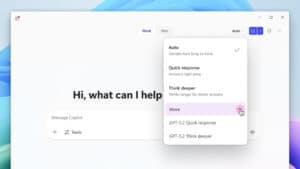Microsoft Ignite Nov 19: กำหนดการแบบเต็มและไฮไลต์สำคัญ

อุตสาหกรรมเทคโนโลยีรวมตัวกันอีกครั้งในหนึ่งในงานนวัตกรรมที่ได้รับการรอคอยมากที่สุดของปี นั่นคือ Microsoft Ignite Nov 19 ซึ่งจัดขึ้นในสถานที่สำคัญทั่วซานฟรานซิสโก งานปีนี้เต็มไปด้วยช่วง Keynote กิจกรรม Hands-on Session การพบผู้เชี่ยวชาญ การเจาะลึกผลิตภัณฑ์ รวมถึงโอกาสในการสร้างเครือข่ายตลอดทั้งคืน ออกแบบมาเพื่อเสริมพลังให้กับนักพัฒนา ผู้เชี่ยวชาญด้าน IT ผู้นำธุรกิจ และผู้ที่รักเทคโนโลยีทุกคน
ด้านล่างคือรายละเอียดกิจกรรมตลอดวันที่ 19 พฤศจิกายน อ้างอิงจากกำหนดการอย่างเป็นทางการของงาน
Microsoft Ignite Nov 19: ช่วงเช้า – Keynotes และประกาศสำคัญ
วันงานเริ่มต้นด้วยการนำเสนอครั้งใหญ่เกี่ยวกับความก้าวหน้าล่าสุดของ Microsoft ในด้านคลาวด์ AI ความปลอดภัย แพลตฟอร์มข้อมูล และเทคโนโลยีการทำงานสมัยใหม่ ผู้เข้าร่วมจะได้พบกับการเปิดตัวผลิตภัณฑ์ มุมมองเชิงกลยุทธ์ และข้อมูลเชิงลึกจากผู้บริหารของ Microsoft โดยตรง
12:00 AM – 2:00 AM: Opening Keynote (Chase Center)
พิธีเปิดงานพร้อมการประกาศสำคัญและสาธิตสดของเทคโนโลยีใหม่ๆ
2:45 AM – 3:45 AM: Partner Keynote (Chase Center)
เน้นบทบาทของพันธมิตร Microsoft พร้อมอัปเดตโปรแกรมและโอกาสความร่วมมือใหม่ๆ
Microsoft Ignite Nov 19: Deep Learning, Labs และการพบผู้เชี่ยวชาญ
ช่วงเวลานี้เปิดโอกาสให้ผู้เข้าร่วมงานได้พัฒนาทักษะ พบปะผู้เชี่ยวชาญ และทำกิจกรรมปฏิบัติจริง
2:00 AM – 10:00 AM: Expert Meetups, Microsoft Learn, Certifications & Sessions
จัดขึ้นที่ Hub ของ Moscone Center ประกอบด้วย:
- การเสวนาเชิงเทคนิค
- บูธผู้สนับสนุน
- Theater Sessions
- คำแนะนำด้าน Certification
- กิจกรรมสร้างเครือข่าย
4:00 AM – 11:00 AM: Breakout Sessions & Live Demos
เจาะลึกหัวข้อต่างๆ เช่น Cloud Architecture, Cybersecurity, AI Engineering, การพัฒนา Copilot, Data Analytics และอื่นๆ
อาหาร สิ่งอำนวยความสะดวก และบริการในสถานที่
Microsoft จัดเตรียมสภาพแวดล้อมที่สะดวกสบายและเข้าถึงง่ายสำหรับผู้เข้าร่วมทุกคน
อาหารกลางวัน
- 3:30 AM – 5:30 AM: ผู้เข้าร่วมสาย Technical (Moscone Center)
- 3:45 AM – 5:00 AM: ผู้เข้าร่วมสาย Partner Business (Chase Center)
สิ่งอำนวยความสะดวก (Moscone Center)
เปิดให้บริการ 2:00 AM – 10:00 AM และ 10:00 PM – 9:00 AM:
- Quiet Room
- Meditation Room
- Prayer Rooms
- Lactation Room
ช่วยให้ผู้เข้าร่วมพักผ่อนและดูแลความต้องการส่วนตัวระหว่างวันที่ยาวนาน
ตาราง Shuttle และการเดินทาง
เนื่องจากงานจัดในหลายสถานที่ การเดินทางที่ราบรื่นจึงมีความสำคัญ Microsoft จึงจัด Shuttle ให้ตลอดวัน
ตาราง Shuttle
เวลา (UTC+07) | เส้นทาง |
2:00 AM – 5:30 AM | Chase Center → Moscone Center |
8:00 AM – 11:00 AM | Moscone Center → โรงแรม |
10:00 PM – 1:30 AM | โรงแรม → Moscone Center |
ผู้เข้าร่วมควรวางแผนตามตารางและสถานที่ของ Session ที่จะเข้าร่วม
กิจกรรมช่วงค่ำและโอกาสในการสร้างเครือข่าย
งานยังคงเต็มไปด้วยกิจกรรมหลังจาก Keynotes และ Labs
9:00 AM – 10:00 AM: Microsoft Ignite & AMD Neon Night in the Hub
กิจกรรมโชว์เคสพร้อมเดโม ไฮไลต์ด้านนวัตกรรม และการพบปะพูดคุย
10:00 PM – 9:00 AM: Badge Pickup
เปิดรับบัตรตลอดทั้งคืน เหมาะสำหรับผู้ที่มาถึงช้าหรือมาก่อนเวลา
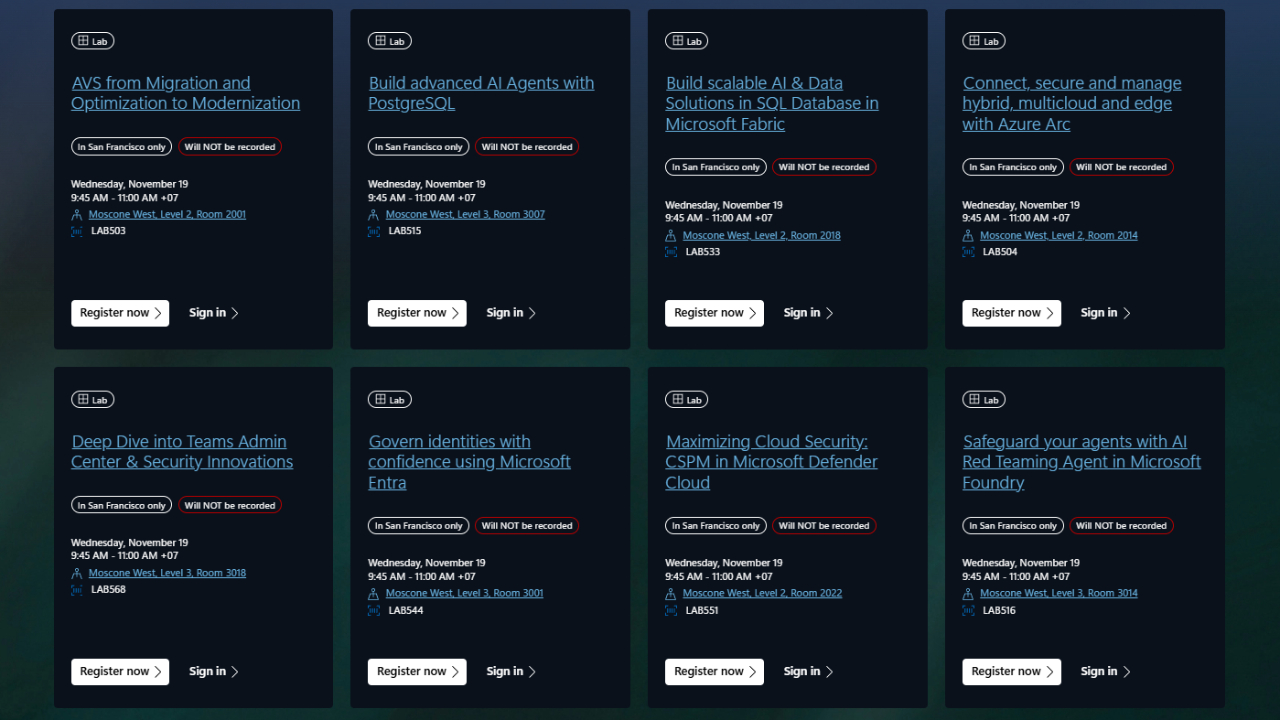
วิธีเข้าร่วม รับชมสด และเข้าถึงเนื้อหาแบบเต็ม
หากต้องการรับชม Session สด เข้าฟัง Keynote หรือเข้าถึงเนื้อหาเฉพาะผู้ลงทะเบียน ต้องลงทะเบียนและลงชื่อเข้าสู่ระบบผ่านแพลตฟอร์มอย่างเป็นทางการ
✅ ลงทะเบียนเข้าร่วมงาน
หากยังไม่ได้ลงทะเบียน คลิกด้านล่างเพื่อเข้าร่วมและดู Keynote & Session แบบสด:
👉 Register here: https://register.ignite.microsoft.com/
✅ ลงชื่อเข้าใช้งานสำหรับผู้ลงทะเบียนแล้ว
เข้าถึง Dashboard, ตารางส่วนตัว, ลิงก์ Session และทรัพยากรอื่นๆ:
👉 Sign in here: https://ignite.microsoft.com/en-US/auth-redirect?dest=/home
ลิงก์เหล่านี้ช่วยให้ไม่พลาดประกาศสำคัญและเนื้อหาพิเศษที่มีเฉพาะผู้เข้าร่วมเท่านั้น
Summary
Microsoft Ignite Nov 19 มอบประสบการณ์เต็มวันของนวัตกรรม การเรียนรู้ และการสร้างชุมชน ตั้งแต่ Keynotes การพบผู้เชี่ยวชาญ Labs แบบลงมือทำ สิ่งอำนวยความสะดวก ไปจนถึงกิจกรรมช่วงค่ำ งานนี้รองรับทั้งการเรียนรู้เชิงเทคนิคและโอกาสในการเชื่อมต่อผู้คน ไม่ว่าคุณจะเป็นนักพัฒนา ผู้เชี่ยวชาญด้าน IT หรือผู้ตัดสินใจด้านธุรกิจ งานนี้จะเติมเต็มแรงบันดาลใจและเปิดโอกาสใหม่ๆ ให้กับคุณอย่างแน่นอน
Interested in Microsoft products and services? Send us a message here.
Explore our digital tools
If you are interested in implementing a knowledge management system in your organization, contact SeedKM for more information on enterprise knowledge management systems, or explore other products such as Jarviz for online timekeeping, OPTIMISTIC for workforce management. HRM-Payroll, Veracity for digital document signing, and CloudAccount for online accounting.
Read more articles about knowledge management systems and other management tools at Fusionsol Blog, IP Phone Blog, Chat Framework Blog, and OpenAI Blog.
New Gemini Tools For Educators: Empowering Teaching with AI
If you want to keep up with the latest trending technology and AI news every day, check out this website . . There are new updates every day to keep up with!
Fusionsol Blog in Vietnamese
- What is Microsoft 365?
- What is Copilot?What is Copilot?
- Sell Goods AI
- What is Power BI?
- What is Chatbot?
- Lưu trữ đám mây là gì?
Related Articles
Frequently Asked Questions (FAQ)
What is Microsoft Copilot?
Microsoft Copilot is an AI-powered assistant feature that helps you work within Microsoft 365 apps like Word, Excel, PowerPoint, Outlook, and Teams by summarizing, writing, analyzing, and organizing information.
Which apps does Copilot work with?
Copilot currently supports Microsoft Word, Excel, PowerPoint, Outlook, Teams, OneNote, and others in the Microsoft 365 family.
Do I need an internet connection to use Copilot?
An internet connection is required as Copilot works with cloud-based AI models to provide accurate and up-to-date results.
How can I use Copilot to help me write documents or emails?
Users can type commands like “summarize report in one paragraph” or “write formal email response to client” and Copilot will generate the message accordingly.
Is Copilot safe for personal data?
Yes, Copilot is designed with security and privacy in mind. User data is never used to train AI models, and access rights are strictly controlled.