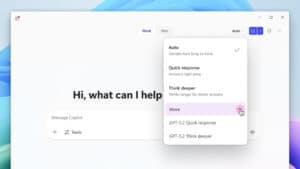GPT-5.1: Smarter, more natural, and conversational like a real human
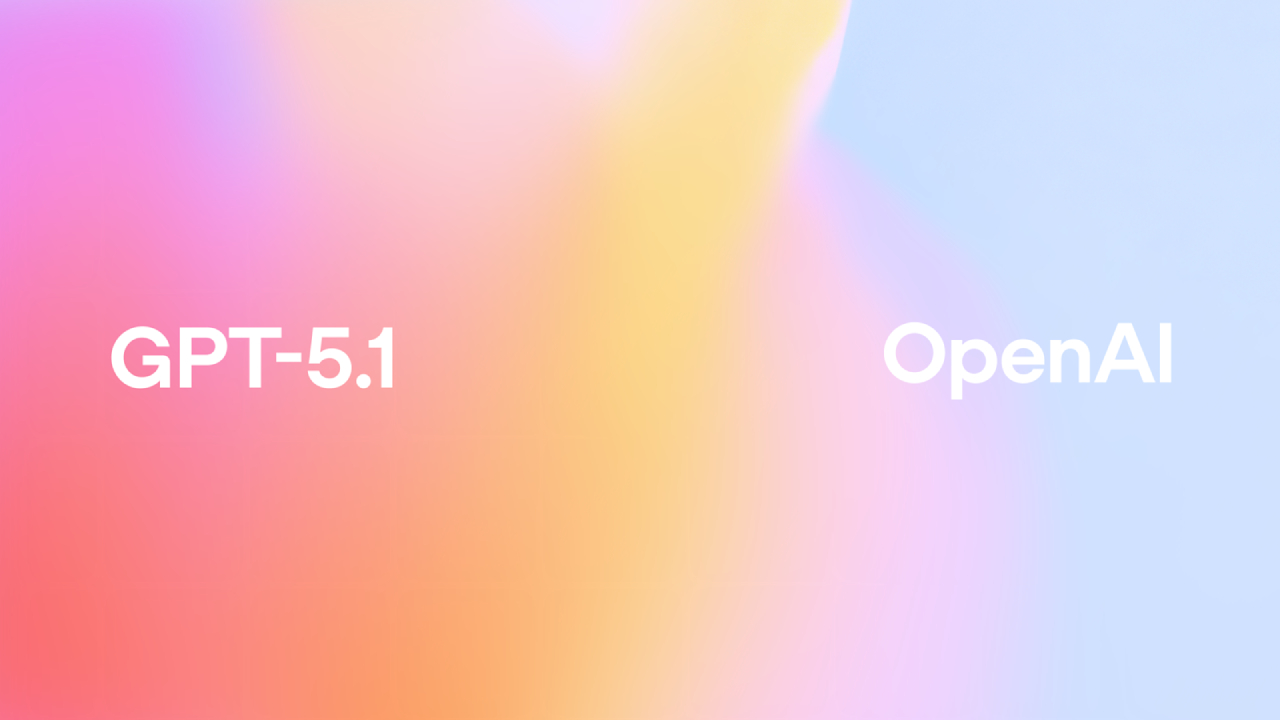
OpenAI has officially announced GPT-5.1, the latest evolution in the GPT-5 family that brings its intelligence, logical reasoning, and conversational capabilities closer to human-like. The new release includes two upgraded models, GPT 5.1 Instant and GPT 5.1 Thinking, which are designed to increase both the speed and depth of interactions, and feature warmer, more natural-sounding voices.
GPT-5.1 Instant: Faster, warmer, and more adaptable
GPT 5.1 Instant is the model most frequently used by ChatGPT users, and this new version is designed to be friendlier, funnier, and smarter, with conversations that are both natural and accurate.
First, adaptive reasoning, which allows the model to “think before answering” in some complex cases, to arrive at more accurate answers without sacrificing the speed of answering common questions.
In internal testing, GPT 5.1 Instant shows significant improvements in math and coding, outscoring previous models in AIME 2025 and Codeforces tests.
GPT-5.1 Thinking: Smarter in reasoning and more clearly explaining
GPT 5.1 Thinking is designed for deep reasoning and complex problem solving. It dynamically adjusts its “thinking” time, taking longer for difficult questions and answering immediately for easy questions.
One of the key features of this model is its “clarity of answers.” The model uses simple language, reduces unnecessary technical jargon, and avoids complex language. This makes it ideal for academic work, technical writing, or enterprise use cases.
Additionally, GPT 5.1 Thinking's tone is more empathetic and approachable, ideal for users who require emotional interactions or situations that require subtle understanding.
Smarter personality and tone customization
OpenAI understands that users want their AI to “talk more like themselves,” and GPT 5.1 makes that easier.
You can choose from 6 new improved tones:
- Default – Balanced and natural
- Friendly – Fun, friendly and conversational.
- Efficient – Concise and to the point
- Professional – Formal and elegant
- Candid – Casual and straightforward
- Quirky – Creative and unique
Users can further customize the tone of the conversation, such as warmth, conciseness, use of emoji, or speed reading capabilities. ChatGPT can also suggest automatic tone adjustments during a conversation if it detects a change in tone.
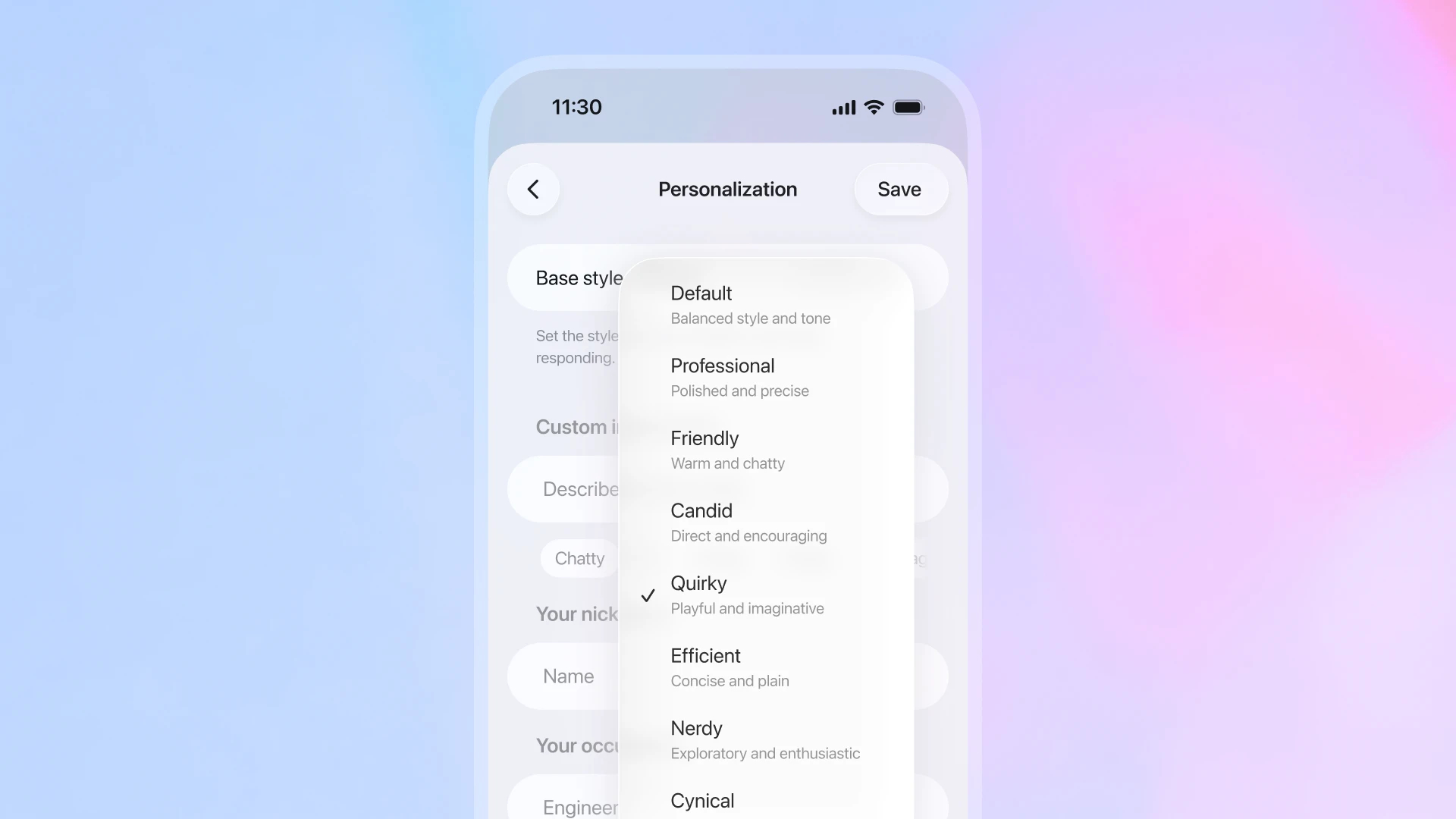
GPT-5.1 Auto: Intelligent model selection system
The new GPT 5.1 Auto feature automatically selects the most appropriate model (Instant or Thinking) based on the complexity of the task, meaning users no longer have to manually switch models — everything is handled intelligently and quickly.
In the coming days, GPT 5.1 Instant and GPT 5.1 Thinking will be available to Pro, Plus, Go, and Business users before expanding to general users. Enterprise and EDU users will get early access before the full release.
Developer Access (API Access)
Both GPT 5.1 Instant and GPT 5.1 Thinking will be available via the OpenAI API this week.
- GPT 5.1 Instant → gpt 5.1-chat-latest
- GPT 5.1 Thinking → gpt 5.1 (with adaptive reasoning feature)
Developers can experiment with contextual reasoning features to build more responsive, intelligent, and flexible applications.
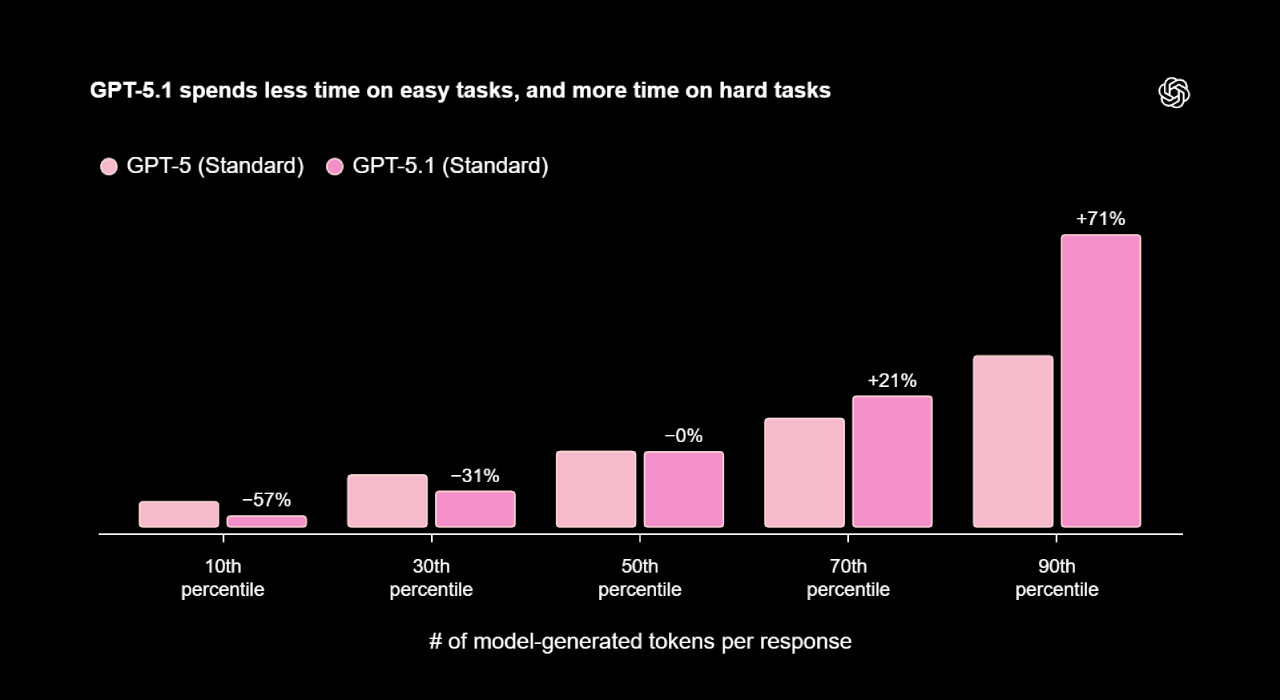
Why GPT 5.1 matters
The release of GPT 5.1 marks a significant step forward for AI, which understands human context and emotions better. It not only enhances logical reasoning capabilities, but also creates conversational experiences that are more natural and “human” than ever before.
Feature | GPT 5.0 | GPT 5.1 Instant | GPT 5.1 Thinking |
speed | fast | Faster | Adjust according to the job |
Reasoning | moderate | High (Adaptive) | Very high |
Tone of voice | neutral | Warm and friendly | Empathetic and clear |
Suitable use cases | General work | Daily conversations and writings | In-depth analysis and explanation |
What's next?
GPT 5.1 is just the beginning of a new era of AI capabilities. OpenAI aims to develop it in three main directions:
- Smarter reasoning — Gives the model a deeper understanding of the context.
- More natural communication — Gives the model a deeper understanding of the context.
- การปรับแต่งที่ดียิ่งขึ้น — Allow users to customize the AI to best suit their own style.
With GPT 5.1 becoming the primary model in both ChatGPT and the API, users will experience the most powerful, fun, and “human” conversations yet — like a personal assistant that truly understands you.
Interested in Microsoft products and services? Send us a message here.
Explore our digital tools
If you are interested in implementing a knowledge management system in your organization, contact SeedKM for more information on enterprise knowledge management systems, or explore other products such as Jarviz for online timekeeping, OPTIMISTIC for workforce management. HRM-Payroll, Veracity for digital document signing, and CloudAccount for online accounting.
Read more articles about knowledge management systems and other management tools at Fusionsol Blog, IP Phone Blog, Chat Framework Blog, and OpenAI Blog.
New Gemini Tools For Educators: Empowering Teaching with AI
If you want to keep up with the latest trending technology and AI news every day, check out this website . . There are new updates every day to keep up with!
Fusionsol Blog in Vietnamese
- What is Microsoft 365?
- What is Copilot?What is Copilot?
- Sell Goods AI
- What is Power BI?
- What is Chatbot?
- Lưu trữ đám mây là gì?
Related Articles
Frequently Asked Questions (FAQ)
What is Microsoft Copilot?
Microsoft Copilot is an AI-powered assistant feature that helps you work within Microsoft 365 apps like Word, Excel, PowerPoint, Outlook, and Teams by summarizing, writing, analyzing, and organizing information.
Which apps does Copilot work with?
Copilot currently supports Microsoft Word, Excel, PowerPoint, Outlook, Teams, OneNote, and others in the Microsoft 365 family.
Do I need an internet connection to use Copilot?
An internet connection is required as Copilot works with cloud-based AI models to provide accurate and up-to-date results.
How can I use Copilot to help me write documents or emails?
Users can type commands like “summarize report in one paragraph” or “write formal email response to client” and Copilot will generate the message accordingly.
Is Copilot safe for personal data?
Yes, Copilot is designed with security and privacy in mind. User data is never used to train AI models, and access rights are strictly controlled.