Microsoft Defender for Office 365: Protect your email and communications from Cyber Threats
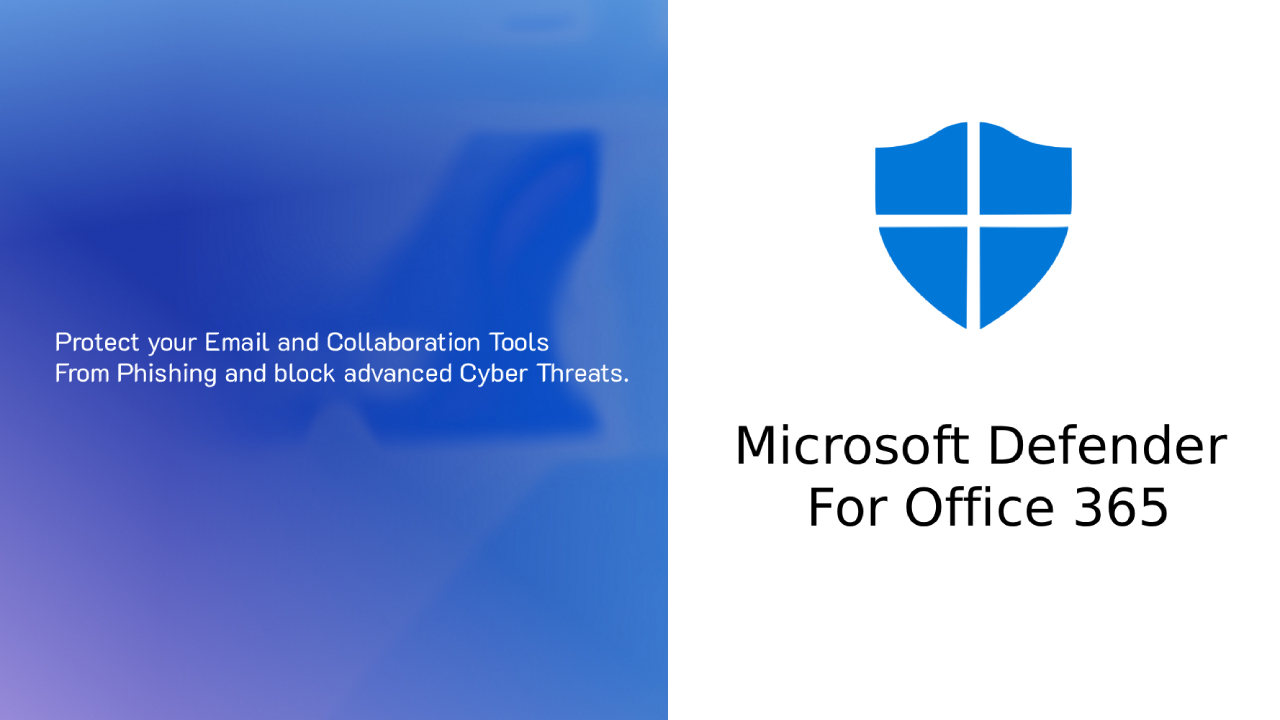
In a world where email remains one of the biggest attack points for cyber threats, Defender for Office 365 plays a crucial role in securing business communications. From phishing and malware to collaboration tools like Teams and SharePoint, it's designed to provide layered protection for the modern cloud workplace.
What is Defender for Office 365?
Defender for Office 365 is a cloud-based security service for email and collaboration that helps organizations using Microsoft 365 protect against advanced threats delivered through email, documents, and collaboration platforms. Key features include detection and blocking of zero-day attacks, malicious links, malware in attachments, and phishing attacks both internal and external.
Key features and capabilities
Features | What can be done | Business value |
Safe Attachments | Scan unknown attachments for malware, including zero-day threats, in Office, Teams, OneDrive, SharePoint. | Prevent malware from reaching users or devices |
Safe Links | Checks dynamic URLs in messages or documents and blocks malicious links at the time of click. | Helps protect users from phishing and malicious websites. |
Anti-Phishing Policies | Detect spoofing, domain spoofing, and AI-powered mailbox analysis. | Reduce the risk of phishing and business impersonation |
Protection for SharePoint, Teams, OneDrive | Block malicious files in collaboration tools and protect links in Teams chats. | Extend protection beyond email |
Real-Time Detections & Threat Explorer | Plan 1 has real-time detection; Plan 2 has Threat Explorer and in-depth reports. | Enables faster response to incidents |
Attack Simulation Training | Simulate phishing attacks to train users to understand real techniques. | Increase awareness, reduce personal risks |
Automated Investigation & Response (AIR) | Plan 2 exclusive feature; Automate threat response. | Reduce the burden on security teams and increase efficiency |
The difference between Plan 1 and Plan 2
Microsoft offers two main Defender for Office 365 licensing plans, each with the following features:
Ability | Plan 1 | Plan 2 |
Safe Attachments, Safe Links, Anti-Phishing | ✅ Yes | ✅ Yes |
Real-time notifications | ✅ Yes | ✅ Available with in-depth information |
Threat Explorer / Reporting | Basic detection and general reporting | Deep Threat Hunting, Dashboard, Analytics |
Attack Simulation Training | — | ✅ Only Plan 2 |
Automated Investigation & Response (AIR) | — | ✅ Only Plan 2 |
Price and eligibility | Lower price, suitable for SMBs or organizations that need basics. | Higher price, suitable for large organizations that need proactive security. |
New features and latest developments
Microsoft continues to upgrade Defender for Office 365 The latest capabilities include:
- Mail Bombing Detection – Detect and classify unusually large volumes of emails.
- AI-Powered Submissions Response – Use Generative AI to explain when an administrator sends a sample review email.
- Integrated Cloud Email Security (ICES) – Connects with external service providers via API and Threat Intelligence.
Why organizations need Defender for Office 365
The main reasons why many businesses choose Defender for Office 365 include:
- Email remains a primary attack vector, with attacks such as phishing, malware attachments, and spoofing.
- Collaboration tools like Teams, SharePoint, OneDrive increase the attack surface.
- Speed and automation are essential because manual responses are insufficient to respond to threats.
- Employee training is important because people are your biggest weakness.
- Compliance with legal and standard requirements such as GDPR, HIPAA
Best practices for using Defender for Office 365
- Enable Safe Attachments and Safe Links across email and collaboration tools.
- Define an anti-phishing policy that combines spoofing detection and mailbox analytics.
- Use Attack Simulation Training to enhance employee awareness.
- Review reports and use Threat Hunting Tools in Plan 2 if eligible.
- Regularly review access, connection, and sharing rights for external data.
Summary
Defender for Office 365 is a critical security tool for digital organizations, protecting against threats emanating from email and collaboration tools with comprehensive features ranging from link and attachment protection to attack simulation and automated response. Whether you choose Plan 1 or Plan 2, it depends on your organization's level of security needs. But whether you're a small business or a large enterprise, Defender for Office 365 provides layers of protection, transparency, and control to ensure confidence in modern communication processes.
Interested in Microsoft products and services? Send us a message here.
Explore our digital tools
If you are interested in implementing a knowledge management system in your organization, contact SeedKM for more information on enterprise knowledge management systems, or explore other products such as Jarviz for online timekeeping, OPTIMISTIC for workforce management. HRM-Payroll, Veracity for digital document signing, and CloudAccount for online accounting.
Read more articles about knowledge management systems and other management tools at Fusionsol Blog, IP Phone Blog, Chat Framework Blog, and OpenAI Blog.
New Gemini Tools For Educators: Empowering Teaching with AI
If you want to keep up with the latest trending technology and AI news every day, check out this website . . There are new updates every day to keep up with!
Fusionsol Blog in Vietnamese
- What is Microsoft 365?
- What is Copilot?What is Copilot?
- Sell Goods AI
- What is Power BI?
- What is Chatbot?
Related Articles
Frequently Asked Questions (FAQ)
Microsoft Security คืออะไร?
Microsoft Security คือชุดเครื่องมือและบริการด้านความปลอดภัยที่ครอบคลุม ช่วยปกป้ององค์กรและบุคคลจากภัยคุกคามไซเบอร์ เช่น มัลแวร์ ฟิชชิง และการโจมตีทางข้อมูล
Microsoft Security มีผลิตภัณฑ์อะไรบ้าง?
Microsoft Security ครอบคลุมโซลูชันหลากหลาย เช่น:
- Microsoft Defender (สำหรับอุปกรณ์ เอกลักษณ์ ผู้ใช้ และแอปบนคลาวด์)
- Microsoft Entra ID (การจัดการเอกลักษณ์และการเข้าถึง)
- Microsoft Sentinel (ระบบ SIEM และ SOAR)
- Microsoft Purview (การกำกับดูแลและปฏิบัติตามข้อกำหนดด้านข้อมูล)
- Microsoft Intune (การจัดการและป้องกันอุปกรณ์ปลายทาง)
Microsoft Security ป้องกันภัยคุกคามไซเบอร์ได้อย่างไร?
Microsoft Security ใช้ AI ในการตรวจจับภัยคุกคามแบบเรียลไทม์ พร้อมระบบวิเคราะห์ขั้นสูงและการตอบสนองอัตโนมัติ เพื่อป้องกันการโจมตี เช่น แรนซัมแวร์ ฟิชชิง และการแฮกบัญชีผู้ใช้
ใครควรใช้ Microsoft Security?
- องค์กรขนาดใหญ่ ที่ต้องการการปกป้องหลายมิติ
- ธุรกิจขนาดกลางและขนาดเล็ก ที่มองหาความปลอดภัยในงบที่คุ้มค่า
- หน่วยงานภาครัฐและอุตสาหกรรมที่มีการกำกับดูแลสูง ที่ต้องการการปฏิบัติตามมาตรฐาน
- บุคคลทั่วไป ที่ต้องการความปลอดภัยของอุปกรณ์และบัญชี
จะเริ่มต้นใช้งาน Microsoft Security ได้อย่างไร?
สามารถเริ่มใช้งานได้ผ่าน:
- การสมัคร Microsoft 365 ที่มีเครื่องมือความปลอดภัยหลัก เช่น Defender และ Intune
- การเลือกใช้ บริการแยกเฉพาะ เช่น Microsoft Sentinel หรือ Entra ID
- ทดลองใช้งานฟรีได้ที่ เว็บไซต์ Microsoft Security





