Whether you work in the office or on the go, you'll have a suite of applications at your disposal.
The great apps you're familiar with, these apps are always up to date with special features and security improvements, and they let you create, edit and share from your PC/Mac or iOS, Android™ or Windows device with anyone in real time.

Microsoft 365
For businesses, bring all the familiar Office programs you love—Word, Excel, PowerPoint, and Outlook—wherever you are, whenever you need them. With the convenience of OneDrive online file storage, your employees can collaborate, co-author, and co-edit documents in real time, whether on the job or while traveling internationally.
With the flexibility to install Office for business on PCs, Windows and Android tablets, iPads, and most mobile devices, your stationary and mobile technology always has the programs you need to get the job done. You can also use Sway, an application in Microsoft 365, to help you create reports, presentations, and more right from your mobile device, tablet, or browser.
Using special tools from M365 such as Power Platform to automate work systems in the organization, enabling paperless service openings and online approvals.
Conducting meetings via video conference with MS Team saves travel time, increases efficiency in meetings, and increases workload.
Email system via Outlook with anti-spam or virus protection that comes with Email is included in the M365 set.
Connect all your apps from one place
Buy Microsoft 365 with Fusion Solutions
Get both VAT bills and 24-hour support.
For special discounts on other services besides these
You can check with the staff.
Stamp your business email address with your company name to build name recognition and market your business with easy-to-create custom marketing materials. Connect better with customers and prospects with a variety of communication tools, from email and instant messaging to social networking and video conferencing.
With 1 TB of storage per user, you'll have room for all your files. Because your files are stored online, you can share them with others inside or outside your company, from wherever you work, whenever you want. And with multi-party HD video, content sharing, shared calendars, and team chat, you'll always stay in sync with your team.
You can easily set up users and start using your service quickly. Access an easy-to-use management center from anywhere to manage all your services, and M365 takes care of IT for you 24/7, ensuring your services are launched quickly and kept up to date. Guaranteed best value on the market.
Microsoft 365 License
M365 is a license that will replace the familiar Word, Excel, and PowerPoint licenses that we buy and sell. Previously, purchasing a license for a company would cost 1x,xxx baht per machine. But with the new format, we have more options. Instead of paying tens of thousands, we can choose to pay 1100 baht per year for the traditional office suite, which is much more economical. In addition to the cheaper price, there are many more features than before, such as a video conference system, One Drive, storing documents on the Cloud, size 1 TB, and many others that will help our work have new tools that are more interesting than before.
For starters
For companies starting to use Office 365, the first objective is usually to move mail to Office 365, which is more stable than the existing system the company is using. Importantly, the overall cost of using the system is lower than investing in the old system. If you think about IT costs, Office 365 will save you money in the following ways:
- No administrative burden, no IT to monitor or troubleshoot issues.
- The cost of purchasing hardware such as servers, data storage, networks, and UPS will no longer exist.
- Microsoft 365 License For beginners
The problem for beginners is that there are many features that are not worth using.
M365 doesn't just offer Mail, but also offers many other solutions that come with many packages, and many people still don't know how to use them.
For the next feature after installing Exchange, it is moving some data from the File Server to be stored in Office 365 (SharePoint). Because after using it myself for 10 years, I can say that it is more convenient and more useful for me than the File Server, and most importantly, it is easy.
Creating flows on Microsoft 365
Now that we've started Exchange and migrated our data, let's start using a simple flow, like approving documents stored in SharePoint. It's a simple but very useful flow that takes about 3 minutes to complete.
Microsoft 365 RPA deployment
In 365, there will be an RPA feature that can be called up as well.
Solution Microsoft 365
Service by Fusion Solution
- Develop systems on SharePoint
- Migrate Document to Office 365
- Migrate Mail to Cloud
- Design Template of SharePoint
- Develop PowerApps
- Config AD
- Training
- Backup Data on Cloud
Microsoft 365 Personal
Microsoft 365 Basic
฿ 689.00 / year
(Paid annually–auto renews)
- For one person
- Use on multiple devices at the same time
- Works on web, iOS, and Android
- 100 GB of secure cloud storage
- Ransomware protection for photos and files in OneDrive
- Ad-free secure Outlook web and mobile email and calendar
- Ongoing support for help when you need it

Microsoft 365 Personal
฿ 2,999.00 / year
(Paid annually–auto renews)
- For one person
- Sign in to five devices at once
- Use on PCs, Macs, phones, and tablets
- 1 TB of secure cloud storage
- Word, Excel,3 PowerPoint, Outlook,4 and OneNote desktop apps with Microsoft Copilot2
- Identity,5 data, and device security
- Ad-free secure email
- Designer AI-powered image creator and editor2
- Ransomware protection for photos and files in OneDrive
- Ongoing support for help when you need it

Microsoft 365 Family
฿3,699.00 / year
(Paid annually–auto renews)
- For up to six people
- Sign in to five devices at once
- Use on PCs, Macs, phones, and tablets
- Up to 6 TB of secure cloud storage (1 TB per person)
- Word, Excel, PowerPoint, Outlook, and OneNote desktop apps with Microsoft Copilot
- Identity, data, and device security
- Ad-free secure email
- Designer AI-powered image creator and editor
- Ransomware protection for photos and files in OneDrive
- Ongoing support for help when you need it

Microsoft 365 Business
Microsoft 365 Business Basic
$3.00 user/month
(Paid annually–auto renews)
- Identity and access management for up to 300 users
- Web and mobile versions of Word, Excel, PowerPoint, and Outlook
- Custom business email (you@yourbusiness.com)
- 1 TB of cloud storage per user
- Chat, call, and meet with Microsoft Teams
- 10+ additional apps (including Bookings, Planner, Forms)
- Secure AI chat powered by the latest large language models
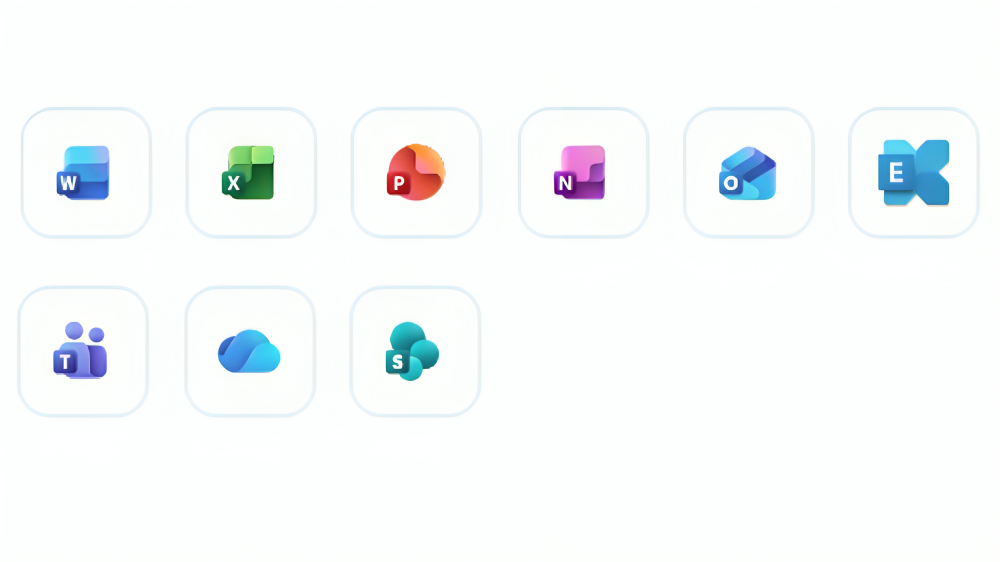
Microsoft 365 Business Standard
$10.00 user/month
(Paid annually–auto renews)
- Identity and access management for up to 300 users
- Desktop, web, and mobile versions of Word, Excel, PowerPoint, Outlook, and other apps
- Custom business email (you@yourbusiness.com)
- 1 TB of cloud storage per user
- Chat, call, meet, and host webinars with Microsoft Teams
- 10+ additional apps (including Microsoft Loop, Clipchamp, Bookings, Planner, Forms)
- Secure AI chat powered by the latest large language models
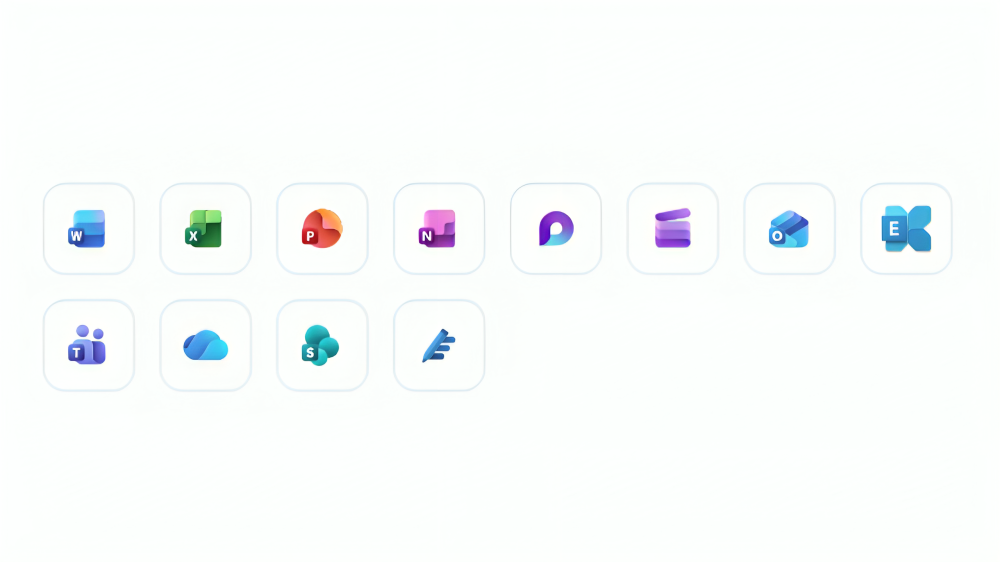
Microsoft 365 Business Premium
$22.00 user/month
(Paid annually–auto renews)
- Advanced identity and access management for up to 300 users
- Desktop, web, and mobile versions of Word, Excel, PowerPoint, Outlook, and other apps
- Custom business email (you@yourbusiness.com)
- 1 TB of cloud storage per user
- Chat, call, meet, and host webinars with Microsoft Teams
- 10+ additional apps (including Microsoft Loop, Clipchamp, Bookings, Planner, Forms)
- Secure AI chat powered by the latest large language models
- Enterprise-grade device, cyberthreat, and endpoint protection
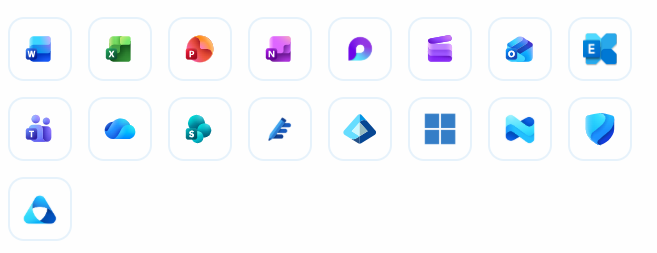
Microsoft 365
Business Basic
(no Teams)
$2.20 user/month
(Paid annually–auto renews)
- Identity and access management for up to 300 users
- Web and mobile versions of Word, Excel, PowerPoint, and Outlook
- Custom business email (you@yourbusiness.com)
- 1 TB of cloud storage per user
- 10+ additional apps (including Bookings, Planner, Forms)
- Secure AI chat powered by the latest large language models
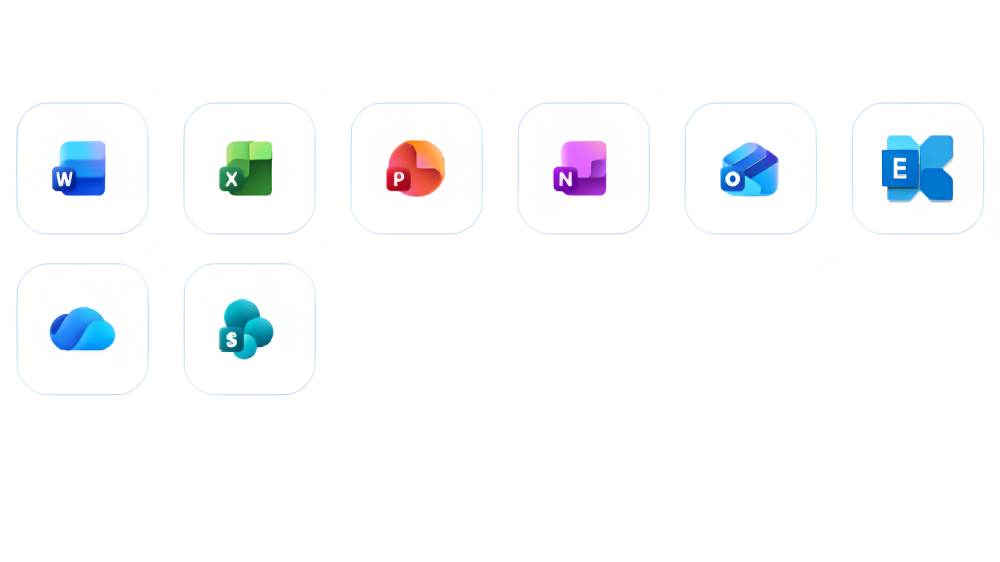
Microsoft 365
Business Standard
(no Teams)
$7.43 user/month
(Paid annually–auto renews)
- Advanced identity management, security, and access privileges as needed for unlimited users.
- Desktop, web, and mobile versions of Word, Excel, PowerPoint, Outlook, and other apps.
- Cloud storage of 1 to 5 TB or more per user
- Windows for Enterprise
- Shadow IT Discovery capabilities include antivirus, anti-malware, phishing, and ransomware protection.
- Centralized endpoint management, protection and security
- Scalable business analytics with Power BI
- Extended Detection and Response (XDR), Hybrid Identity Protection (ITDR), and Malicious OAuth App Protection
- Data security and compliance for higher risk and data regulations
- Secure AI chat powered by the latest large language models
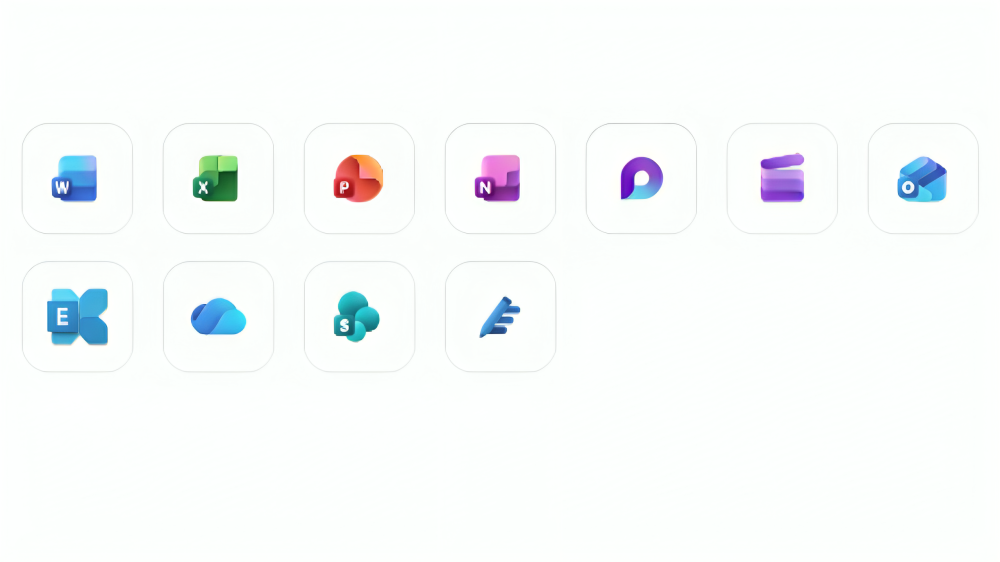
Microsoft 365
Business Premium
(no Teams)
$18.79 user/month
(Paid annually–auto renews)
- Advanced identity and access management for up to 300 users
- Desktop, web, and mobile versions of Word, Excel, PowerPoint, Outlook, and other apps
- Custom business email (you@yourbusiness.com)
- 1 TB of cloud storage per user
- 10+ additional apps (including Microsoft Loop, Clipchamp, Bookings, Planner, Forms)
- Secure AI chat powered by the latest large language models
- Enterprise-grade device, cyberthreat, and endpoint protection
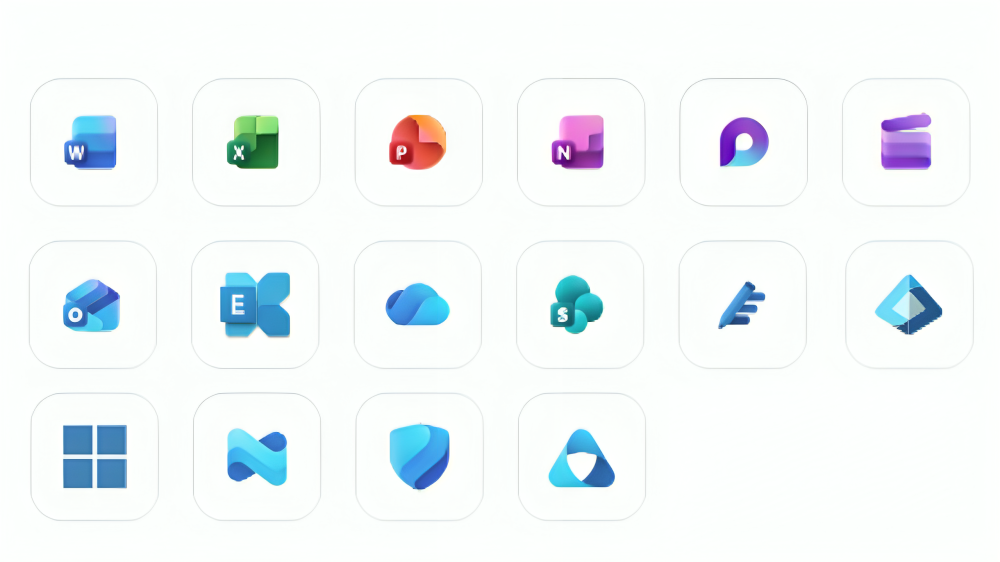
Microsoft 365
Apps
for business
$8.25 user/month
(Paid annually–auto renews)
- Available for up to 300 employees
- Desktop versions of Word, Excel, PowerPoint, and Outlook
- 1 TB of cloud storage per user
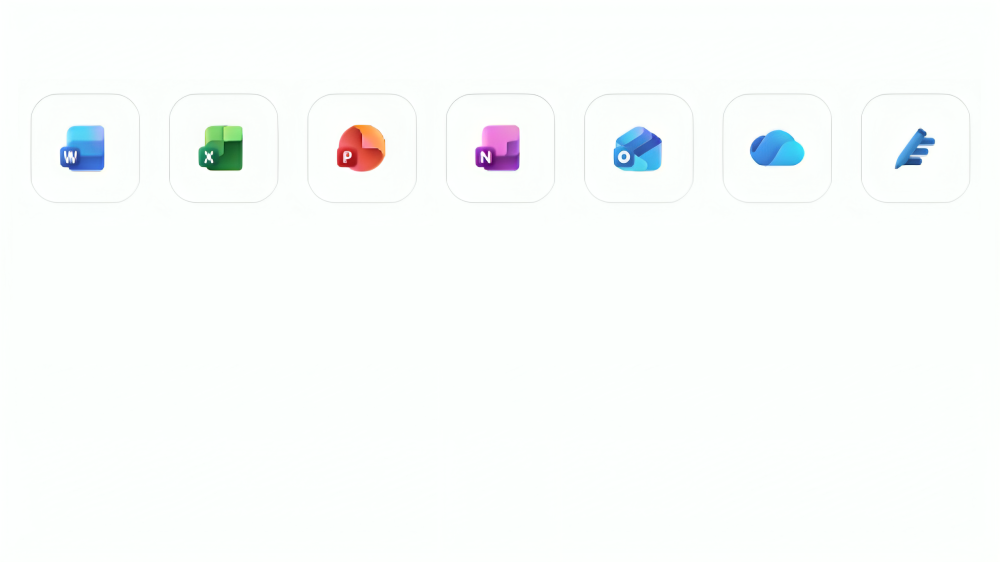
Microsoft 365 Enterprise
Microsoft 365 E3
(no Teams)
$27.45 user/month
(Paid annually)
- Identity and resource access management system designed to support unlimited users.
- Desktop, web, and mobile versions of Word, Excel, PowerPoint, Outlook, and other apps.
- Cloud storage of 1 to 5 TB or more per user
- Windows for Enterprise
- Shadow IT Discovery, Antivirus and Anti-Malware capabilities
- Centralized endpoint protection and management
- Secure AI chat powered by the latest large language models
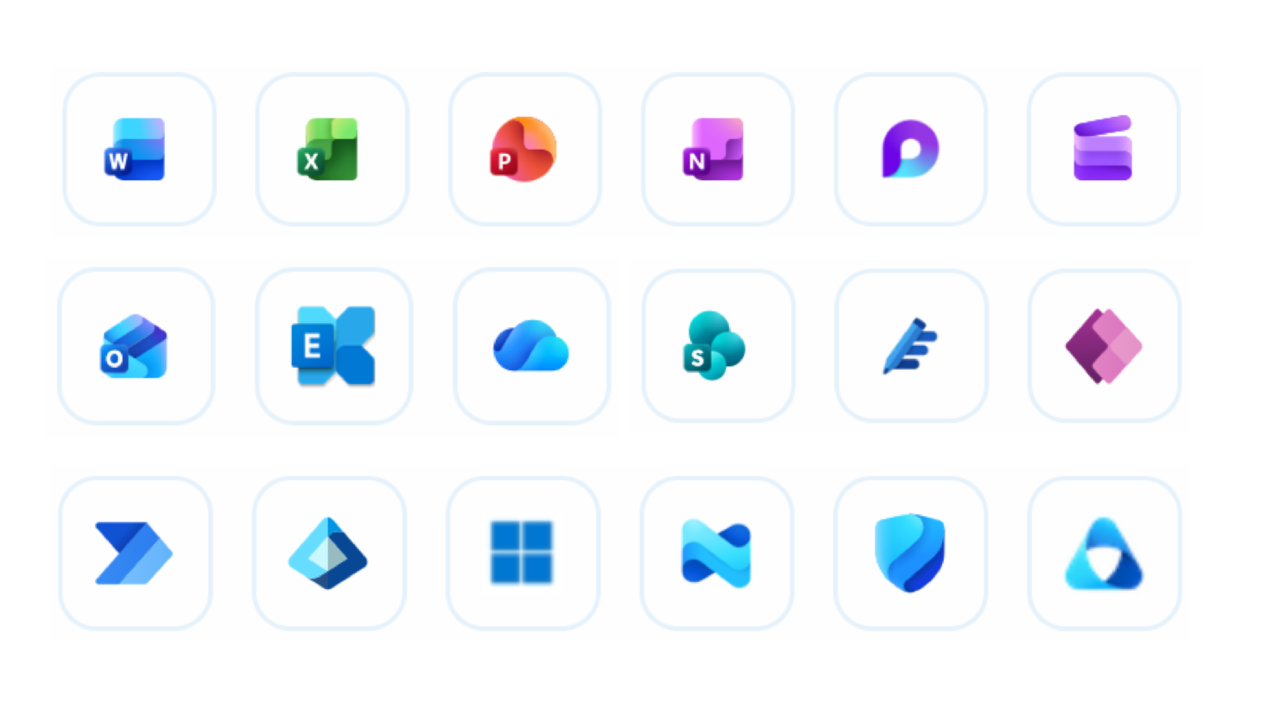
Microsoft 365 E5
(no Teams)
$48.45 user/month
(Paid annually)
- Advanced identity management, security, and access privileges as needed for unlimited users.
- Desktop, web, and mobile versions of Word, Excel, PowerPoint, Outlook, and other apps.
- Cloud storage of 1 to 5 TB or more per user
- Windows for Enterprise
- Shadow IT Discovery capabilities include antivirus, anti-malware, phishing, and ransomware protection.
- Centralized endpoint management, protection and security
- Scalable business analytics with Power BI
- Extended Detection and Response (XDR), Hybrid Identity Protection (ITDR), and Malicious OAuth App Protection
- Data security and compliance for higher risk and data regulations
- Secure AI chat powered by the latest large language models
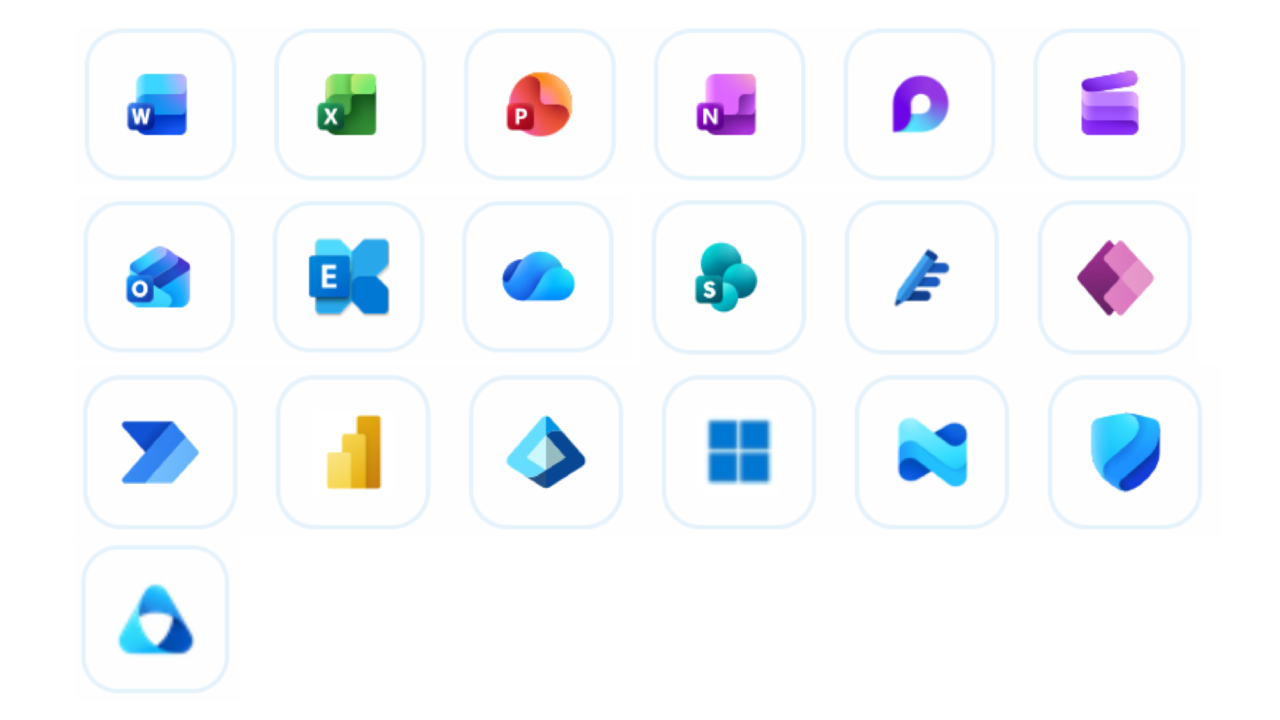
Microsoft 365
Copilot Chat
- Use secure, web-based AI chat powered by the latest large language models.
- Use Copilot Chat in some Microsoft 365 apps 5
- Access and use agents on a per-use basis.
- Maintain IT controls, including corporate data protection and agent management.

Microsoft 365
Copilot
$30.00 user/month (Paid annually)
or $31.50 Monthly
- Get AI-powered chats that use data from your business data.
- Create and deploy agents with Copilot Studio 5
- Experience enterprise-grade security, privacy, and compliance.
Compare features for each business plan.
| Feature | Apps for Business (NCE) | Business Standard (NCE) | Business Basic (NCE) |
|---|---|---|---|
| Email hosting with 50 GB mailbox and custom domain address | ✔ | ✔ | |
| The latest versions of the desktop versions of Office applications: Outlook, Word, Excel, PowerPoint, OneNote (including Access and Publisher for PC only). | ✔ | ✔ | |
| Web versions of Word, Excel, and PowerPoint | ✔ | ✔ | ✔ |
| One license covers 5 phones, 5 tablets, and 5 PCs or Macs per user. | ✔ | ✔ | |
| File storage and sharing with 1 TB of OneDrive storage | ✔ | ✔ | ✔ |
| Storing and sharing documents and files with SharePoint | ✔ | ✔ | |
| Video and online meetings for up to 250 participants | ✔ | ✔ | |
| Teamwork services to connect your team with Microsoft Teams | ✔ | ✔ | |
| Empower your customers and improve their relationships with Outlook Customer Manager. | ✔ | ||
| Manage your bookings with Microsoft Bookings | ✔ | ||
| Manage your tasks and daily activities with Microsoft Planner. | ✔ | ✔ | |
| Manage communications and daily tasks with Microsoft StaffHub | ✔ | ||
| Maximum number of users | 300 | 300 | 300 |
| FastTrack deployment support with purchases of 50 or more seats at no additional cost. | ✔ | ✔ | ✔ |
| 24/7 phone and online support | ✔ | ✔ | ✔ |
| Licensed for commercial use | ✔ | ✔ | ✔ |
FAQ ( Frequently asked questions ) Microsoft
General information
What is the difference between Microsoft 365 and the free Hotmail app?
With M365, you get a number of additional business-grade services that are not included in the free M365 consumer app (Hotmail).
Additional services include:
● Custom business email @yourcompany
● Double cloud storage for M365 and Drive (50 GB)
● 24/7 phone and email support
● Business email uptime guarantee 99.9%
● Works with Microsoft Outlook
● Additional security options such as two-factor authentication and SSO, as well as user account management (Admin system).
Can Microsoft 365 work with my Office programs?
M365 is designed to work with the latest version of Office, Office 2013 and Office 2011 for Mac. However, earlier versions of Office, such as Office 2010 and Office 2007, may work with M365 with reduced functionality. Learn more about supported versions of Office. If you have Office 2003 or earlier, you'll need to update Office to a later version to use M365. Alternatively, you can subscribe to one of several M365 plans that include the latest version of Office. In addition to getting the latest version of Office as part of your subscription, you'll also get updates automatically, so your Office will always be up to date.
Once I purchase Microsoft 365, how do I use it? Is there a license key?
You can access Microsoft 365 by logging in via your browser. It will look like this:
Admin Console (IT staff who take care of the system)
URL : https://portal.office.com/admin/default.aspx
Username: youremail@xxxxx.com
Password : xxxxxxxx Other Users (General Users)
URL : https://portal.office.com
Username: youremail@xxxxx.com
Password : xxxxxxxx
Except M365 Personal, M365 Family which are in a box form (ฺBox) will get a License Key from the card in the box by allowing Netway to unbox and send it via mail first or wait for it to be sent by mail immediately after ordering.
How are the Microsoft 365 plans different?
Examples of popular plans include:
Microsoft 365 Business Basic Price 1,920 baht/year/user
**Promotion –50% (CUT50) when ordering within 30 June 2019 only
● BUSINESS-CLASS EMAIL Outlook use with email inbox capacity 50 GB/User
● OFFICE ONLINE use OFFICE ONLINE which includes Outlook, Word, Excel, Powerpoint, Onenote via web browser
● CLOUD STORAGE Onedrive usage with 1 TB/User capacity
● ONLINE CONFERENCES Organize online meetings and teamwork to connect your team through Microsoft Planner
● INTRANET Create an Intranet Team Site with SharePoint
● SOCIAL NETWORK Social Networking for organizations
● Manage tasks and teamwork with Microsoft Planner.
Microsoft 365 Business Price 3,320 baht/year /user
● OFFICE FOR DESKTOPS Right to install these applications on your desktop: Word, Excel, PowerPoint, Outlook, Publish, Access and OneNote (up to 5 computers on either PC or Mac)
● OFFICE ONLINE Use of Office Online, which includes Web App, Word, Excel, Powerpoint, Onenote via web browser
● PERSONAL CLOUD STORAGE Use of ONE DRIVE with 1TB of storage capacity/User. You can compare other plans.here or inquire with the sales department at 02 055 1095.
Does Microsoft 365 have a free trial?
You can try M365 free with no obligation for 30 days by contacting our sales team 24/7.
How much does it cost to set up and migrate to Microsoft 365?
Migrate to M365 at no additional cost by following our setup guides. Our team of engineers is available to assist if needed, or we can migrate for you free of charge by contacting us at sales@fusionsol.com.
Is an internet connection required for Microsoft 365?
All types of service fees for our services are considered service fees, which can be withheld at source as follows:
• Legal entities can withhold 3% of tax at source
• Government entities can withhold 1% of tax at source
• Individuals cannot withhold tax at source
What is the cloud?
After the customer has paid and confirmed the payment, details of document delivery
• In the case of withholding tax, we will send the tax invoice / receipt after receiving the withholding tax form (original) within 3-5 business days.
• In the case of not withholding tax, the officer will send the document to the customer according to the Billing Contact that the customer has provided via mail within 3-5 business days.
How do I set up my Microsoft 365 service?
As we are registered as a company, we are required to collect VAT and issue tax invoices/receipts to customers.
Can I deduct withholding tax at source?
Internet access is required to install and activate all M365 plans and manage your subscription account. Internet access is also required to access M365's cloud productivity services, including email, conferencing, IT management, and other services.
After payment, how many days will it take to receive the tax invoice/receipt?
The “cloud” is a fancy way of describing web-based computing services that are hosted outside of your organization. When you use a service in the cloud, your IT infrastructure resides off your property (off-premises) and is maintained by a third party (hosted), instead of residing on a server at your home or business that you maintain (on-premises). With M365, for example, data storage, compute, and software are stored and managed remotely on servers owned by Microsoft. Many of the services you use every day are part of the cloud, from web-based email to mobile banking and online photo storage. Because this infrastructure is online, or “in the cloud,” you can access it from anywhere, using any computer, tablet, smartphone, or other device with an Internet connection.
Can I not pay VAT?
As we are registered as a company, we are required to collect VAT and issue tax invoices/receipts to customers.

