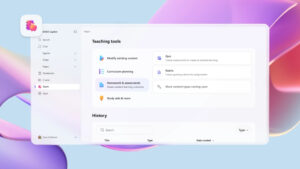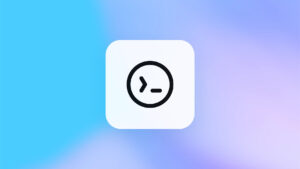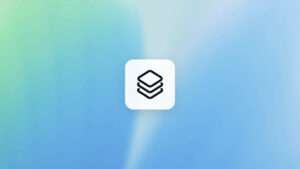Enhancing learning with AI-powered Teaching and Learning
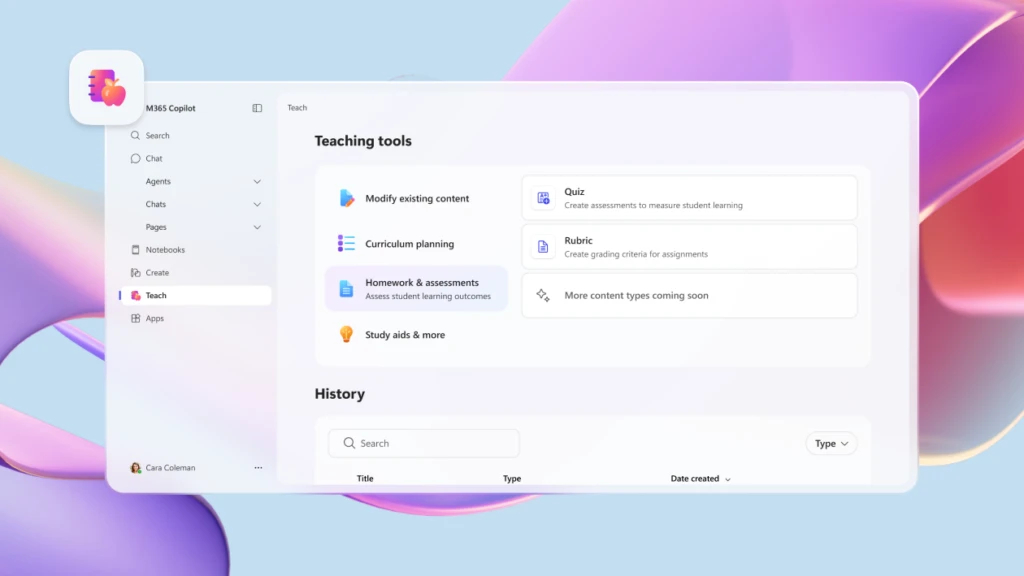
Education is entering a new era, powered by intelligent technology designed to transform how teachers teach, how students learn, and how institutions are run. With AI-powered Teaching and Learning from Microsoft, classrooms are transforming to more effective learning, reducing paperwork and helping teachers, students, and educators focus on what matters most — meaningful learning and genuine growth.
Empowering teachers with “Teach”
Teachers juggle a myriad of tasks, from curriculum design to student engagement and continuous improvement of instruction. To help support this, Microsoft launched Teach — an AI-powered experience within Microsoft 365 Copilot that makes lesson preparation and planning quick and easy.
With Teach teachers can:
- Create and customize lesson plans instantly.
- Create tests, assessment tables, and teaching materials.
- Adjust the difficulty level of the content, language tone, and communication style.
- Align lessons with educational standards
This feature integrates seamlessly with Microsoft Teams, OneNote and Learning Management Systems (LMS) to enhance the daily teaching experience, and importantly, it's free for education customers.
Supporting students with “Study and Learn Agent”
Microsoft's vision for AI-powered Teaching and Learning extends beyond teachers to students. Study and Learn Agent — a learning companion designed with cognitive science in mind.
Instead of providing direct answers, this system focuses on developing critical thinking skills and deep learning. Students can:
- Better understand complex content
- Practice with flashcards and interactive quizzes.
- Get real-time guidance and personalized learning paths.
This feature will be available in preview in November 2025 and will be free for students 13 and older.
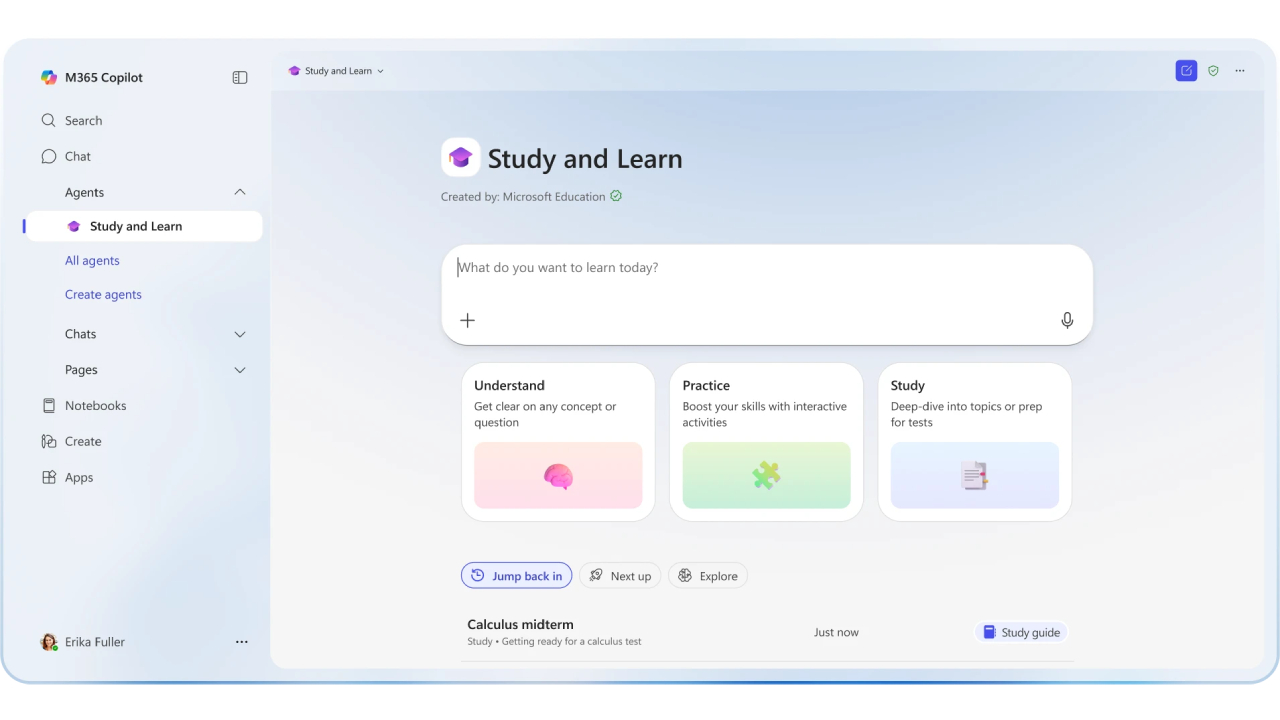
Seamless connectivity between Microsoft 365 apps
Millions of teachers and students already use Copilot Chat to personalize learning experiences, automate document workflows, and boost creativity. Microsoft is now extending Copilot to Outlook and PowerPoint, with GPT-5-powered AI chat and enterprise-grade data protection.
within the month of December 2025 Microsoft 365 Copilot will be able to connect with leading LMS systems such as Canvas, Schoology, Brightspace, Blackboard and Moodle to integrate the power of AI. Fully integrated into the daily learning environment
Affordable access for educational institutions
To make AI-powered Teaching and Learning more widely accessible, Microsoft has launched an education-specific plan for Microsoft 365 Copilot for just $18 per user per month.
This plan includes:
- Deep integration with apps in Microsoft 365
- Advanced features such as Researcher, Analyst, and Copilot Tuning
- Copilot Control System to protect institutional data
From real-world case studies:
- Teachers from Brisbane Catholic Education save over 9 hours per week
- Students at the University of South Carolinareported greater engagement and effective learning.
Transforming Educational Institutions with AI Agents
In addition to classroom learning, Microsoft 365 Copilot also enables universities and schools to create custom AI Agents to support internal processes and administrative tasks.
Real-world usage examples:
- University of South Florida: Develop AI agents for IT Help Desk, activity management, and education quality assurance systems.
- Broward County Public Schools: Develop interactive tools such as automated test generation, career readiness analyzers, and teacher professional development planners.
These projects demonstrate the power of AI to reduce paperwork and drive innovation at all levels of an institution.
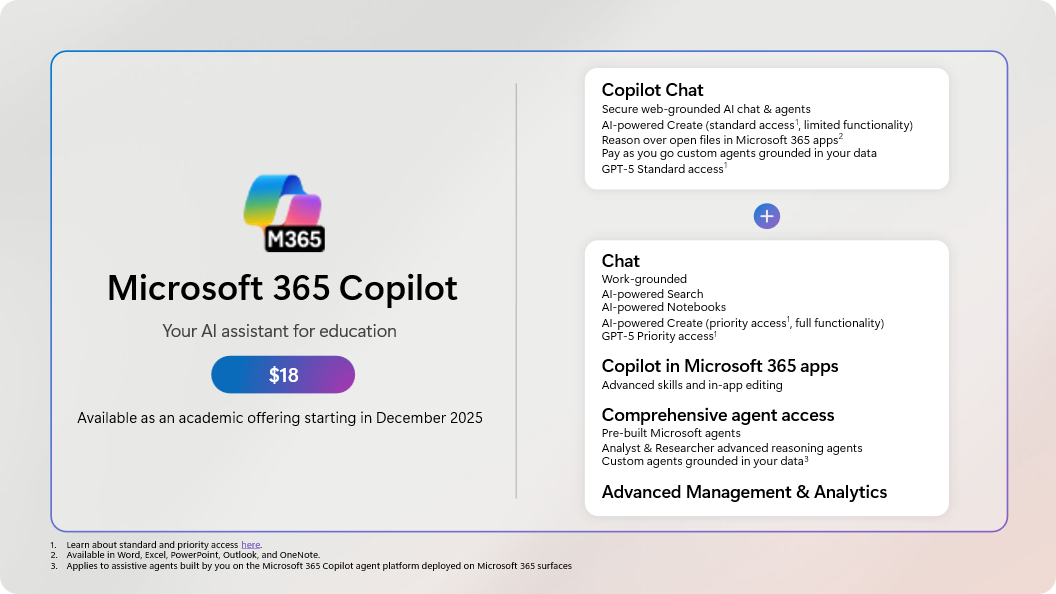
Begin your journey to AI for education
Microsoft offers several free ways to get started with AI, including:
- Reading Coach and Minecraft AI Foundations for practical learning
- Khanmigo for Teachers and Khanmigo Writing Coach to enhance the classroom experience
- GitHub Copilot Pro Free for teachers and students with access to the Student Developer Pack
- Eligible university students also receive a 50% discount on Microsoft 365 Personal and a 12-month free trial for a limited time.
Summary
Microsoft's AI-powered Teaching and Learning initiative is more than just a technological upgrade, it's a revolution in the way education is thought to empower teachers, inspire students, and improve learning processes around the world.
With tools like Teach, Study and Learn Agent and the integrated experience of Copilot, the future of learning will be personalized, adaptive, and open to all.
Education is being redefined, and AI is a key driver that will help all learners and educators reach their full potential.
Interested in Microsoft products and services? Send us a message here.
Explore our digital tools
If you are interested in implementing a knowledge management system in your organization, contact SeedKM for more information on enterprise knowledge management systems, or explore other products such as Jarviz for online timekeeping, OPTIMISTIC for workforce management. HRM-Payroll, Veracity for digital document signing, and CloudAccount for online accounting.
Read more articles about knowledge management systems and other management tools at Fusionsol Blog, IP Phone Blog, Chat Framework Blog, and OpenAI Blog.
New Gemini Tools For Educators: Empowering Teaching with AI
If you want to keep up with the latest trending technology and AI news every day, check out this website . . There are new updates every day to keep up with!
Fusionsol Blog in Vietnamese
- What is Microsoft 365?
- What is Copilot?What is Copilot?
- Sell Goods AI
- What is Power BI?
- What is Chatbot?
- Lưu trữ đám mây là gì?
Related Articles
Frequently Asked Questions (FAQ)
What is Microsoft Copilot?
Microsoft Copilot is an AI-powered assistant feature that helps you work within Microsoft 365 apps like Word, Excel, PowerPoint, Outlook, and Teams by summarizing, writing, analyzing, and organizing information.
Which apps does Copilot work with?
Copilot currently supports Microsoft Word, Excel, PowerPoint, Outlook, Teams, OneNote, and others in the Microsoft 365 family.
Do I need an internet connection to use Copilot?
An internet connection is required as Copilot works with cloud-based AI models to provide accurate and up-to-date results.
How can I use Copilot to help me write documents or emails?
Users can type commands like “summarize report in one paragraph” or “write formal email response to client” and Copilot will generate the message accordingly.
Is Copilot safe for personal data?
Yes, Copilot is designed with security and privacy in mind. User data is never used to train AI models, and access rights are strictly controlled.